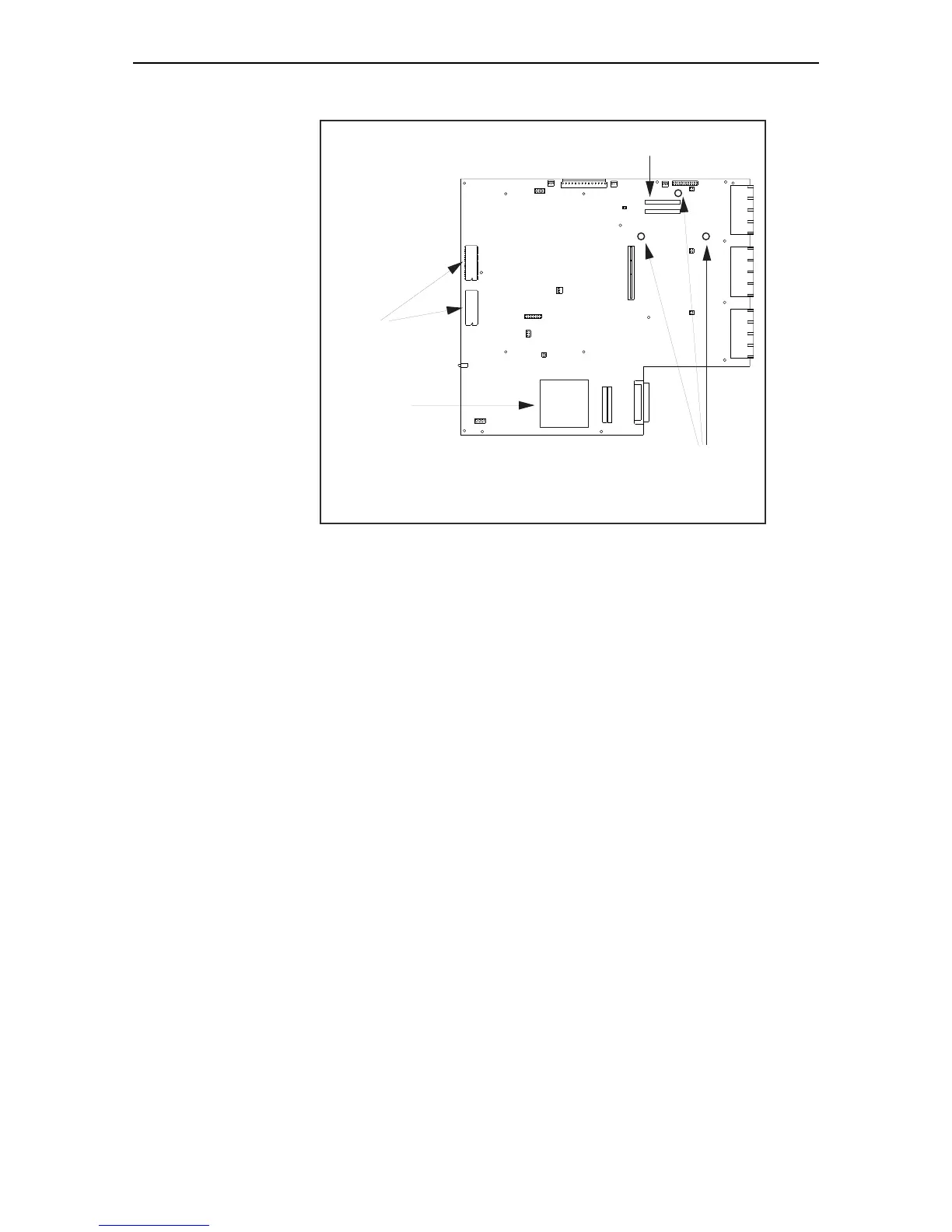Hardware Reference 57
C613-03020-00 REV K
Figure 27: Location of PAC slot and pillar mounts on a Rapier base board
6. Insert the PAC.
Position the PAC over the PAC slot on the switch base card, making sure
that the support pillars located on the switch base card are aligned with the
holes provided on the PAC. This ensures that the connector on the PAC is
correctly aligned with the slot on the switch base card.
Press the connector firmly into place. Secure the PAC to its three pillars
using the fasteners supplied.
Figure 27 above shows the PAC slot on a Rapier base board.
7. Replace the switch’s lid and the power cord.
Secure the switch’s lid. If you disconnected an RPS supply, reconnect it
now.
8. If you disconnected interface cables to install the PAC, reconnect them.
The PAC is now ready to test.
Testing a PAC
There are several ways to check that the PAC is installed and operating
correctly. First, check that the switch has recognised the card. Turn on the
switch and enter the following command to display system information
(Figure 28 on page 58):
SHOW SYSTEM
The first part of the display shows details of the cards installed in the switch.
There should be at least two entries, one for the switch base card and one for
the PAC. Both the serial number and the part name should be displayed.
If there is no entry for the PAC then the switch’s boot process has not correctly
detected the PAC’s presence. The most likely cause is that the PAC is not
Boot EPROMs
Fan
PAC slot
8PACslot
PAC pillar mounts
