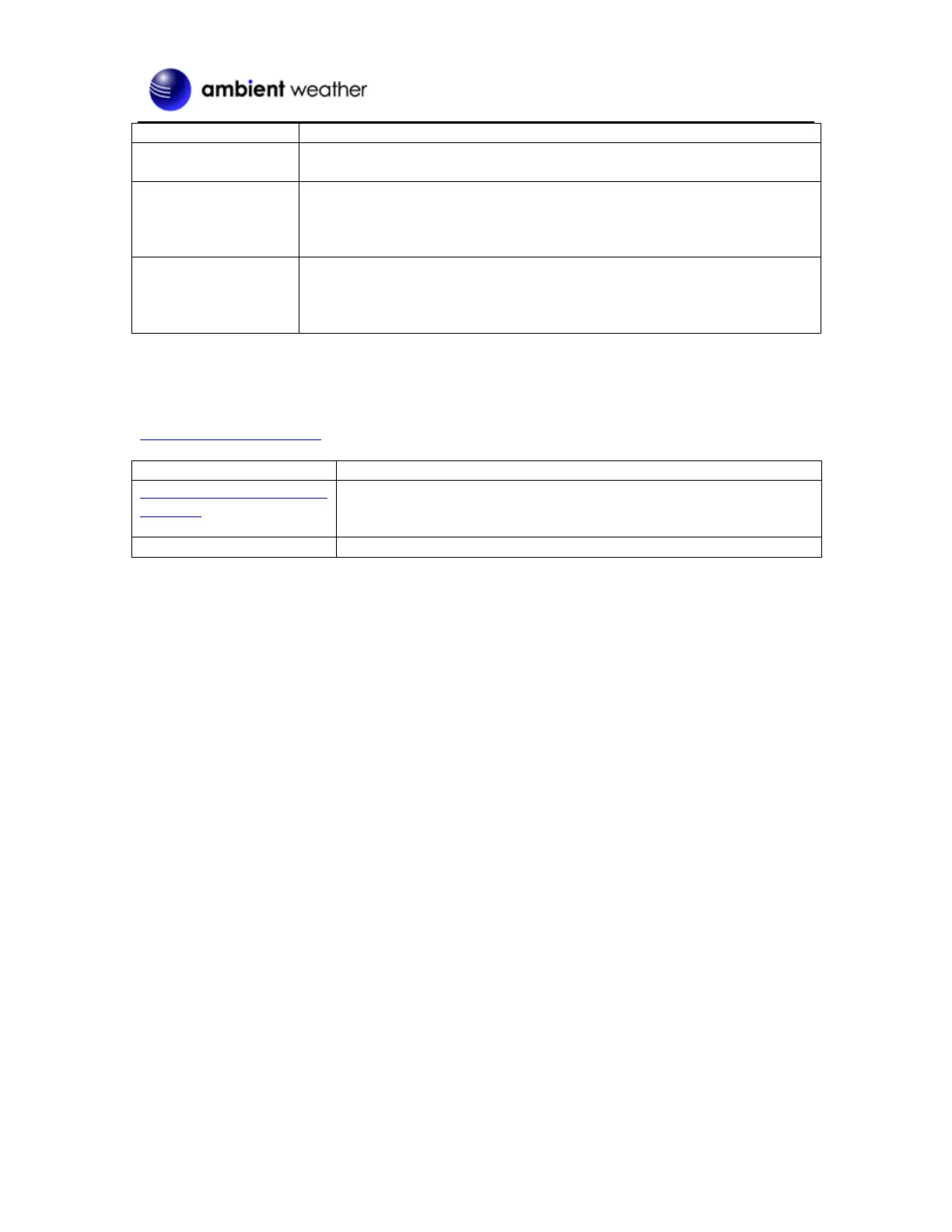connected to the Internet Make sure the 2.4 GHz band on your router is
connected to the Internet. If the problem persists, try rebooting your router.
This is by design. The dampening prevents the wind vane from spinning
with the slightest breeze, which will result in variable wind all the time. The
added resistance allows the wind vane to change direction with 2 – 3 mph,
providing a much better wind direction tracking.
Ambient Weather provides the most comprehensive mounting solutions
for weather stations, including tripods, pole extensions, pole mounting
kits, ground stakes and more.
Figure 60
12. Liability Disclaimer
Please help in the preservation of the environment and return used batteries to an authorized depot.
The electrical and electronic wastes contain hazardous substances. Disposal of electronic waste in
wild country and/or in unauthorized grounds strongly damages the environment.
Reading the “User manual” is highly recommended. The manufacturer and supplier cannot accept any
responsibility for any incorrect readings and any consequences that occur should an inaccurate reading
take place.
This product is designed for use in the home only as indication of weather conditions. This product is
not to be used for medical purposes or for public safety information.
The specifications of this product may change without prior notice.
This product is not a toy. Keep out of the reach of children.
No part of this manual may be reproduced without written authorization of the manufacturer.
Ambient, LLC WILL NOT ASSUME LIABILITY FOR INCIDENTAL, CONSEQUENTIAL,
PUNITIVE, OR OTHER SIMILAR DAMAGES ASSOCIATED WITH THE OPERATION OR
MALFUNCTION OF THIS PRODUCT.
13. FCC Statement
Statement according to FCC part 15.19:
This device complies with part 15 of the FCC rules. Operation is subject to the following two
conditions:
