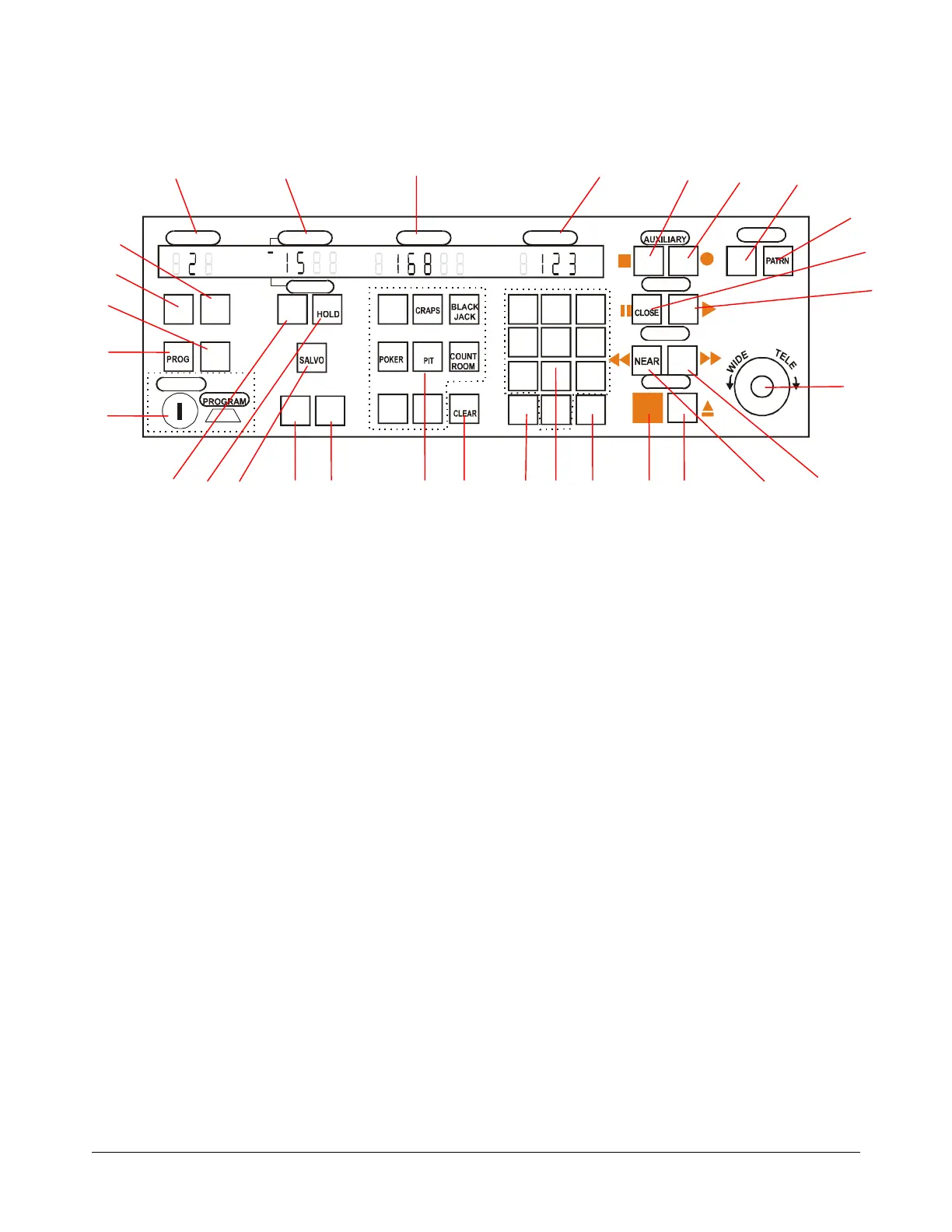MEGAPOWER 168 / AD2088 OPERATION AND PROGRAMMING REFERENCE GUIDE (8200-0170-01, REV. A)
4 of 30
Figure 3: AD2088 keyboard features
SITE
CAMERAMONITOR
VCR
F1 F2
SITE
RUN
SLOTS
1
2
3
6
5
4
7
8
9
0
MON
CAM
LAST
NEXT
OPERATE
MENU
VCR ACK
FAR
TASK
FOCUS
OPEN
IRIS
ONOFF
ENTER
CONTROL
PRE
SET
1. Site Display: Shows the number of the site
entered with the keypad when the SITE key (X)
is pressed.
2. Monitor / VCR Display: Shows the number of
the monitor or VCR entered with the keypad
when the MON (N) or VCR (K) key is pressed.
An LED illuminates to indicate the current mode.
3. Camera Display: Shows the number of the
camera entered with the keypad when the CAM
key (L) is pressed.
4. Enter Display: Shows the number entered on
the NUMERIC KEYPAD (E).
Note: Items A through K are multi-function keys.
The function available depends upon the operating
mode of the keyboard. The first description supplies
the primary (Operate) function. The second
description provides the Menu mode function. The
third description provides the VCR mode function
(represented by orange symbols on the keyboard).
A. OFF/Page Left key/ Stop: Turns off auxiliary
device in Monitor Operate mode. Displays page
to left in Menu mode. Stops VCR in VCR
Operate mode.
B. ON/Page Right key/Record: Turns on auxiliary
device in Monitor Operate mode. Displays page
to right in Menu mode. Starts VCR recording in
VCR Operate mode.
C. PRESET/Enter key: Calls presets in Operate
mode. Sets presets in Program mode. Stores
entered menu data.
D. PATRN/Exit key: Runs and repeats patterns in
Operate mode. Sets patterns in Program mode.
Exits Menu mode.
E. CLOSE/Page Up key/ Pause: Closes camera
iris in Operate mode. Displays prior menu page
up in Menu mode. Pauses VCR in VCR Operate
mode.
F. OPEN/Page Down key/ Play: Opens camera
iris in Monitor Operate mode. Displays next
menu page down in Menu mode. Plays VCR in
VCR Operate mode.
G. Joystick: Enables the user to pan, tilt, zoom and
flip the camera under keyboard control.
H. FAR/Right Arrow / Fast Forward key: Adjusts
focus of distant objects in Monitor Operate
mode. Moves cursor right one character in
Menu mode. Fast Forwards VCR in VCR
Operate mode.
I. NEAR/Left Arrow key/ Rewind: Adjusts focus
of near objects in Monitor Operate mode. Moves
cursor left one character in Menu mode.
Rewinds VCR in VCR Operate mode.
1 2 3 4
A
B
C
D
E
F
G
HI J K L MNOP Q R S
T U
V
W
X
Y
Z