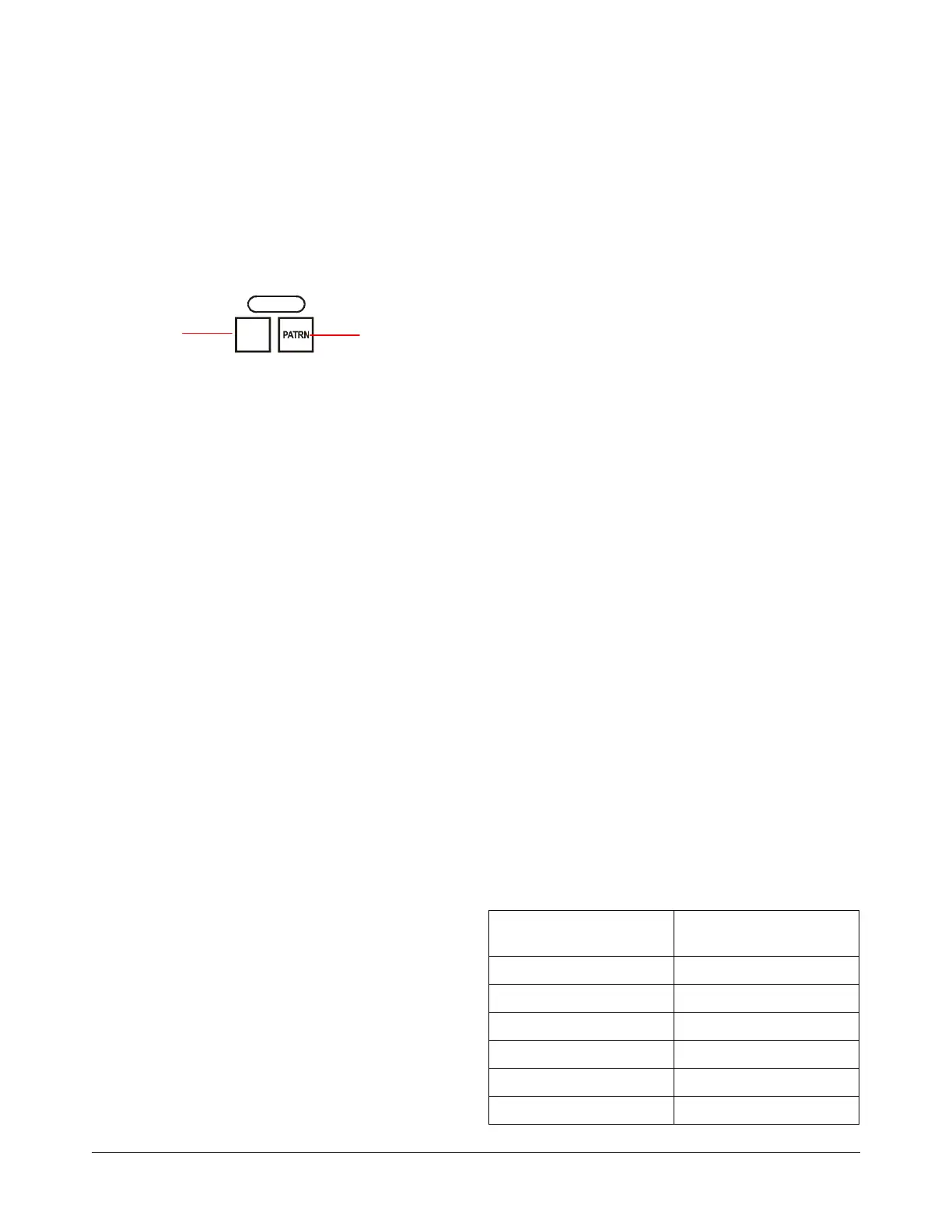MEGAPOWER 168 / AD2088 OPERATION AND PROGRAMMING REFERENCE GUIDE (8200-0170-01, REV. A)
9 of 30
Calling Presets
A preset is a memorized location or scene that a
pan/tilt camera or dome can display on demand.
Presets are also referred to as shots or targets.
The Preset key is located in the upper-right corner
of the keyboard.
Figure 7: Preset and Pattern keys
CONTROL
PRE
SET
Note: Verify that the keyswitch is in the Operate
position before performing this task.
To call a preset:
1. Call the camera or dome that will display the
preset.
2. Use the numeric keypad to enter the preset
identification number.
3. Press the PRESET key.
The selected scene now appears on the monitor
with appropriate pan, tilt, zoom, and focus
adjustments.
Running Patterns
A pattern is a sequential series of pan, tilt, zoom,
and focus commands defined for SpeedDome
series domes, and are programmed in real time.
The Pattern (PATRN) key is located in the upper-
right corner of the keyboard.
Note: Verify that the keyswitch is in the Operate
position before performing these tasks.
To run a pattern one time:
1. Call the dome that will run the pattern.
2. Use the numeric keypad to enter the pattern
number (1-3).
3. Press the PATRN key located in the upper right
corner of the keyboard. P-1, P-2, or P-3 appears
in the ENTER display.
4. Press the RUN key located below the
Monitor/VCR display. The camera runs through
the pattern movements once.
Note: If the selected pattern has not been
programmed, the default “Apple Peel” pattern runs.
To repeat a pattern:
1. Call the dome that will run the pattern.
2. Use the numeric keypad to enter the pattern
number (1-3).
3. Press the PATRN key located in the upper right
corner of the keyboard. P-1, P-2, or P-3 appears
in the ENTER display.
4. Press the ACK key located to the left of the
joystick.
The pattern will run repeatedly until a camera
command (pan, tilt, zoom, focus or iris) is issued.
Holding Patterns
1. Call the dome that will run the pattern.
2. Use the numeric keypad to enter the pattern
number (1-3).
3. Press the PATRN key located in the upper right
corner of the keyboard. P-1, P-2, or P-3 appears
in the ENTER display.
4. Press the HOLD key located below the
Monitor/VCR display. The camera moves to the
start of the selected pattern and holds until the
RUN or ACK key is pressed.
Patterns and Older SpeedDome
Camera Domes
If you cannot get patterns to work with older series
SpeedDome camera domes, try using the function
keys to access the patterns.
Note: Verify that the keyswitch is in the Operate
position before performing this task.
The following table lists the pattern function key
commands.
Table 2: Pattern Function Keys
If you want to …
Press the following
keys…
Run Pattern 1
21-F1
Run Pattern 2
22-F1
Run Pattern 3
23-F1
Repeat Pattern 1
41-F1
Repeat Pattern 2
42-F1
Repeat Pattern 3
43-F1
Preset
Pattern
