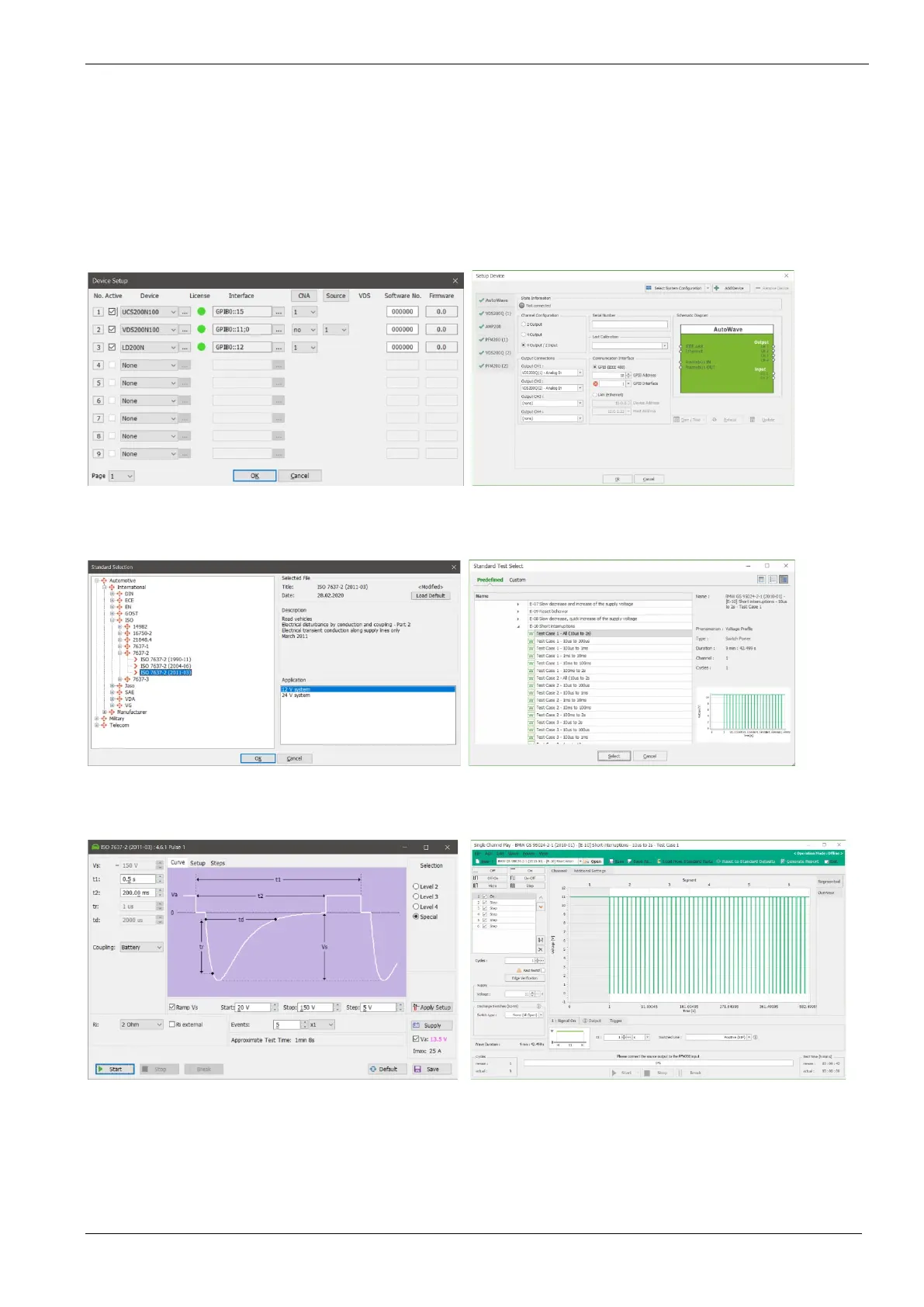AMETEK CTS Automotive Transient Immunity Testing
1.00 22 / 26
5.4. Software Operation
Most generators can also be operated with software.
Some generators such as the AutoWave and PFM 200N can be operated only with software.
Once the software is connected and configured as slown, users can browse to the appropriate standard and run
the test.
Connection and Configuration
iso.control autowave.control
Browse to the Standard
iso.control autowave.control
Run the Test by pressing “Start”
iso.control autowave.control
Note: The TEST ON button must be activated to start the test. The test will start immediately with no further user
interveition.
