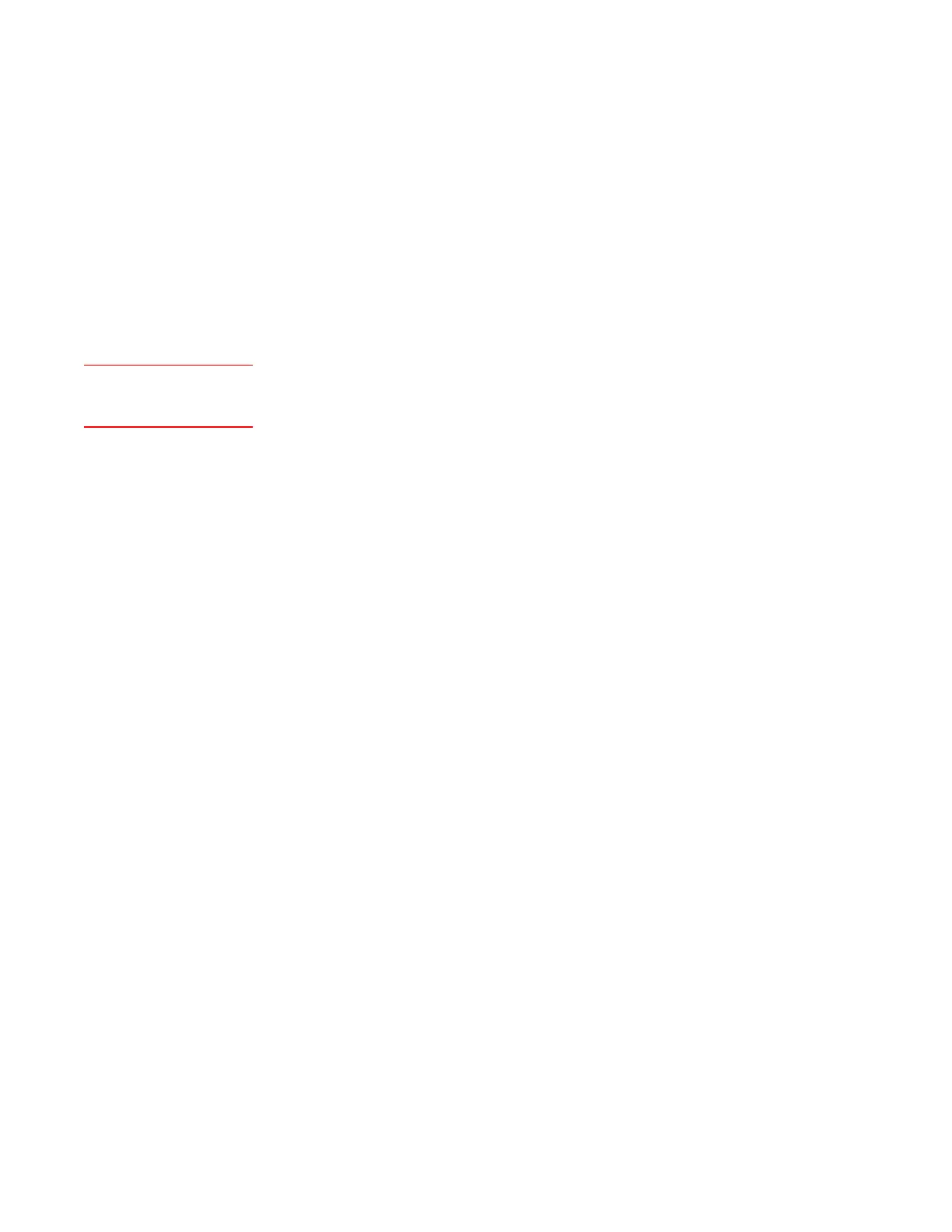4-52 | Model 931S / Model 932S UV Analyzers
Manual CAL
This group includes the control options that allow you to perform
manual calibrations on the analyzer.
ManSpan 1/2/3/4/5/6 buttons
Allows you to manually Span each individu-
al gas species. The analyzer span factors are
adjusted automatically based on the aver-
age reading during the Integration Timer
period after clicking each ManSpan button.
The Span1 CAL, Span2 CAL, and Zero
CAL solenoids are configured (at the fac-
tory) on the Alarm Setting and Stream
Switch Parameters dialog box (under Flow
Operation).
ManZero button Allows you to manually Zero the analyzer.
The analyzer zero is adjusted automatically
based on the average reading during the
Integration Timer period after clicking the
ManZero button.
The Span1 CAL, Span2 CAL, and Zero
CAL solenoids are configured (at the fac-
tory) on the Alarm Setting and Stream
Switch Parameters dialog box (under Flow
Operation).
Auto CAL
AutoCAL button Initializes the analyzer to automatically
cycle sequentially through the Auto-Zero
and Auto-Span functions. Only the func-
tions with timers set to non-zero durations
are included.
The zero offset and calibration will be auto-
matically adjusted.
Setup (tab)Alarm/
Stream Switch
