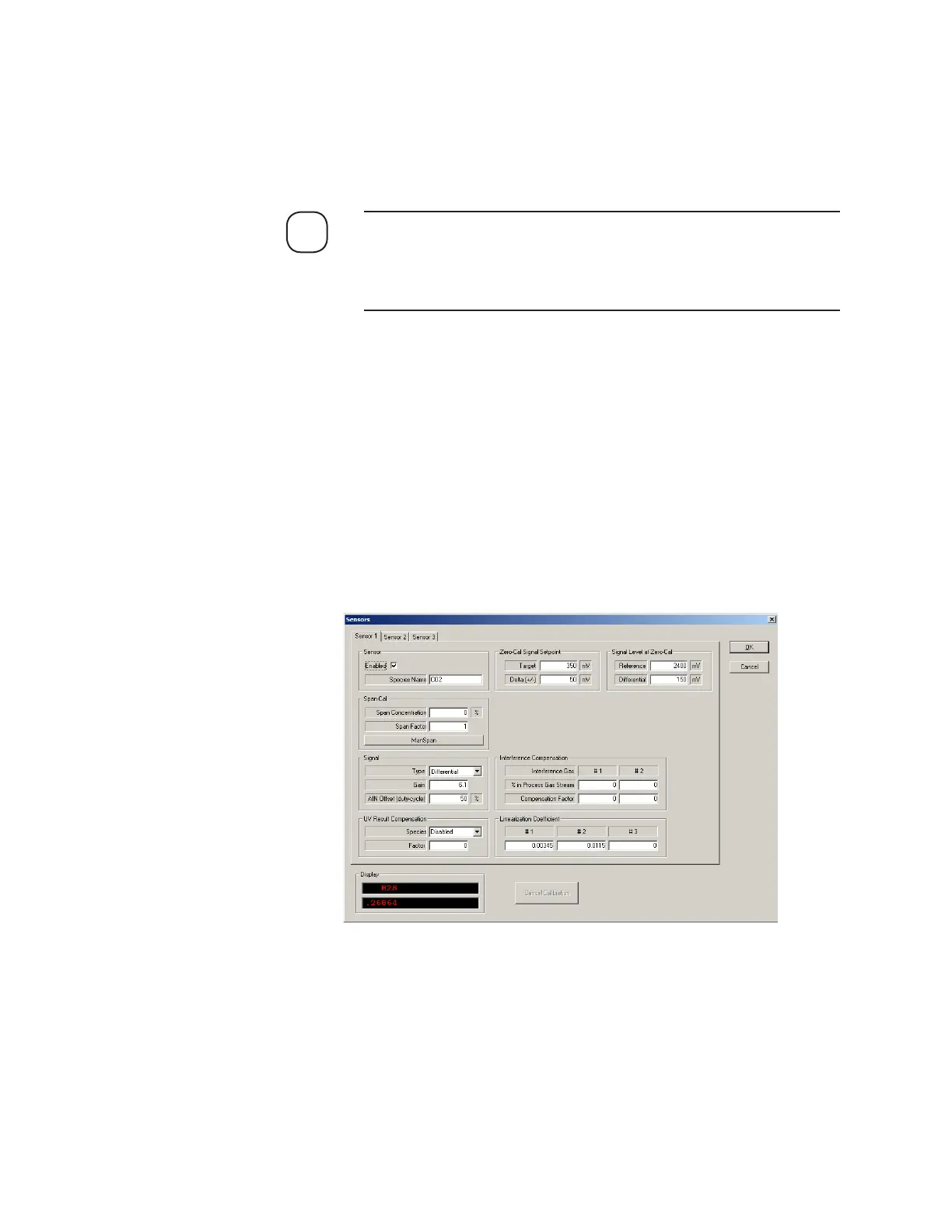Calibration | 5-7
Sensors Calibration
The calibration procedure takes approximately 15–30 minutes to complete.
If configured, a concentration alarm may occur if the sensor fails or goes
significantly out of calibration.
Figure 5-4 shows the Sensors dialog box with Differential Signal
Type selected on the Sensor 1 screen. Depending on how the sensor is
configured for your application, data for the sensor will be displayed
on either the Sensor 1, Sensor 2, or Sensor 3 screen.
To span the sensor(s):
1. From the Gas Calibration dialog box, click AutoZero to perform an
Auto-Zero to automatically adjust the analyzer zero. The zero offset is
adjusted based on the average reading during the Integration Timer
duration at the end of the Auto Calibration Timers (example, AZ-0)
countdown.
While the Auto-Zero is in progress, observe the Signal Level at Zero-
Cal Reference and Differential values on the Sensors screen. After the
Auto-Zero is complete, record these values. Turn off the Zero gas.
Figure 5-4.
Sensor 1 dialog box,
with Dierential Signal
Type selected.
NOTE
