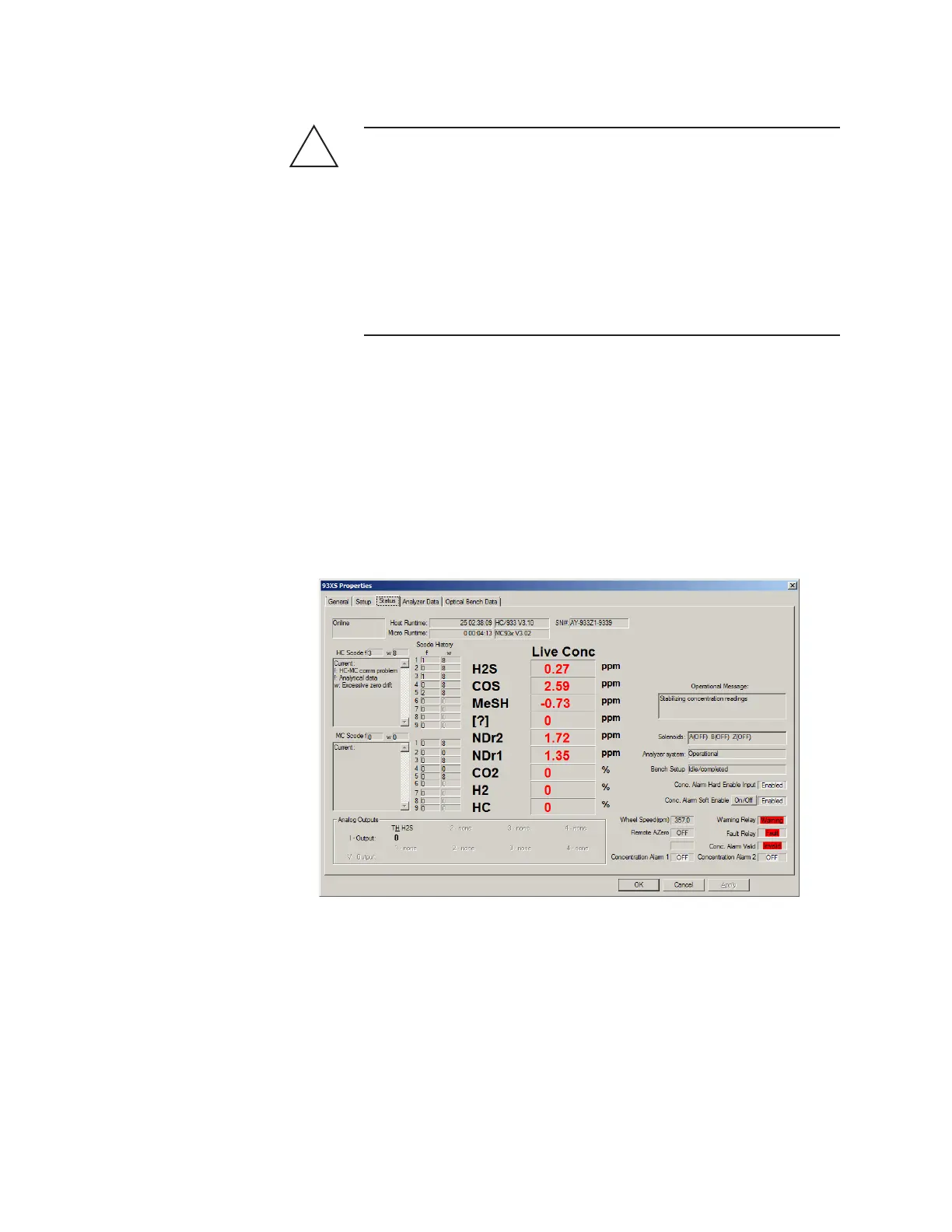Maintenance and Troubleshooting | 6-43
Troubleshooting and Diagnostics
Hazardous Locations
Before proceeding, test the area around the analyzer for explosive
gases and proceed only when the area is found to be safe.
Do not remove the cover of the Explosion-Proof Digital
Communications Port on the front of the Lower Enclosure, do not
connect a serial cable to the Communications Port, do not open the
Upper/Lower Enclosures, and do not power up/down the analyzer or
computer if there is an explosive gas atmosphere present.
The Model 931S and Model 932S Analyzers have a built-in alarm detec-
tion system that continuously monitors the operation of key param-
eters. An alarm can be detected by either the Host Controller or the
Microcontroller and can be of two types: Fault and Warning. An alarm is
annunciated by the Fault Status relay or the Warning Status relay. If the
analyzer is communicating with the Configurator Software, the particular
condition that causes an alarm and the type of alarm are shown under the
HC Scode and MC Scode alarm lists on the Status tab.
!
WARNING
Figure 6-13.
Status tab (Model 932S).
