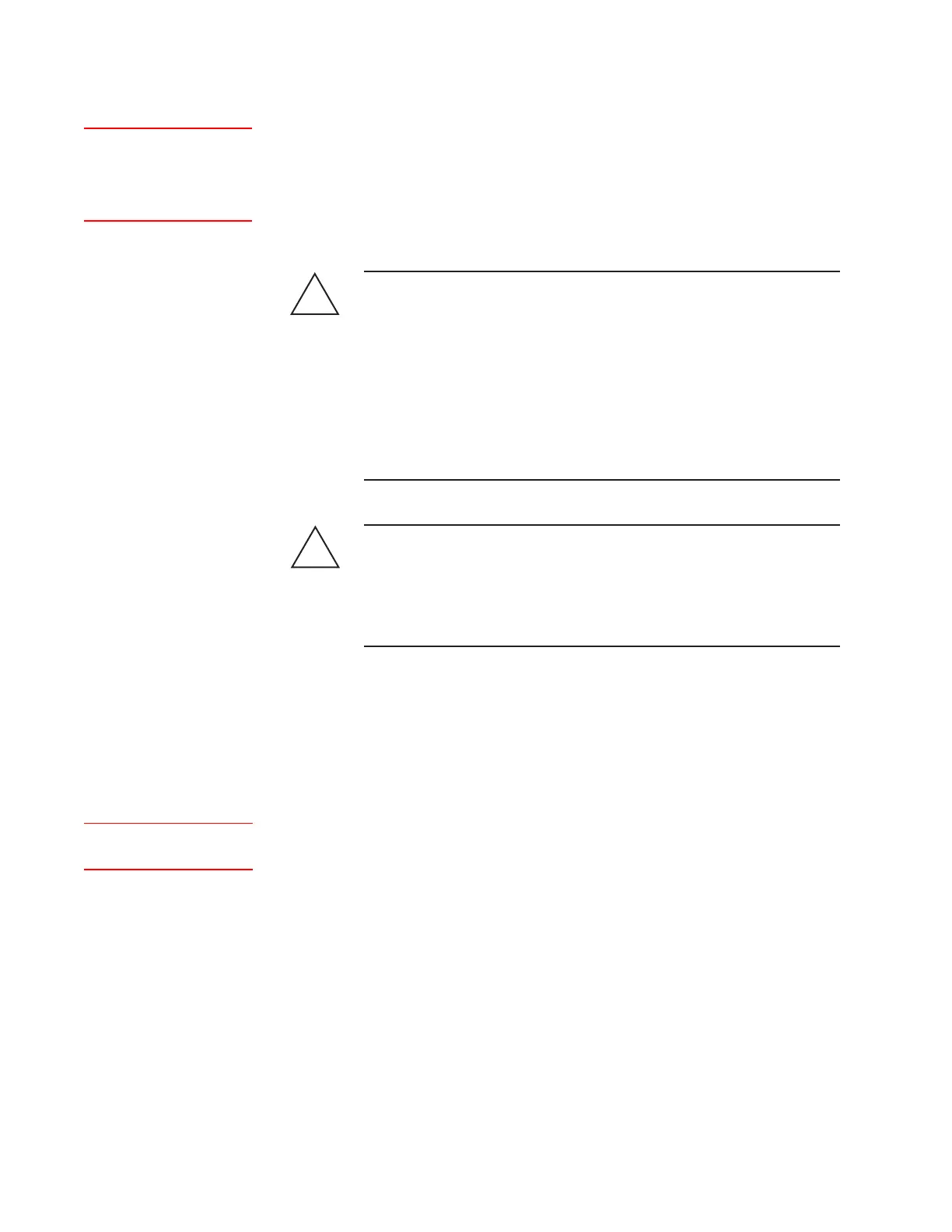3-42 | Model 931S / Model 932S UV Analyzers
Sample System Leak Check
The analyzer has been checked at the factory for pressure leaks. However,
fittings can loosen during transport, and the Sample, Vent, and other
lines are installed on-site. Therefore, the entire sample system should be
checked for leaks before any sample gas is introduced into the system
for the first time or following the replacement of any lines/fittings or
Measuring Cell parts.
Hazardous Locations
Before proceeding, test the area around the analyzer for explosive
gases and proceed only when the area is found to be safe.
Do not remove the cover of the Explosion-Proof Digital
Communications Port on the front of the Lower Enclosure, do not
connect a serial cable to the Communications Port, do not open the
Upper/Lower Enclosures, and do not power up/down the analyzer or
computer if there is an explosive gas atmosphere present.
Preventing leaks in the sample system is critical to ensure proper ana-
lyzer operation. If sample gas migrates into the Optical Bench Assembly
or Reflector Block due to a leak in the Measuring Cell, the optics will
become damaged and most likely require replacement. Most leaks are
preventable with the regular replacement of the Measuring Cell o-rings.
Follow these steps to leak check the sample system:
1. If the analyzer uses measured Pressure Compensation (optional),
change the pressure compensation to fixed mode so that a “f: Sample
gas pressure too low” alarm does not occur. To do this, view the Cell/
Misc Parameters dialog box and enter a value in the Default Cell
Pres (pressure compensation) field that is the same as, or approxi-
mately, the Measuring Cell pressure. Refer to “Cell/Miscellaneous
(Compensation) Parameters” in Chapter 4.
2. To prevent sample gas from flowing through the sample system, close
the isolation valve on the probe.
3. Disconnect the Sample Line from the Sample Inlet and connect a Zero
gas line to the Sample Inlet. This is in addition to the Zero gas line al-
ready connected to the Zero/Aspirator Drive Gas Inlet on the analyzer.
Allow Zero gas to flow into the Sample Inlet at a pressure ap-
proximately the same as the recommended sample pressure for
your application (refer to Final “As-Built” drawings in the analyzer
Documentation Package), to backpurge the sample system. Allow the
purge to continue for 5 minutes.
!
WARNING
This procedure
assumes communication with
the analyzer has already been
established.
!
CAUTION
Setup (tab)Cell/Misc
