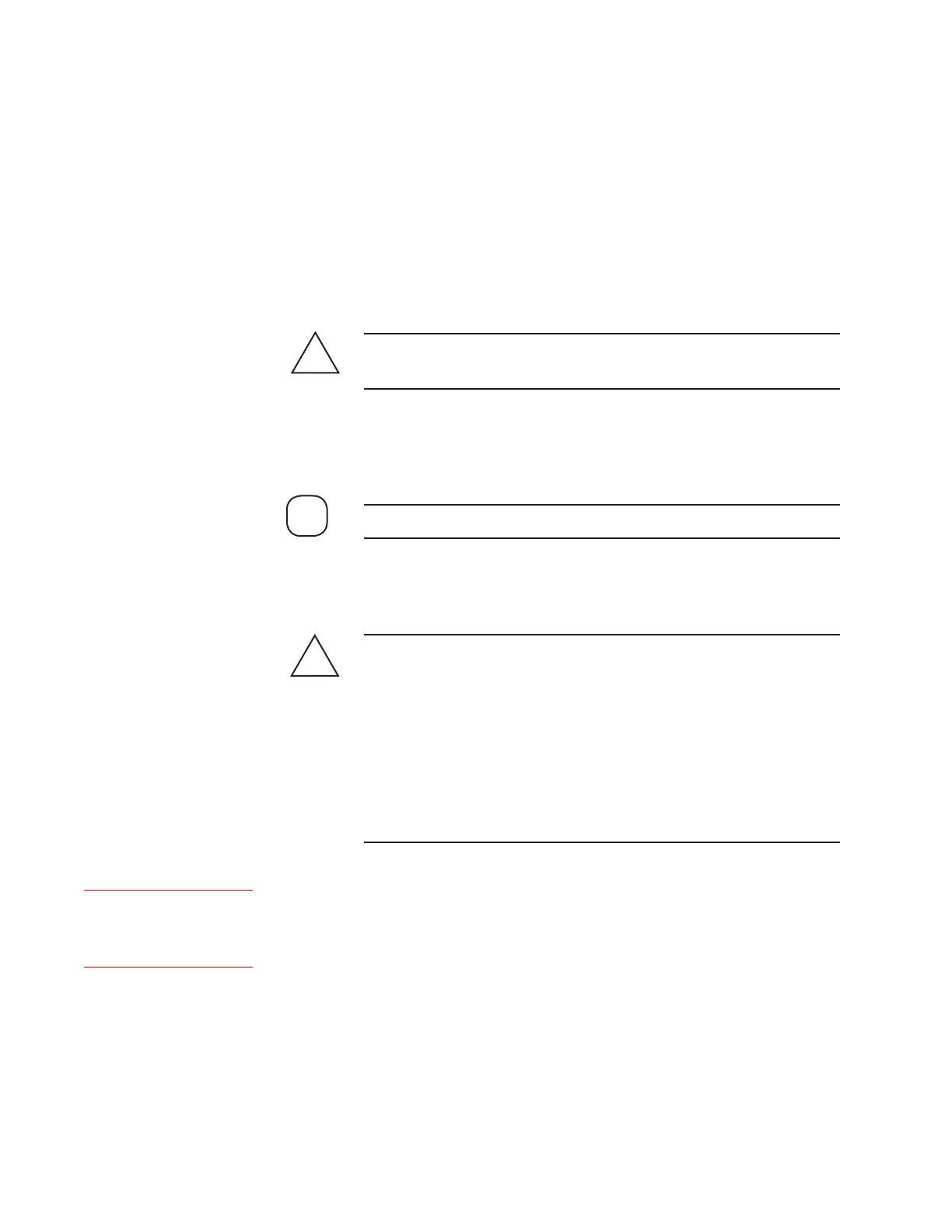Maintenance and Troubleshooting | 6-15
About the Source Lamps
• Source Lamp 1 is closest to the Measuring Cell.
• The cathode of the source lamp must be centered on the optical axis of
the Beam Splitter for optimal operation of the analyzer. The cathode
and the outer envelope of the lamp are not necessarily concentric or
consistent from lamp to lamp.
• New source lamps must be aligned to ensure optimal operation of the
analyzer.
Always replace the lamp with the same type of lamp. To verify the
lamp types, check the label on each lamp.
Replacing the Source Lamps
“P/N “ refers to Part Number.
To replace Source Lamps (refer to Figure 6-5):
Hazardous Locations
Before proceeding, test the area around the analyzer for explosive
gases and proceed only when the area is found to be safe.
Do not remove the cover of the Explosion-Proof Digital
Communications Port on the front of the Lower Enclosure, do not
connect a serial cable to the Communications Port, do not open the
Upper/Lower Enclosures, and do not power up/down the analyzer or
computer if there is an explosive gas atmosphere present.
1. Connect a serial cable between the computer and the analyzer’s
Communications Port. Using the Configurator Software, change the
Flow Control setting to ‘2’ (zero) . Click OK then Apply. Do not save
the changes to EEPROM.
!
CAUTION
!
WARNING
NOTE
Setup (tab)
Gas Calibration<<Flow
Control>>
