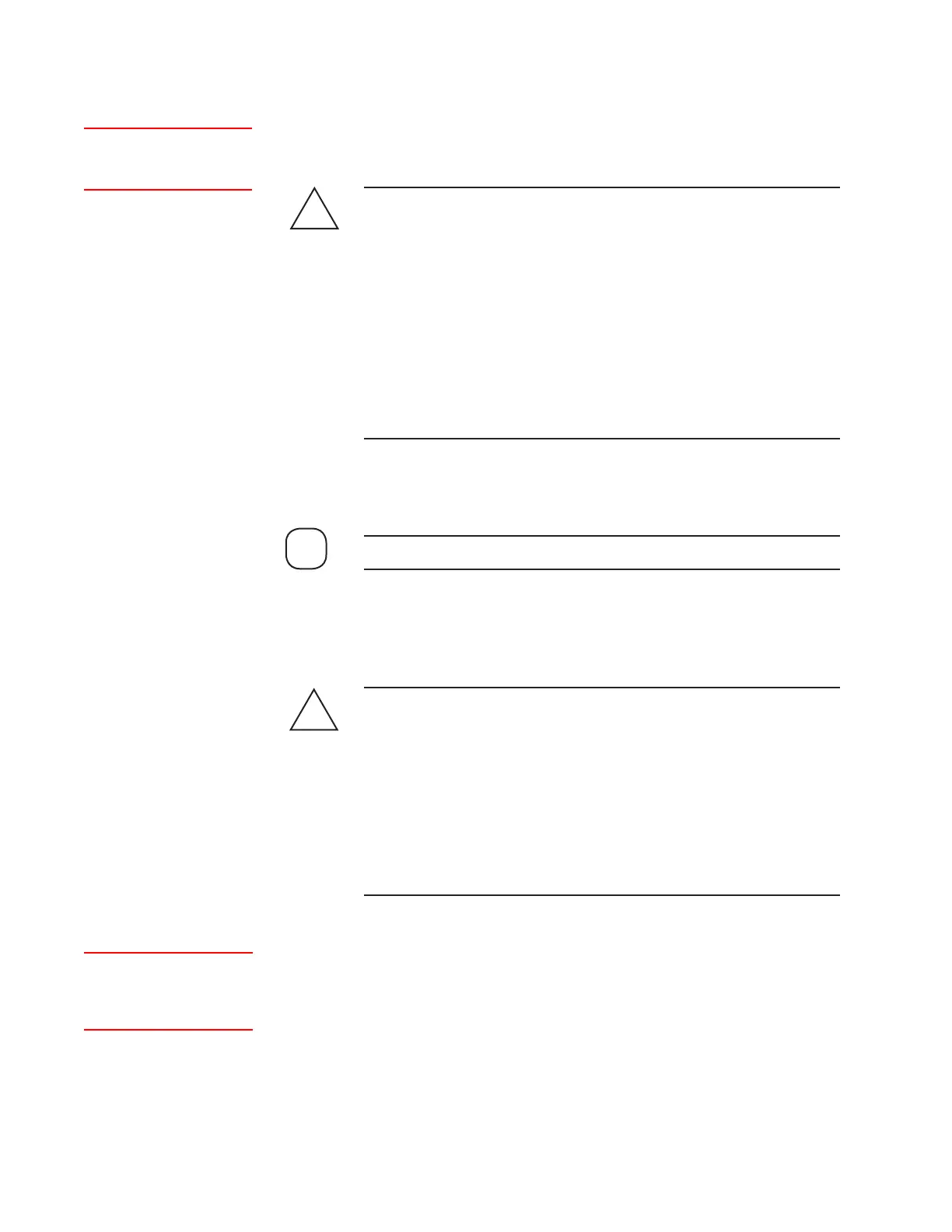6-32 | Model 931S / Model 932S UV Analyzers
Chopper Assembly Maintenance – Model 932S Analyzers Only
Replace the Chopper Motor Drive Belt and Bearings in the Chopper
Assembly every 2 years.
When the Ex d Upper/Lower Enclosure is opened for maintenance or
repair, take extreme care to avoid scratching or damaging its flame-
paths.
If at any time the enclosure door is open and service personnel are
not working on or in the Upper/Lower Enclosure, close the door and
secure it with at least one screw. This will reduce the risk of inadver-
tently scratching or damaging the flamepath.
Before closing the door, gently clean the flamepath with a soft, non-
abrasive cloth and make sure the surfaces are free of debris.
“P/N” refers to Part Number.
To replace the Drive Belt and Bearings in the Chopper Assembly (see
Figures 6-11 and 6-12):
Hazardous Locations
Before proceeding, test the area around the analyzer for explosive
gases and proceed only when the area is found to be safe.
Do not remove the cover of the Explosion-Proof Digital
Communications Port on the front of the Lower Enclosure, do not
connect a serial cable to the Communications Port, do not open the
Upper/Lower Enclosures, and do not power up/down the analyzer or
computer if there is an explosive gas atmosphere present.
1. Connect a serial cable between the computer and the analyzer’s
Communications Port. Using the Configurator Software, change the
Flow Control setting to ‘2’ (zero). Click Apply (next to Flow Control)
to set the analyzer into zero Flow Control mode. Click the ManZero
button to initiate a Manual Zero then click OK. Do not save the chang-
es to EEPROM. Allow the Zero gas to flow for 2–3 minutes.
!
CAUTION
!
WARNING
See Chapter 7 for
spare part ordering numbers.
NOTE
Setup (tab)
Gas Calibration<<Flow
Control>>
