M470039-01 REV-F Page 100
UTIL:STEP:LOOP
This command sets the number of loops the stepping operation will repeat.
Parameter: 0 to 99
Example: “UTIL:STEP:LOOP 10” - sets the number of loops to 10.
If Parameter is set to 0, the loops will repeat indefinitely.
UTIL:STEP:COUNT
This command sets the number of steps activated
Parameter: 1 to 99
Example: UTIL:STEP:COUNT 5” – sets the number of steps to 5.
STEP:MODE <STEP COUNT> <MODE>
This command sets the step number for a specified operating mode.
Parameter for Step count: 0 to 99
Parameter for Mode: 0 (CV); 1 (CC); 2 (CR); 3 (CP)
Example: “STEP:MODE 0 1” – sets to step 0 (first step) in the Constant Current (CC) mode
Note: All steps must be set to same mode and same range.
STEP:VALue <STEP COUNT> <VALUE>
This command sets the step value for a specified step.
Parameter for Step count: 0 to 99
Parameter for Value: 0 to maximum value of operating mode range
Example: “STEP:VAL 0 5” – sets step 0 to 5Amps(CC Mode)
STEP:TIME <STEP COUNT> <TIME>
This command sets the step (dwell) time for a specified step.
Parameter for Step count: 0 to 99
Parameter for Time: 10ms to 600,000ms(10min)
Example: “STEP:TIME 0 1000” – sets time to 1000ms for step 0 (first step)
UTILITY Utility Functions
This subsystem sets or queries Menu configurations.
UTIL:MEAS:SENSE
This command sets or queries the measurement sense (Local / Remote ).
Parameter: 0 | 1 (0 – Local; 1 – Remote)
Example: UTIL:MEAS:SENS 1 – sets measurement sense to remote sense
UTIL:EOI
This command sets or queries the end of string (EOS) mode for read back.
Parameter: 0 … 1 (0 – NONE; 1 – CR)
Example: UTIL:EOI 1 – sets the EOS mode to CR
UTIL:TR:MODE
This command sets or queries the transient mode.
Parameter: 0 … 3 (0 – CONTINUOUS; 1 – STEPPING; 2 – PULSE; 3 – TOGGLE)
Example: UTIL:TR:MODE 0 – sets the transient mode to continuous.
UTIL:CURR <VAL>
This command sets or queries the Electronic Load C value setting.
Example: UTIL:CURR 10.0 – sets C value to 10.0.
UTIL:RANG <VAL>
This command sets or queries the range mode.
Parameters: 0 – Manual range
1 – Auto range
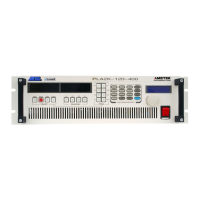
