M470039-01 REV-F Page 156
that voltage set point. Press button to launch sweep. While sweep is in operation, a message box
will show sweep state at the center of Window, until a pop-up box notify
sweep operation is done successfully or has failed. If sweep operation is done successfully, system
automatically start data capture operation to retrieve sampled data from devices, and accordingly captured data
will be prompted to save into hard drive in .csv file format, where data capture can also be done by pressing
button.
Two additional features for the PV Sweep Function:
Input Off: eLoad will not operate at max power point
Input On: eLoad will operate at max power point
Panel Load: eLoad will resume back to normal operation
Panel Sweep: eLoad will show P-V Sweep display
Analysis by Graph
Captured data can be analyzed by pressing button.
The analyze function will provide 2 choices for data display:
1) Data from File (Yes): This will load previous test data stored on the PC hard drive
2) Data from Buffer (No): This will load the current data stored in the PC Buffer
The P-V Sweep data will be presented on the P-V curve and I-V Sweep Data on the I-V Curve. Please
disregard the I-V Curve data, which is used for other applications.
Save PV (CSV) Data Prompt
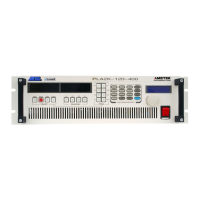
