M470039-01 REV-F Page 157
I-V curve
P-V curve (valid ONLY in PV mode)
Device Identification and Version Information
Device identification is serial number of device shown at the right side of control panel which look like
, while version information is located at bottom of control panel and it look like
, where “1.01” is software version of this tool program, and “2.45” is device firmware revision
number.
Meter & Graph Display Control
There are three bullets (shown below) which can be controlled by checking on the bullets to decide which
graph or meter should be shown on desktop or hidden at background ,
(NOTE: P-V Curve bullet will ONLY exist in PV mode)
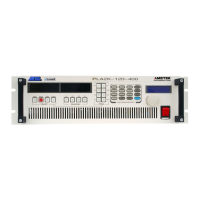
