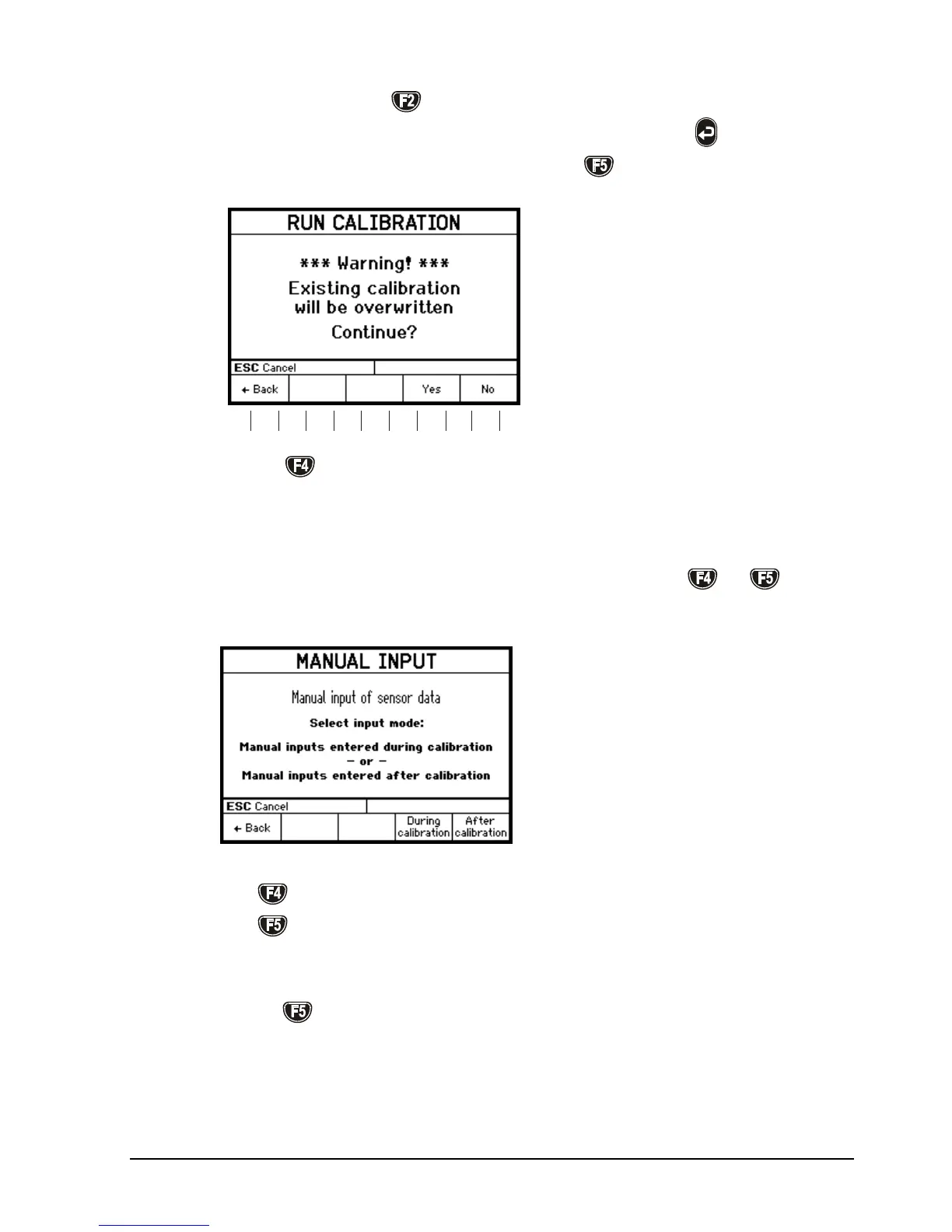105446 06 23-03-2009 39
Default value is 0,00C (32F) as if an ice bath is available.
Otherwise press
to enter another value.
Make the
necessary changes, exit the editor by pressing
and
continue the calibration by pressing
.
F3F2 F4 F5F1
Press
if you wish to overwrite the existing calibration and
continue.
If the work order is defined as a manual input,
or
are
used to determine when the values are to be entered.
– to enter values during the calibration.
– to enter values after the calibration.
Follow the instructions on screen to connect the sensors and
press
to start the calibration.
