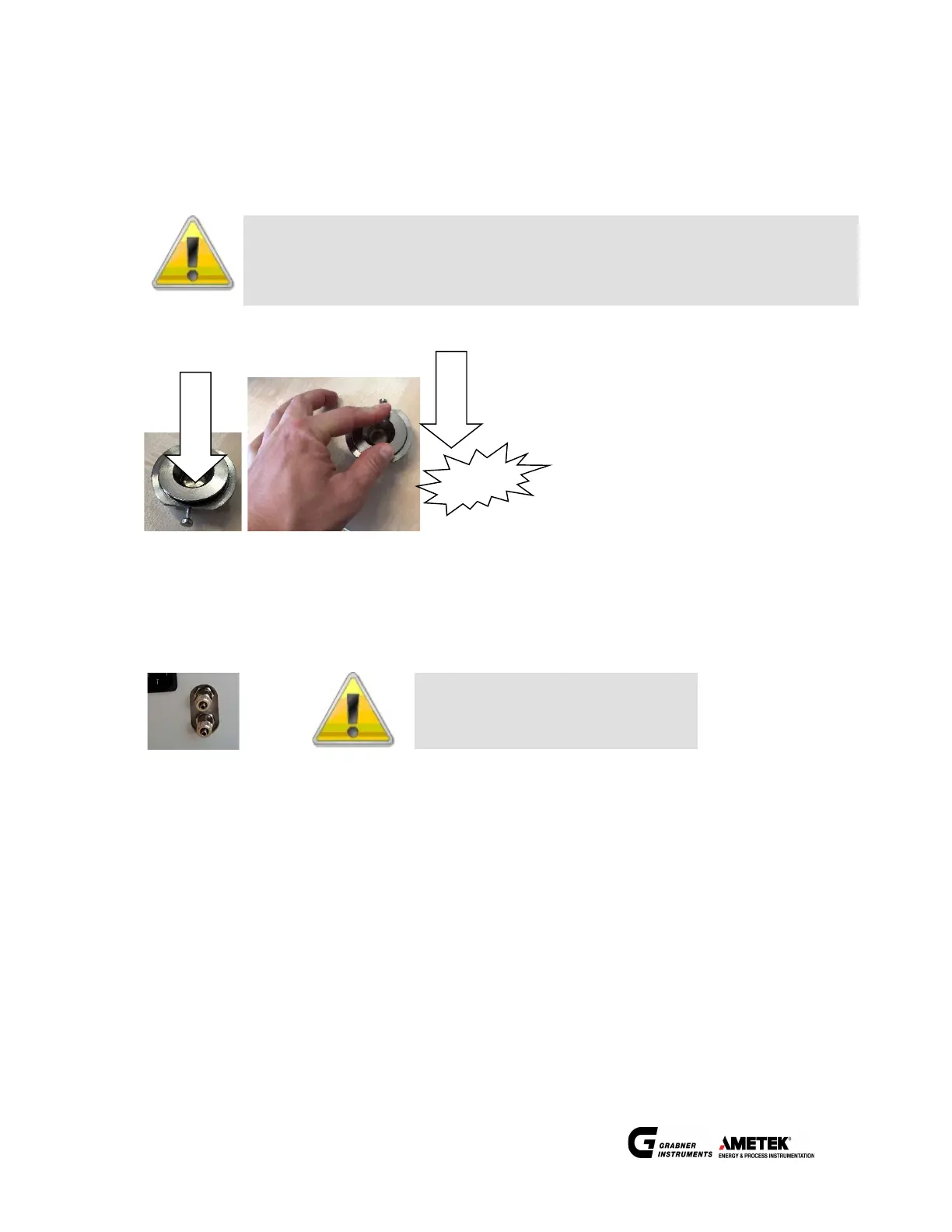15
OPERATION MANUAL
© AMETEK, Inc.
5.3 Installation
Place MINIFLASH FP(H) VISION on a bench top and connect the power supply cable to the power inlet on the rear side
of the instrument and the main voltage.
When the instrument was exposed to low temperatures before powering up the unit leave it for a
while for room temperature equilibrium. Condensations inside the instrument can cause an
electric short cut when turning on.
Sample Cup Installation
5.3.2 Installation of water cooling (FP Vision only)
Attach the water hoses to the back of the instrument. Connect the upper hose (inlet) to tap water and lead the lower
hose (outlet) to a sink.
5.3.3 External Keyboard Installation
On the rear panel of the instrument you find 4 USB connectors for a USB-sticks and USB-printers
5.3.4 Preinstalled Printer Drivers
Hewlett Packard Series M530 is pre-installed on the device and the only tested printer. Other printers can be installed
upon service request.
Max. inlet (filling) pressure: 7.5 bar!
Click
P
U
S
H
P
L
A
C
