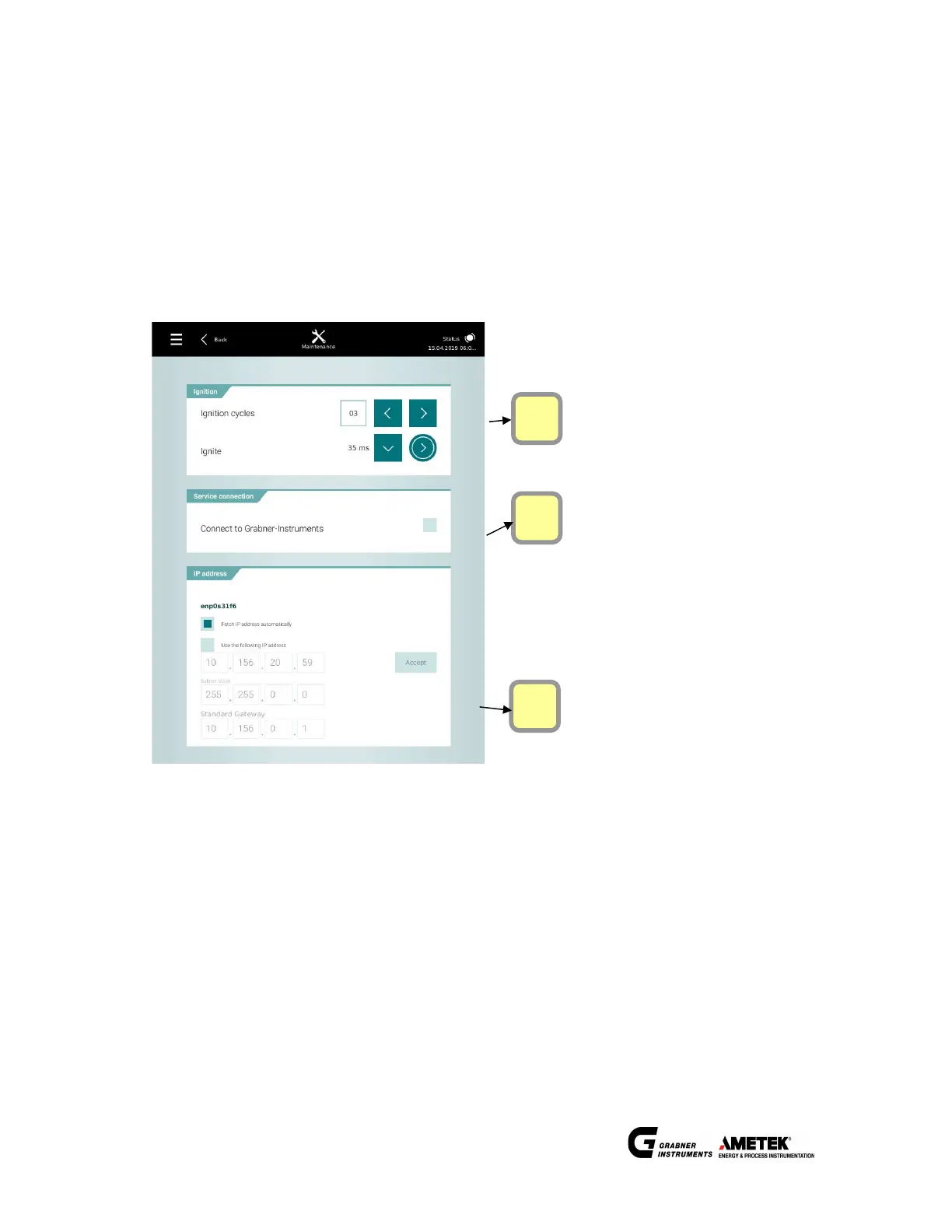51
OPERATION MANUAL
© AMETEK, Inc.
MAINTENANCE
12.2 NETWORK Connection
12.2.1 Requirements
A network cable has to be connected to the available network.
Connecting the MINIFLASH FP(H) VISION to a network is very easy. Therefore, please open the service menu on the
unit.
1 … Ignition Test
2 … Connect to Grabner Instruments selector
3 … Setup of IP Address – if the instrument is
not connected to a network, the IP address
field shows just an empty line
12.3 CONNECT to Grabner-Instruments
This selection is to open the remote connection that Grabner Instruments service technicians can assist you directly
on the device.
