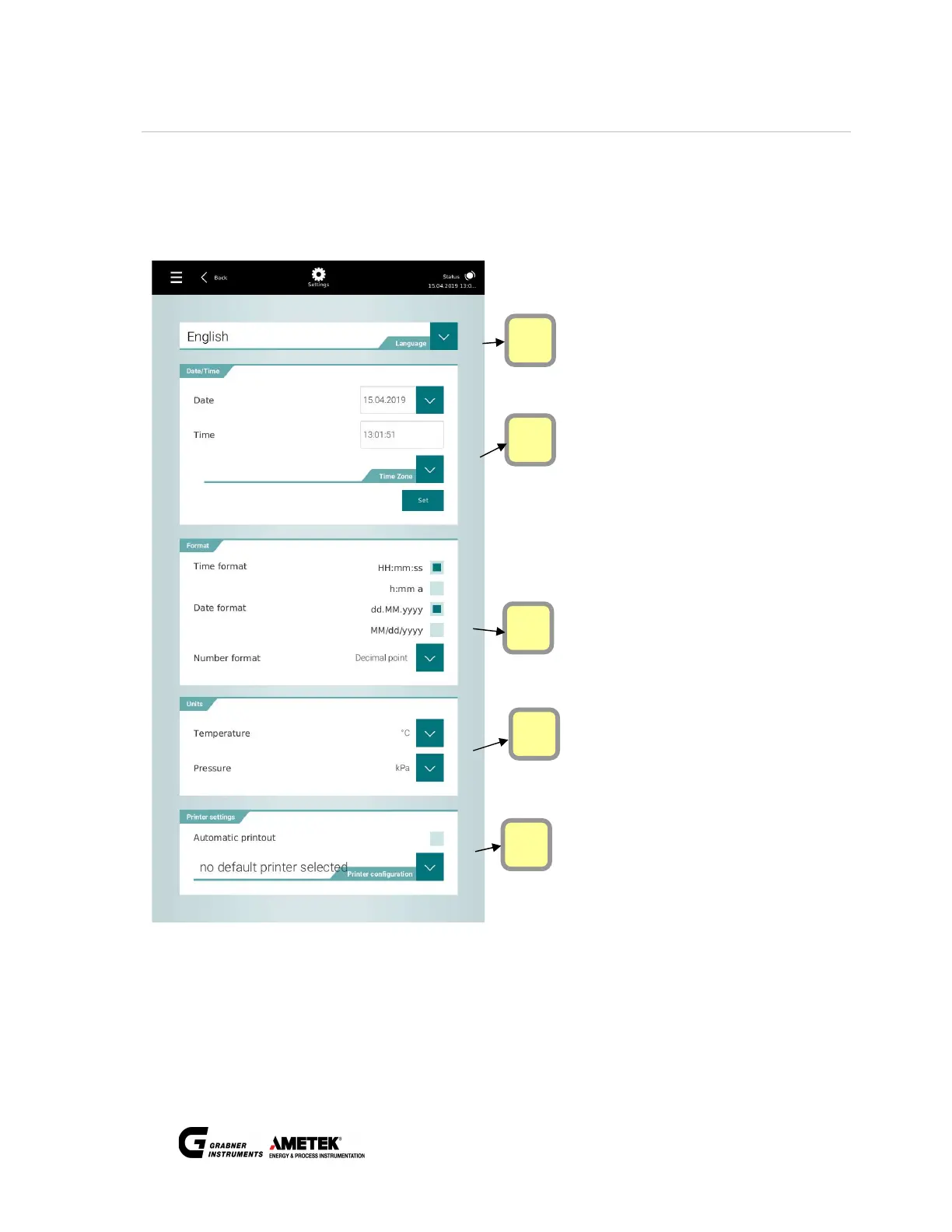50
© AMETEK, Inc.
12 SETTINGS
12.1 Settings Menu
To change the settings, click on the MENU on settings.
The following display appears:
1 … Change language
2 … Change date, time and time zone – press Set
immediately after setting the date, time and time
zone because the instrument will restart to
activate the changes.
3 … Select time format
4 … Change units
5 … Select printer
3
5