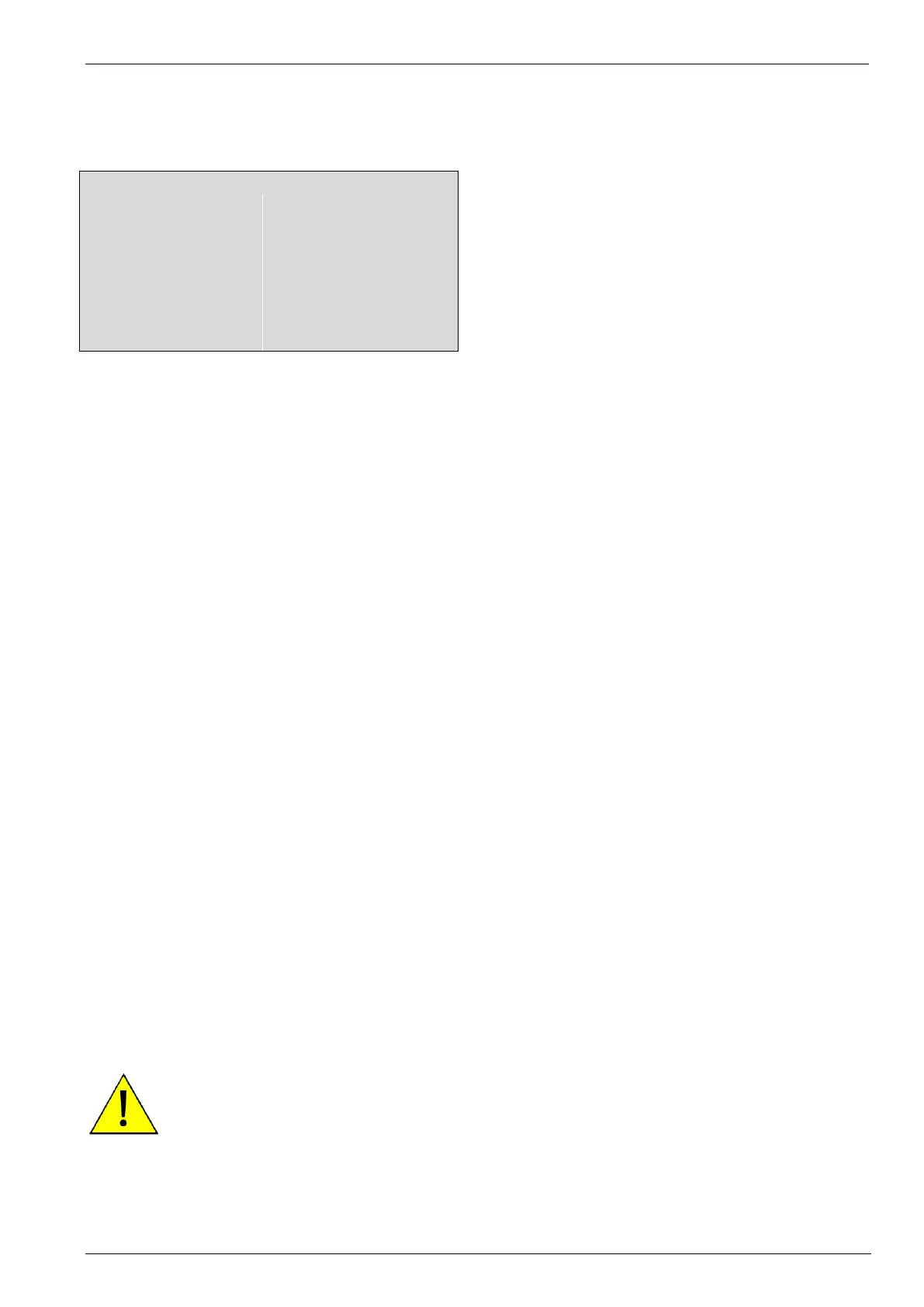Vmax Pos
Sets the limit of the maximum positive voltage that can be used. This is to protect DUTs and sensitive setups.
Vmax Neg
Sets the limit of the maximum negative voltage that can be used. This is to protect DUTs and sensitive setups.
Gain
The VDS 200Q has two gain settings. The normal operation is 8, but the user can also select a gain of 4. Note,
however, that with a gain of 4, the maximum voltage output of the amplifier becomes 40V. For tests that do not
require over 40V, gain 4 is recommended because the VDS 200Q is also much more efficient.
I peak
The current limitation of the VDS 200Q is very advanced. There are three settings:
3x Imax: This selection will allow an inrush current of three times the maximum current available from the
generator for 200 ms before the current limitation starts. A VDS 200Q200 can produce 600A for
200ms, after which the voltage will be regulated down to achieve the maximum current limitation set.
3x Ictrl: This selection will allow an inrush current of three times the programmed current limit for 200 ms
before the current limitation starts.
Peak OFF: This selection enables no inrush current above what is set. The current limit circuitry will start
immediately.
Frequency mode
The VDS 200Qxx.2 supports three frequency ranges,
Std: Standard. This is the normal operating mode with a good compromise between stability and
bandwidth. The bandwidth in this selection is approximately 40 kHz.
Capa: Capacitive. This mode is specifically designed for capacitive and/or reactive loads. This reduced
bandwidth, high stability mode is perfect for use during normal transient testing, conducted sine wave
(CSW) testing. The bandwidth in this mode is limited to approximately 3 kHz. This is the default
startup mode, and is still fast enough for most common pulses like Pulse 4 and 2b.
HF: This mode is for testing where high bandwidths are required. This mode allows frequencies up to 250
kHz.