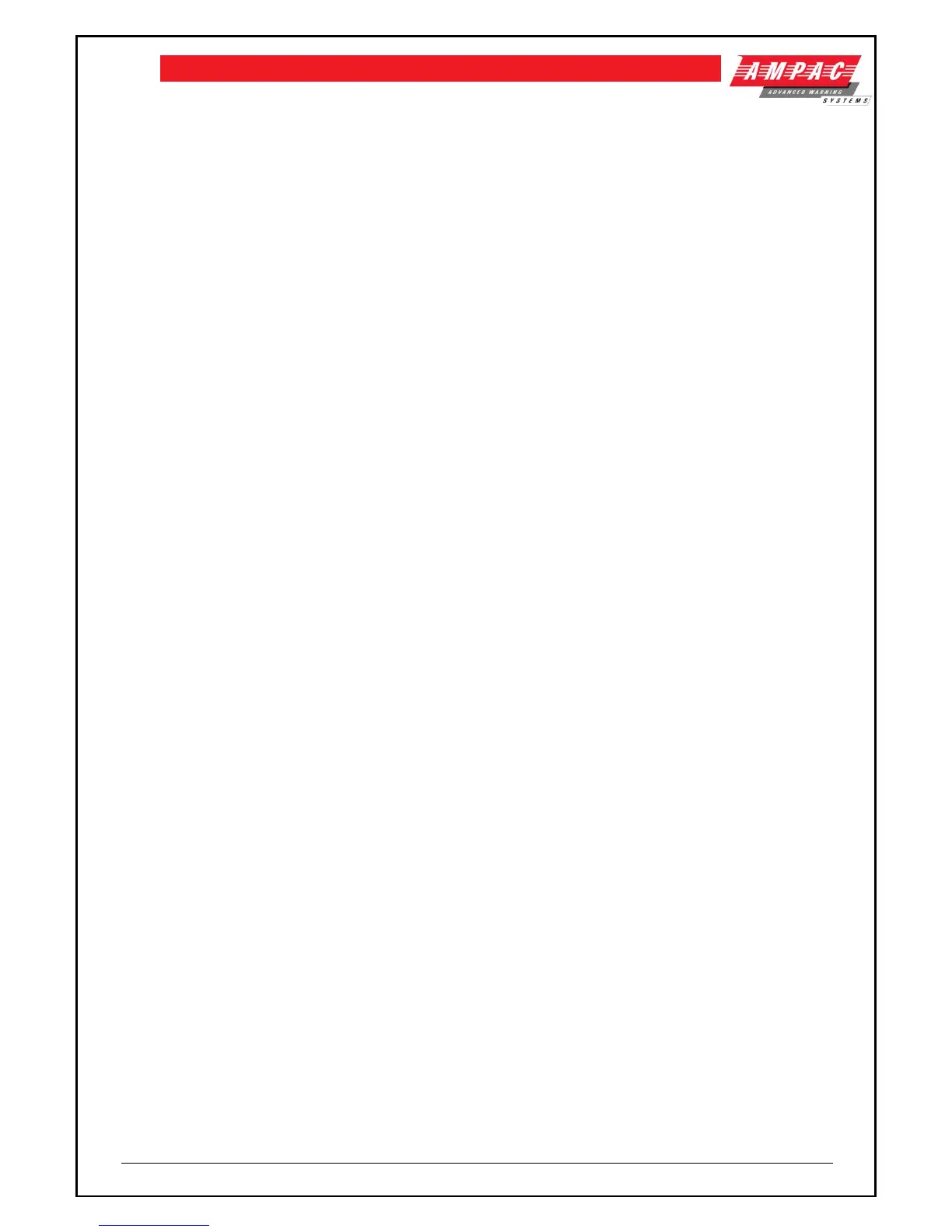8.1.2 Automatic / Manual / Isolate Key Switch
1. Automatic Position
In the Automatic Position the OWS will enter the programmed evacuation sequence when an alarm
signal is received from an FACP or EAID.
The switch key is removable only in this position.
A green automatic indicator is illuminated when the switch is in the automatic position.
2. Manual Position
The purpose of this position is to take manual control of the building evacuation, irrespective of the
state of the alarm signals. This position also allows routine testing of the building alarm system and
OWS.
The automatic initiation of an evacuation sequence is inhibited.
If the OWS has entered the evacuation sequence whilst in the AUTOMATIC position and the OWS is
switched to the MANUAL position, the state of the OWS at that instant is held, i.e. each zone's
output remains in that state.
If the OWS is then switched back to the AUTOMATIC position without any zone control switches
being operated, the automatic evacuation tones will continue as normal but the evacuation sequence
remains halted.
If the OWS is switched back to the AUTOMATIC position and the control switches have been
operated, the automatic evacuation sequence will not continue. If a new alarm input is received this
will override the current state of the zones.
3. Manual Override of SECP's
Where a OWS has more than one ECP, any ECP can take manual control of the OWS by turning the
key-switch to the MANUAL position. Only the MECP being switched to the MANUAL position shall
override any SECP with its key-switch in the MANUAL position.
Each ECP is fitted with an "REMOTE ECP IN CONTROL" indicator. When an ECP is switched to the
MANUAL mode, all other ECP’s in the OWS will illuminate their REMOTE ECP IN CONTROL
indicator.
If an SECP is in control and the MECP is switched to MANUAL, the MECP will then take control, its
REMOTE ECP IN CONTROL indicator will switch off and the SECP which was previously in control
will illuminate its REMOTE ECP IN CONTROL indicator.
When the key-switch at a ECP is in the manual position the alarm system isolated indicator
will illuminate steady.
4. Isolate Position
This key-switch position is local to the ECP and will not affect any other ECP's. A red indicator is
illuminated when the switch is in this position.
The ECP will not recognise the isolated position if selected from the manual position. When selecting
the EV3000 to isolate, the switch must be rotated from automatic, through manual, to isolate position
within 1 second. Further more the system must be in an inactive state, i.e. fans are not running, no
alarms are present etc.
In this position the control switches and front panel indicators only function locally, with no zone
outputs, i.e. speakers and visual alarm devices being activated. The indicators selected in this
position will flash. This position is used for training purposes.
If an ECP is in the ISOLATE position, and another ECP is switched to manual, the ECP in the
ISOLATE position will illuminate its REMOTE ECP IN CONTROL indicator and the control switch
indicators will reflect the status of the OWS, not local control switch selections.
If an ECP is in the ISOLATE position, and the OWS receives an FACP input then the OWS will
return to the AUTO state and commence the evacuation sequence. The control switch indicators will
reflect the state of the OWS, not the local control switch selections. The ALARM ORIGIN
INDICATORS will reflect which zone caused the OWS to enter the evacuation sequence.
8.1.3 All Call Facility
Four control switches, i.e. "ALL OFF", "ALL PA", "ALL ALERT" and "ALL EVAC" provide the ALL
CALL facility. The selected audio channel is delivered to ALL the evacuation zones. There are three
ALL CALL indicators which reflect the all call selection. These are:
PA
ALERT