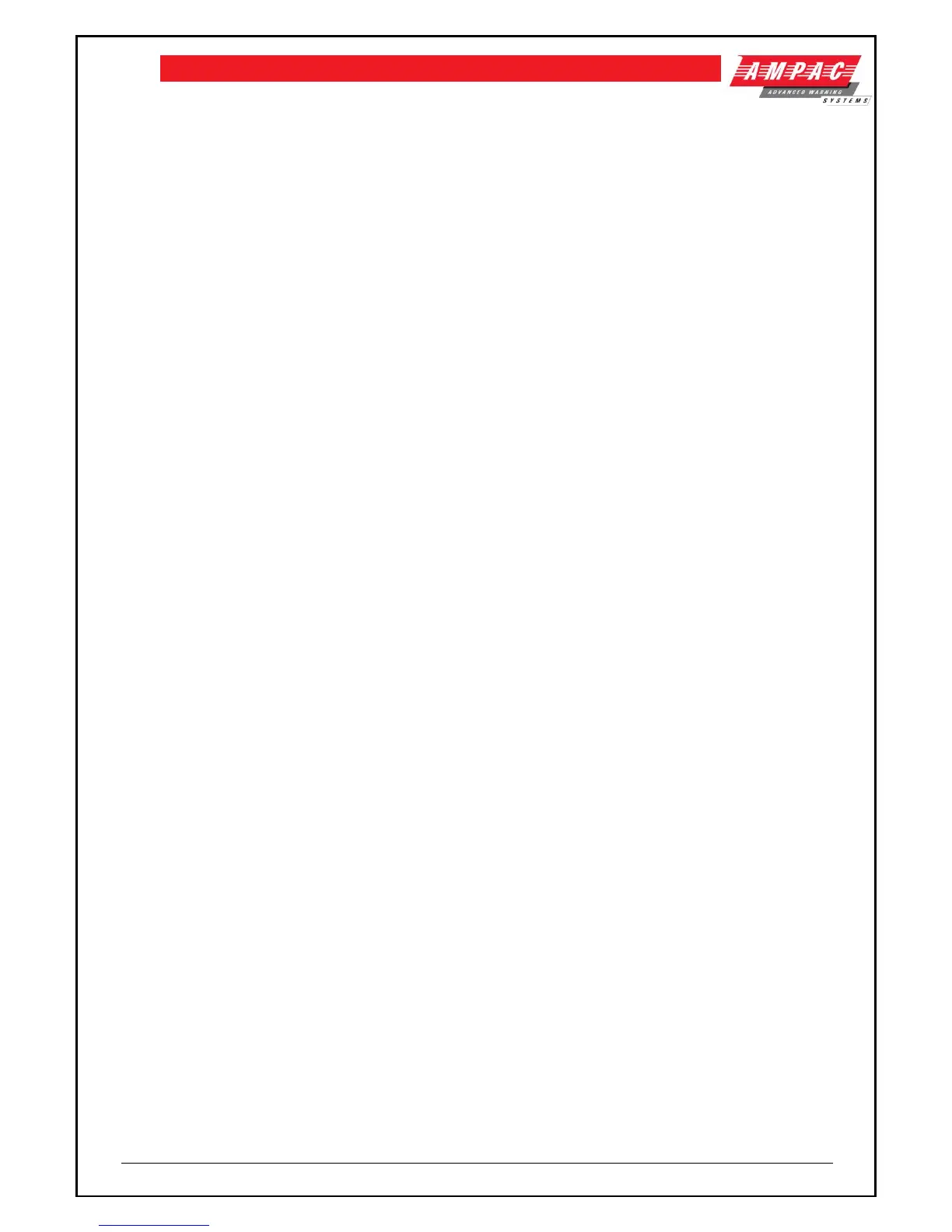8.4.10 Remote Paging Console
The Remote Paging Console (RPC) has been designed to provide PA. facilities at locations which
may be remote from the E.C.P.
The RPC consists of a sloping front console with an alphanumeric keypad and a gooseneck type
microphone. A 3 digit seven segment display is used to display the selected subzone(s) and there
are 3 LED indicators for power, system busy and a press to talk indicator which verifies the operation
of the push to talk (PTT) switch.
OPERATING INSTRUCTIONS
When the system is powering up the LED display will read In1. After the system powers up the LED
display will be blank.
If the system busy LED is on, or the system is powering up, the RPC cannot be used. The system
busy LED will be or if any other RPC is using the system or if the OWS system is activated at either
the MECP or an SECP.
Note 1. When paging is in progress, fault monitoring on the amplifiers is inhibited.
Note 2. If the OWS overrides the RPC's, the RPC's are disconnected and the system busy
LED's are turned on and the buzzer sounds for 3 seconds.
ZONE SELECTION
The RPC can be configured to access OWS zones as follows:
1. Subzones these may be selected zones or parts of zones of the OWS.
2. Groups these may be groups of subzones.
3. All Call this is used to select all subzones configured to a particular RPC.
SUBZONE SELECTION
To select a subzone, key in the required No. and press 'ENTER/CLEAR' e.g. to select subzone 4,
press 4 followed by 'ENTER/CLEAR'.
The LED display will show 4 which will flash until the RPC has control of the OWS.
Once the RPC is connected press the 'PUSH TO TALK' button and speak into the microphone
(NOTE a pre-announcement chime sounds when the PTT is pressed). To terminate the selection
release the 'PUSH TO TALK' button and press 'ENTER/CLEAR'. Once the PTT is released if no
other key is pressed, the RPC will automatically disconnect after 10 seconds.
To cancel an incorrect entry press 'ENTER/CLEAR' twice.
GROUP CALL
To select a group of subzones, press the 'GROUP' key followed by the group number key (e.g. 4)
followed by 'ENTER/CLEAR'.
e.g. to select group 5 press 'GROUP' key followed by 5 followed by 'ENTER/CLEAR'. The LED
display will show A5 which will flash until the RPC has control of the OWS.
ALL CALL
To select the all call facility press 'ALL CALL' followed by 'ENTER/CLEAR'. The display will show
ALL which will flash until the RPC has control of the OWS.
WIRING CONNECTIONS
All wiring to RPC's is via pre wired connectors and modules are addressed / programmed in the
factory.