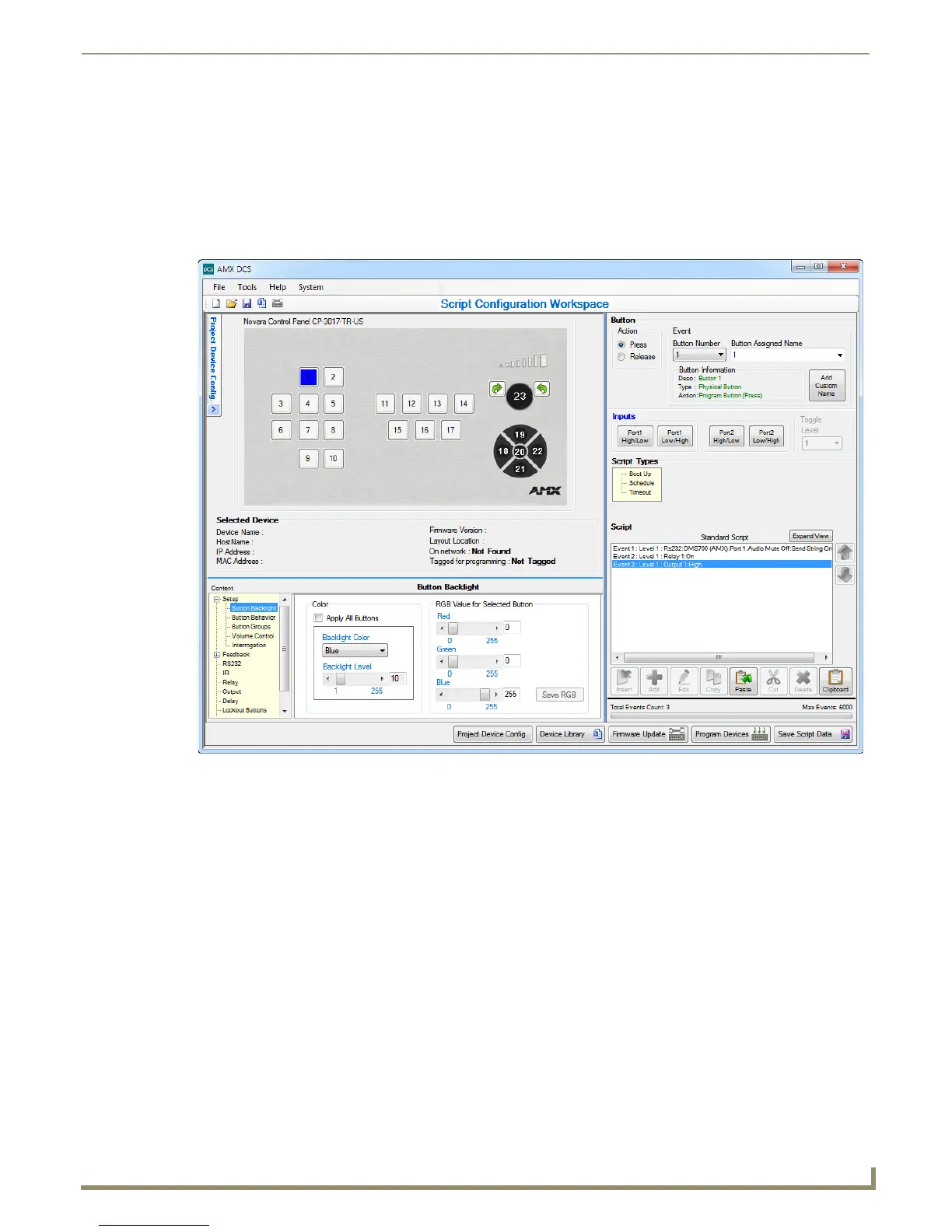Device Configuration Software
25
Novara 3000 Series ControlPads Instruction Manual
Device Configuration Software
Overview
You can configure Novara ControlPads and KeyPads using the AMX DCS software application, available for download
from www.amx.com (FIG. 32).
The AMX DCS application allows the ControlPad to perform various functions such as RS232/IR control, button
feedback, delay time, and relay control.
Each button is configured individually, and can execute on a Press or Release.
A Script is written for each button containing events. A script can be written for events to execute when the
ControlPad is powered up by selecting ‘Start Up’ from the system window.
An Event can be an RS232 command, a button Feedback, a Delay Time, etc.
When any or all of the buttons have been configured, the information can be uploaded to the ControlPad.
The AMX DCS application is compatible with the following operating systems:
FIG. 32 AMX DCS Main screen
• Windows XP (32-bit) (US English) • Windows 7 (64-bit) (US English)
• Windows 7 (32-bit) (US English) • Windows 7 (64-bit) (Chinese)
• Windows 7 (32-bit) (Chinese) • Windows 7 (64-bit) (German)
• Windows 7 (32-bit) (German) • Windows 7 (64-bit) (Japanese)
• Windows 7 (32-bit) (Japanese) • Windows 7 (64-bit) (Arabic)
• Windows 7 (32-bit) (Arabic)
