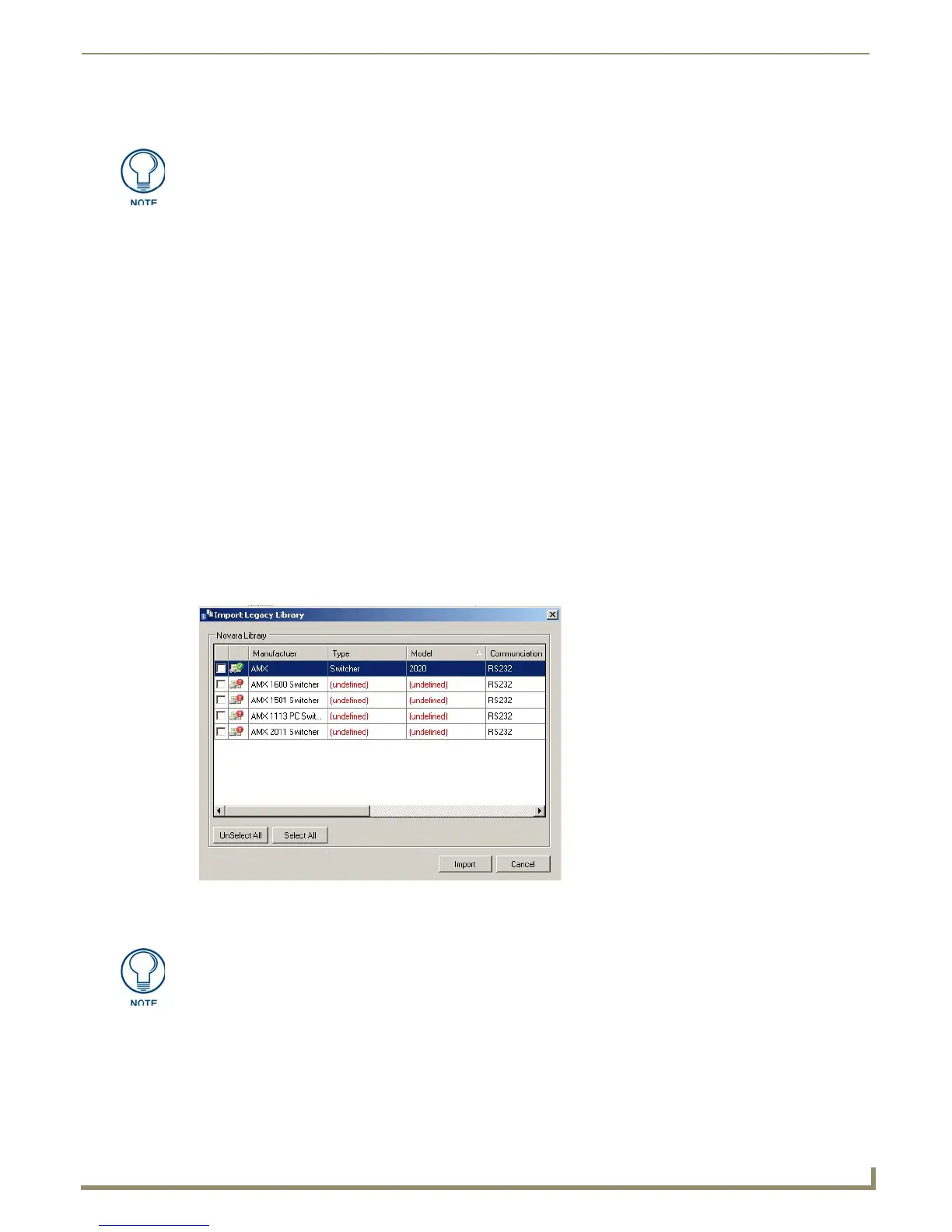Device Configuration Software
57
Novara 3000 Series ControlPads Instruction Manual
7. Click Save to save the Device Library.
Modifying Devices in the Device Library
To modify a device's connection and command information, perform the following steps:
1. Select the device from the Device Selection tree. Its connection and command information appears in the right
pane.
2. Change the device's serial connection settings by clicking the individual option and selecting a new value from the
available list.
3. For any commands that require programming, click the field under the Data column for the corresponding
command, and enter the hexadecimal code required for the command. Consult the manual included with your
device for more information.
Whenever a device's commands or status information is changed, and saved in the device library, you must manually
update the commands in the script (delete/re-add.) In addition, you must to clear the device, and reselect it for device
interrogation to work. More importantly, if you change which devices are on different serial ports for device
interrogation, you should delete the device from RMS, stop the proxy, and then re-program the ControlPad. When those
steps are complete, restart the proxy and re-add the ControlPad.
Importing a Device Library
1.
From the File menu, select Device Manager Library. The Device Library Manager window opens.
2. In the Device Selection area, click the Import button.
3. Navigate to a directory containing Novara device libraries (*.xml, *.plr, *.prr, *.txt) and select a library file. The
Import Legacy Library dialog opens (FIG. 77).
4. Select the libraries your want to import, and click Import.
5. Click OK to confirm the libraries have been imported. The devices now appear in the Device Selection list.
Renaming a Device
When importing a device library, if any of the fields in the device library are undefined, you must rename the device to
define all fields before importing the library.
1. Import a device library that contains undefined fields.
DCS will add default fields when you create a new custom library file.
FIG. 77 Import Legacy Library dialog
If any of the fields in the device library are undefined, you must rename the device to
define all fields before importing the library. See the Renaming a Device section on
page 57 for more information.
