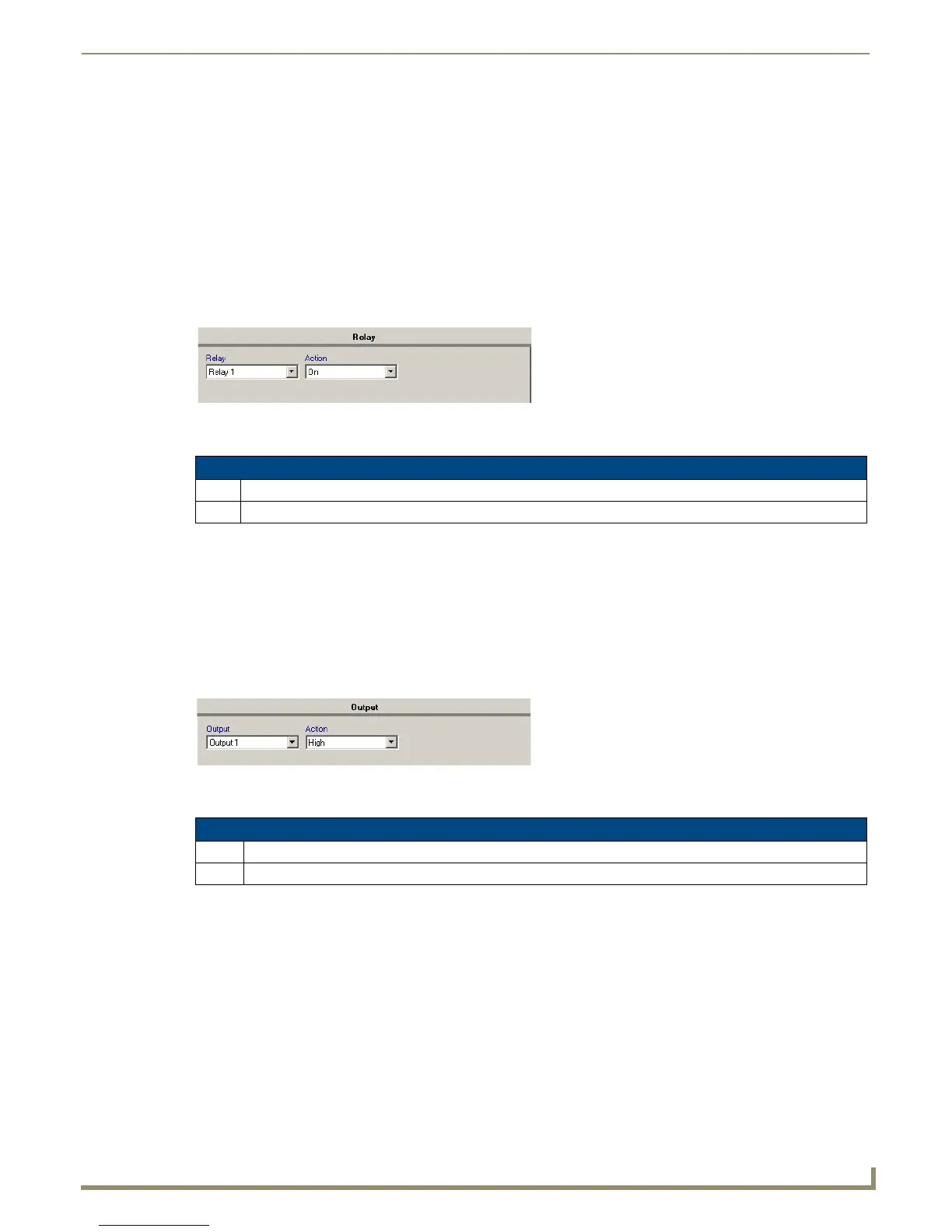Device Configuration Software
45
Novara 3000 Series ControlPads Instruction Manual
2. Click Load IR File for Selected Port. An Open dialog appears with which you can navigate to the location of an
AMX IR file (.irl) containing information about your IR device. After you have selected the appropriate file, click
OK.
3. Select the IR port the device is connected to from the Port options menu.
4. Select a function from the Function Code options menu.
5. Select the number of times you want the function to occur from the Action menu. If you select IR Duration, use the
Transmitter Duration slider to the amount of time, in milliseconds, you want a function to transmit.
6. In the Scripting area, click Add. The IR event now appears in the script.
Relay
The Relay option enables you to activate any devices connected to the relay on the rear of the keypad.
The following table lists the Relay options:
Perform the following steps to activate a relay:
1. In the AMX DCS window, click Relay. The Relay options appear (FIG. 58).
2. Select the relay from you want to activate from the Relay options menu.
3. Select On from the Action options menu to activate the relay. Selecting Off deactivates the relay.
4. In the Scripting area, click Add. The Relay event now appears in the script.
Output
The Output option enables you to indicate which port you want to use as an output.
The following table lists the Output options:
Perform the following steps to set up an output:
1. In the AMX DCS window, click Output. The Output options appear (FIG. 59).
2. Select the output from you want to use from the Output options menu.
3. Select the output action type from the Action options menu.
4. In the Scripting area, click Add. The Output event now appears in the script.
FIG. 58 Relay options
Relay Options
Relay Enables you to select the relay to control.
Action Enables you to select the relay action type. You can choose from On or Off.
FIG. 59
Output options
Output Options
Output Enables you to select the output.
Action Enables you to select the output action type. You can choose from High or Low.
