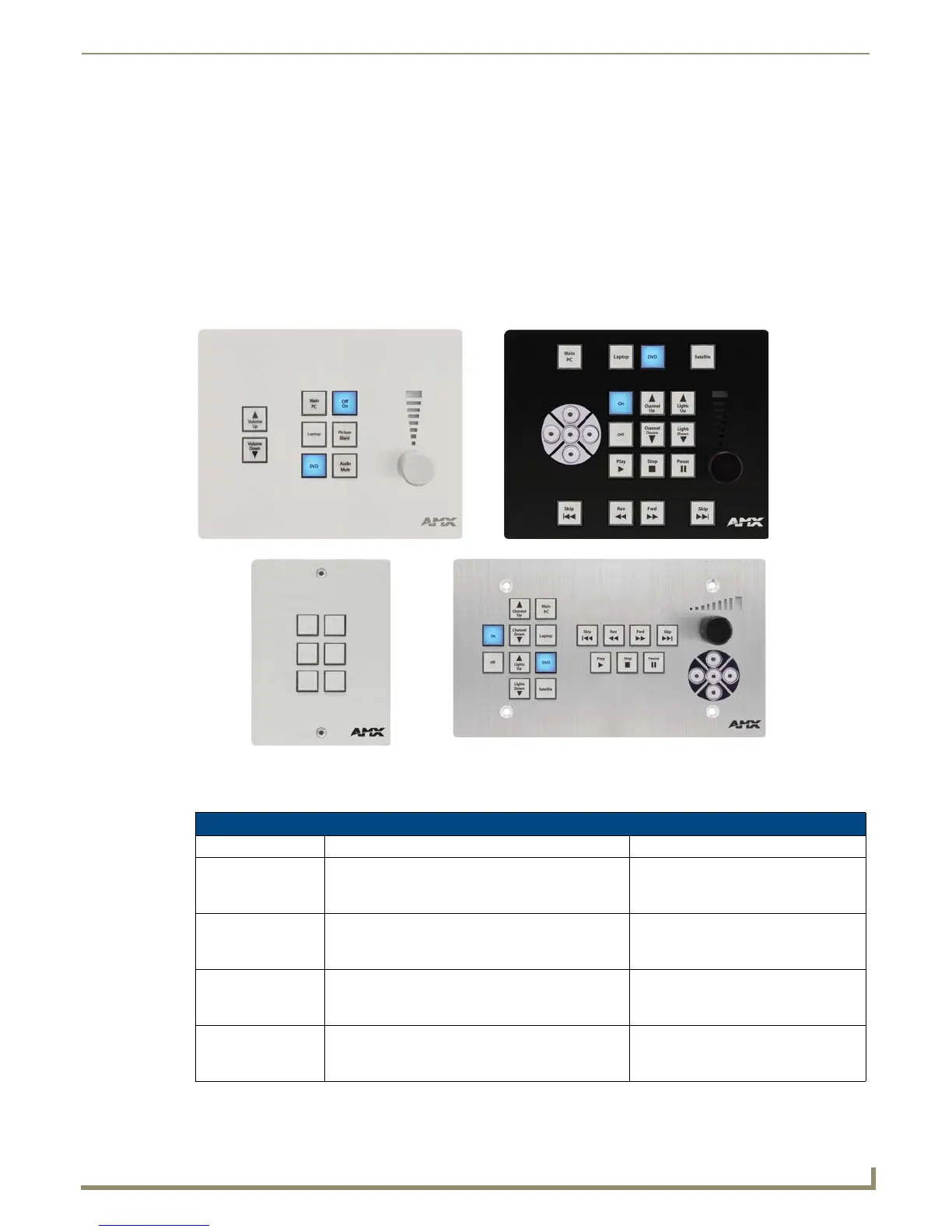NOVARA 3000 Series ControlPads
1
Novara 3000 Series ControlPads Instruction Manual
NOVARA 3000 Series ControlPads
Overview
NOVARA 3000 Series ControlPads offer the ability to easily control presentation devices such as projectors, projection
screens, video displays, and other audio visual equipment as well as a variety of serial or IR-controllable devices like
lighting and window treatments. NOVARA ControlPads are designed to be easily configurable allowing control of
equipment by RS232 commands and IR.
The ControlPads are configured using the AMX DCS Device Configuration Software software application, available for
download from www.amx.com. Refer to the Device Configuration Software section on page 25 for more information.
The NOVARA 3000 Series of ControlPads include:
FIG. 1 NOVARA 3000 Series ControlPads
NOVARA 3000 Series ControlPads
Name Description Colors/FG#s
CP-3006
6-Button ControlPad
Fits standard 1-gang US, UK, and EU back box sizes. • Aluminum: FG1302-06-A
• Black: FG1302-06-B
• White: FG1302-06-W
CP-3008
8-Button ControlPad
Fits standard 2-gang US, UK, and EU back box sizes. • Aluminum: FG1302-08-A
• Black: FG1302-08-B
• White: FG1302-08-W
CP-3017-TR-US
17-Button ControlPad
Fits standard 4-gang US back box sizes. • Aluminum: FG1302-17-4-SA
• Black: FG1302-17-4-SB
• White: FG1302-17-4-SW
CP-3017-NA
17-Button ControlPad
Fits standard 2-gang US, UK, and EU back box sizes. • Aluminum: FG1302-17-2-A
• Black: FG1302-17-2-B
• White: FG1302-17-2-W
CP-3017-TR-US
CP-3017-NACP-3008
CP-3006
