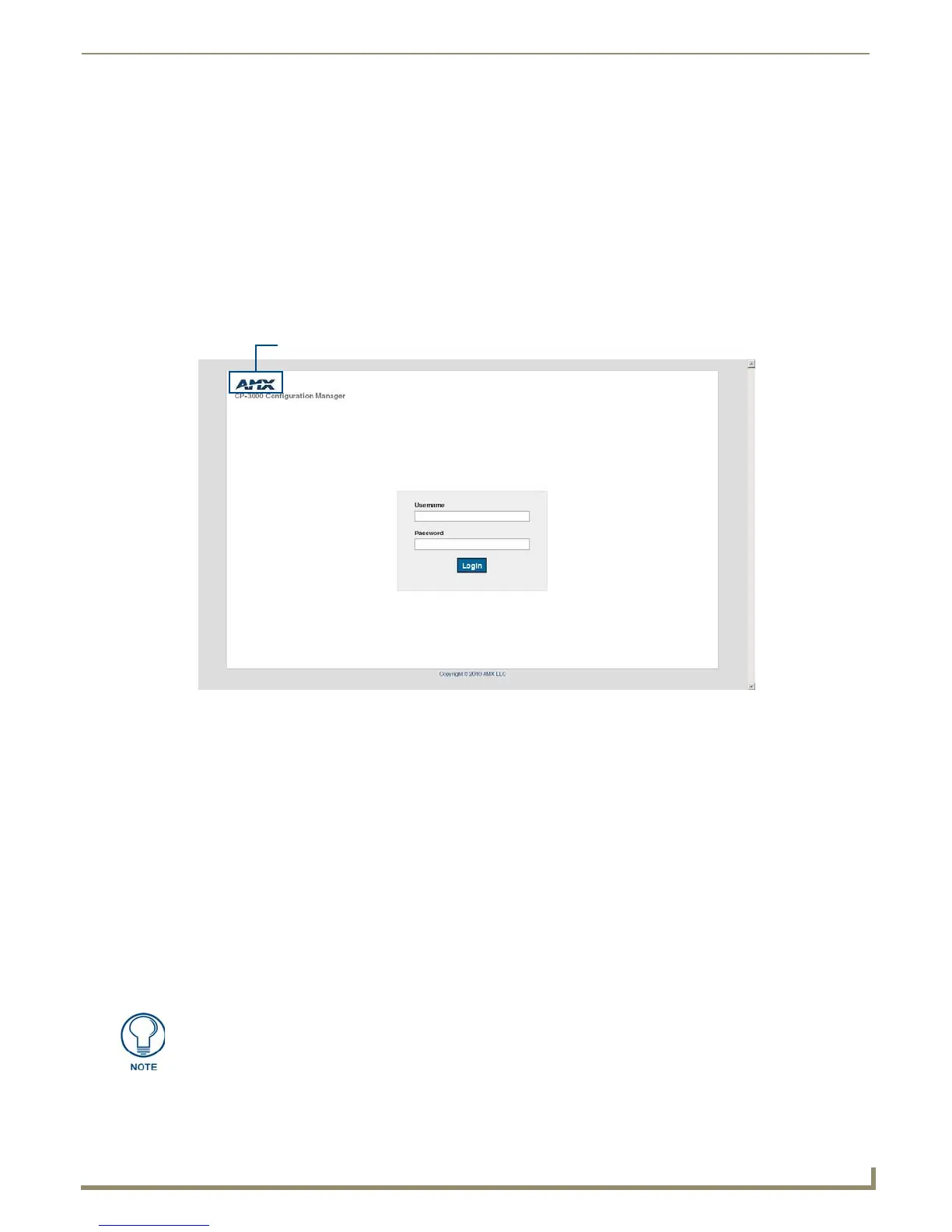Web Console
63
Novara 3000 Series ControlPads Instruction Manual
Web Console
Overview
All CP-3000 ControlPads can use web pages for monitoring and limited control of the ControlPads. These pages will
only be available if the web page capability has been enabled through DCS. See the Configuring Global Settings section
on page 30 for more information.
You can access the web pages by entering the IP address of a ControlPad in a web browser. After entering a valid
username and password, you can use the web pages to view device information or remotely execute button presses.
FIG. 82 displays the login page.
The default username is admin and the default password is 1988.
Changing the Image Logo on the Web Pages
AMX DCS contains a feature which enables you to add a logo or image file (.jpg, .gif, .png) which appears on each page.
The image cannot be greater than 7 kilobytes in size. If the file is greater than 7 kilobytes, you will receive a notification
that the file is too large and must be reduced in size before you can use it. Perform these steps to change the image logo
on the web pages:
1. Open AMX DCS. See the Device Configuration Software section on page 25 for more information.
2. Click Project Device Config to open the Device Configuration Layout & Inspector window.
3. Click Global Settings. The Configure Global Device Settings window opens.
4. Click Web.
5. Click Select Image. A Browse dialog opens which you can use to navigate to the image file you want to use. Click
OK after selecting the appropriate file.
6. Click Download logo to device.
FIG. 82 Login page
This image can be changed using AMX DCS.
If you are having trouble getting a .jpg file to appear, try using one of the other file
formats.
