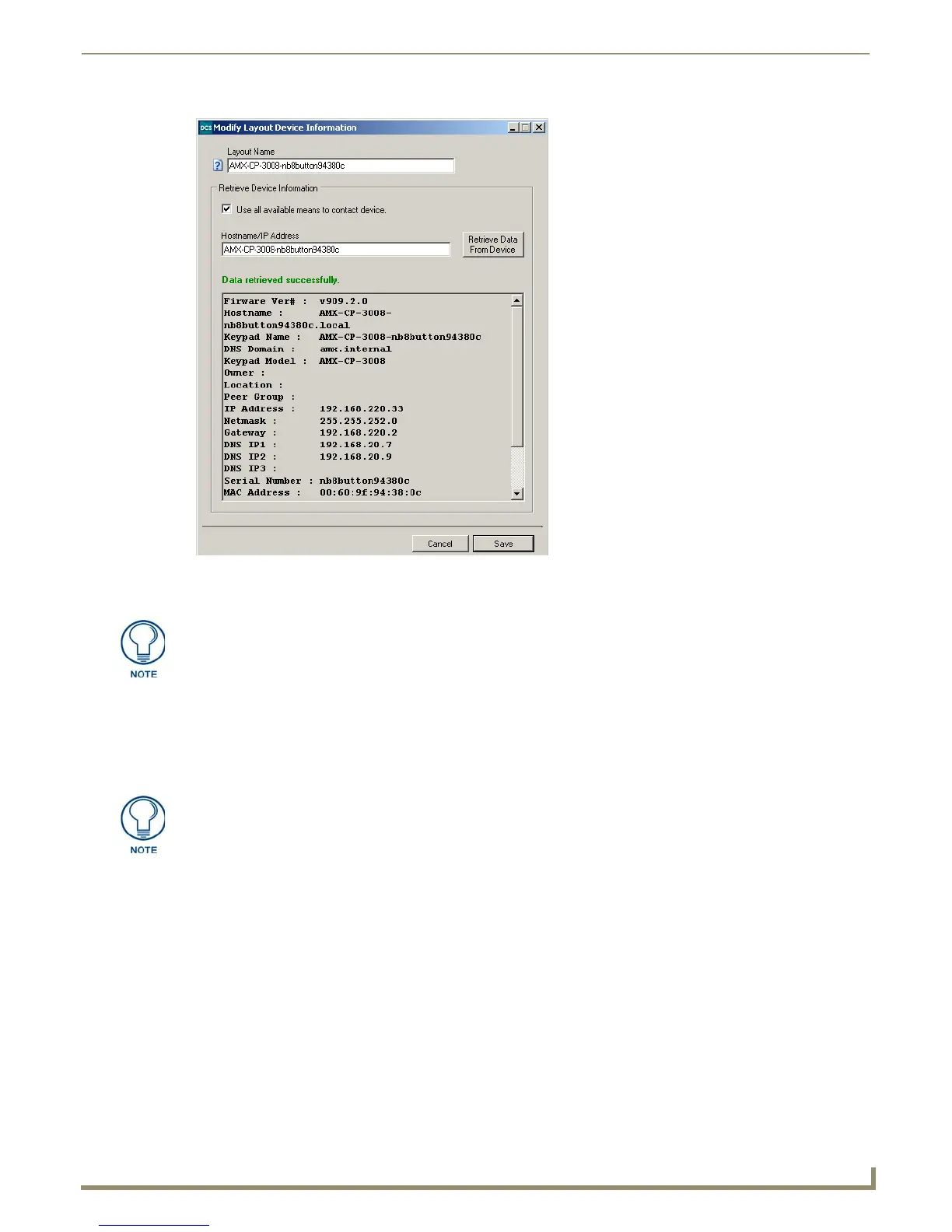Device Configuration Software
29
Novara 3000 Series ControlPads Instruction Manual
3. Enter the name for the ControlPad in the Layout Name field.
4. Enter the IP address or hostname of the ControlPad in the Hostname/IP Address field.
5. Click Retrieve Data from Device to ping the ControlPad and retrieve information about it.
6. Click Save to save the changes and close the window.
Creating a New Project
Add a Project node to an empty device layout by clicking the Add button. The project node automatically appears and
you can rename the project to anything you like. After naming the project, you can configure the global settings for the
project. See the Configuring Global Settings section on page 30 for more information.
Clicking the Add button again enables you to add a location node to the project. After you create a project, you can drag
any device in the Devices Found on Network area to the project or location. The device will appear beneath the project or
location to which you drag it.
You can only add a device to a single project. Once you add a device to a project, the device is bound and any attempt to
drag it to another project or location results in an error.
FIG. 36 Modify Layout Device Information window
If you have a CP-3006 with a serial number (located under the barcode) of
123456APX78A0001, the hostname and the device name that will be used by its
Bonjour beacon will be AMX-CP-3006-123456APX78A0001. For models with a
designation such as CP-3017-TR, the hostname will include the -TR (e.g.
AMX-CP-3017-TR-123456APX78A0001).
Whenever you retrieve settings from a ControlPad, and you add or save the changes
to the layout, the changes not only override the currently saved settings for the
ControlPad, but also unchecks the Use Project Global Default Settings check boxes
on the Configure Device Settings window. You must re-edit the ControlPad, and
recheck these boxes if you want to override the recently saved settings.
