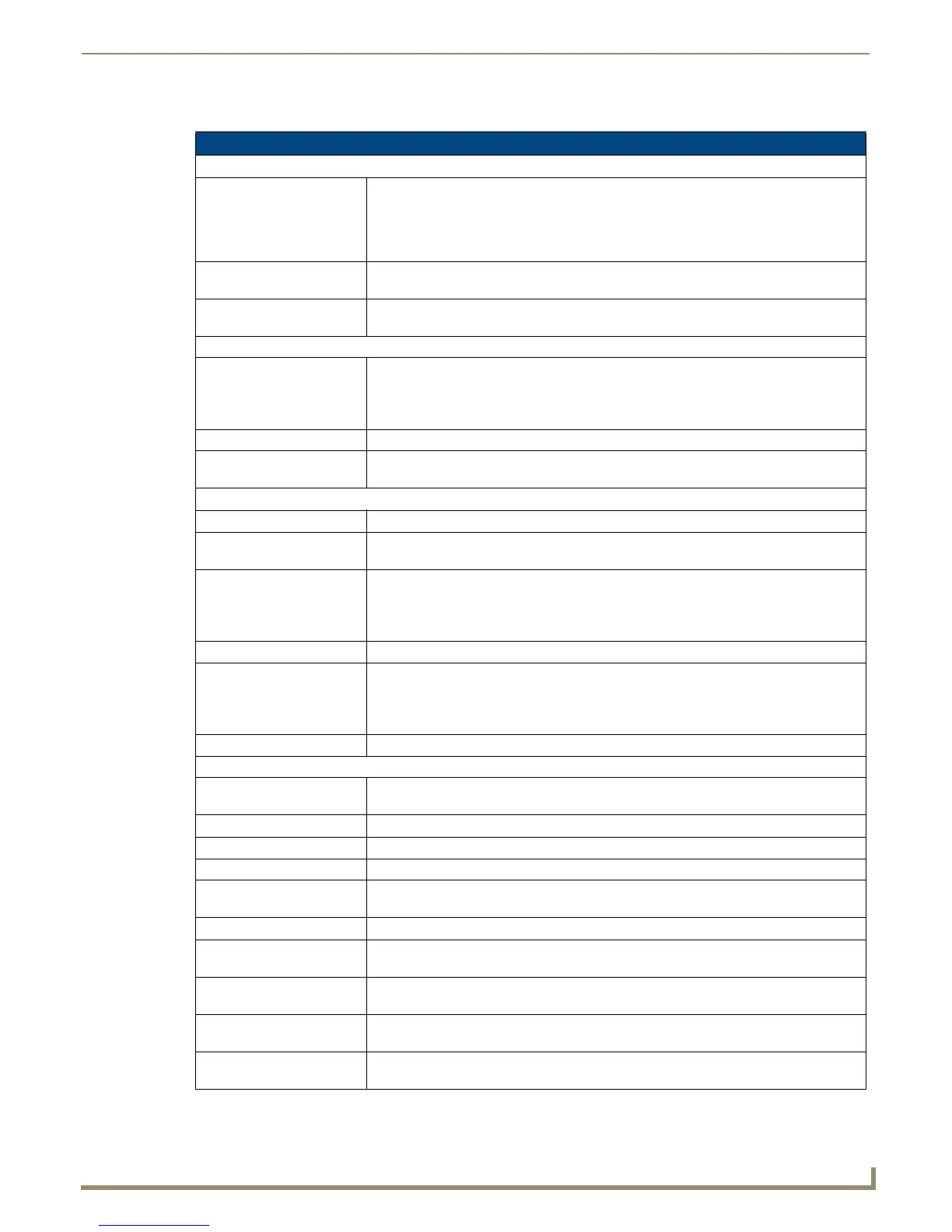Device Configuration Software
31
Novara 3000 Series ControlPads Instruction Manual
The following table lists the options for each section of the Configure Global Device Settings window:
Configure Global Device Settings Window Options
Network
Enable DHCP Enables DHCP on all devices when checked. This option is checked by default. This
option is checked by default. If you disable this option, you should manually configure
static IP addresses for the ControlPads in the Device Info section of the Configure Device
Settings window. See the Configuring Device Settings section on page 32 for more
information.
Gateway IP Address Enter the gateway IP address in the field provided. This option only applies if you disable
DHCP.
Net Mask IP Address Enter the network mask IP address in the field provided. This option only applies if you
disable DHCP.
DNS
Enable mDNS Enables Multicast DNS on all devices when checked. This option is checked by default.
Warning: Disabling this option prevents DCS from seeing the device again. DCS will only
see the device again after restoring the factory defaults, which causes you to lose all
configuration and scripting data.
Domain Suffix Enter the domain suffix in the field provided. This option only applies if you disable DHCP.
DNS IP Enter the IP address of the domain server in the fields provided. You can enter up to three
IP addresses in the three individual fields. This option only applies if you disable DHCP.
Connections
Enable RMS Enable RMS on all devices when checked. This option is checked by default.
Preferred RMS Server
IP Address
Enter the IP address of the RMS server in this field.
RMS Peer Group Enter the address of the RMS peer group in this field.
Note: If you set the RMS Peer Group to an empty value, then that ControlPad will
disappear from RMS, as the RMS Proxy will no longer see it. If you want to set the RMS
Peer Group to an empty value, you must restore the factory defaults for the ControlPad.
RMS Proxy Port Displays the proxy port for the RMS server. This field is view-only.
Enable DCS Enable DCS on all devices when checked. This option is checked by default.
Warning: Disabling this option prevents DCS from seeing the device again. DCS will only
see the device again after restoring the factory defaults, which causes you to lose all
configuration and scripting data.
DCS Port Displays the port DCS is using. This field is view-only.
NTP
Enable NTP Enables the Network Time Protocol (NTP) on all devices when checked. This option is
unchecked by default.
Primary NTP Server Enter or use the menu to select the primary NTP server.
Secondary NTP Server Enter or use the menu to select the secondary NTP server.
Tertiary NTP Server Enter or use the menu to select the tertiary NTP server.
Update Frequency Use the menu to select an update frequency for the NTP server. You can choose from 15
minutes, 30 minutes, 1 hour, 2 hours, 4 hours, and 24 hours.
Time Zone Use the menu to select the NTP time zone.
Enable Daylight
Savings
Click this check box to turn on Daylight Savings. When enabled, all options within this
area are active. This option is unchecked by default.
Offset Use the hour and minute menus to indicate the amount of the time change when Daylight
Savings is active.
Starts Use the available menus to indicate the time when Daylight Savings begins including
month, day of the week, week of the month, and time of day.
Ends Use the available menus to indicate the time when Daylight Savings ends including
month, day of the week, week of the month, and time of day.