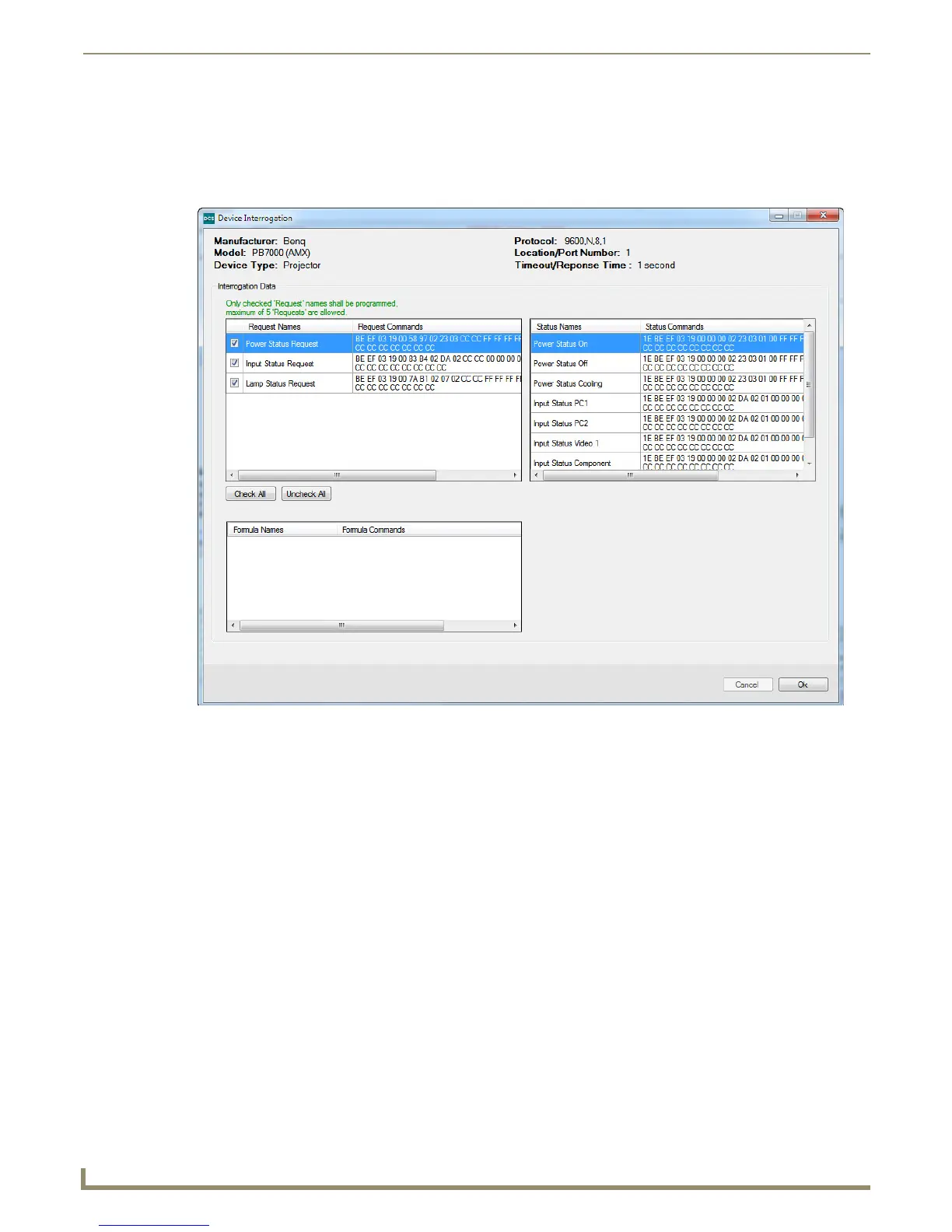Device Configuration Software
40
Novara 3000 Series ControlPads Instruction Manual
5. Use the Device Model menu to indicate the specific device connected to the port. If you do not see the device, you
may need to add it to the Device Library. See the Adding a Device to the Device Library section on page 56 for
more information.
In the AMX DCS window, click Tag Data to open the Device Interrogation window (FIG. 51) and view the details of the
device.
You can check a maximum of five Request names to be programmed for the device. DCS auto-checks all interrogation
requests if there are five or fewer requests available for the device.
In the AMX DCS window, click RMS/Settings to open the Assign RMS Custom Request and Status Names window
(FIG. 52). This window enables you to enter custom request and status names for RMS and set the response timeout for
the device.
FIG. 51 Device Interrogation window