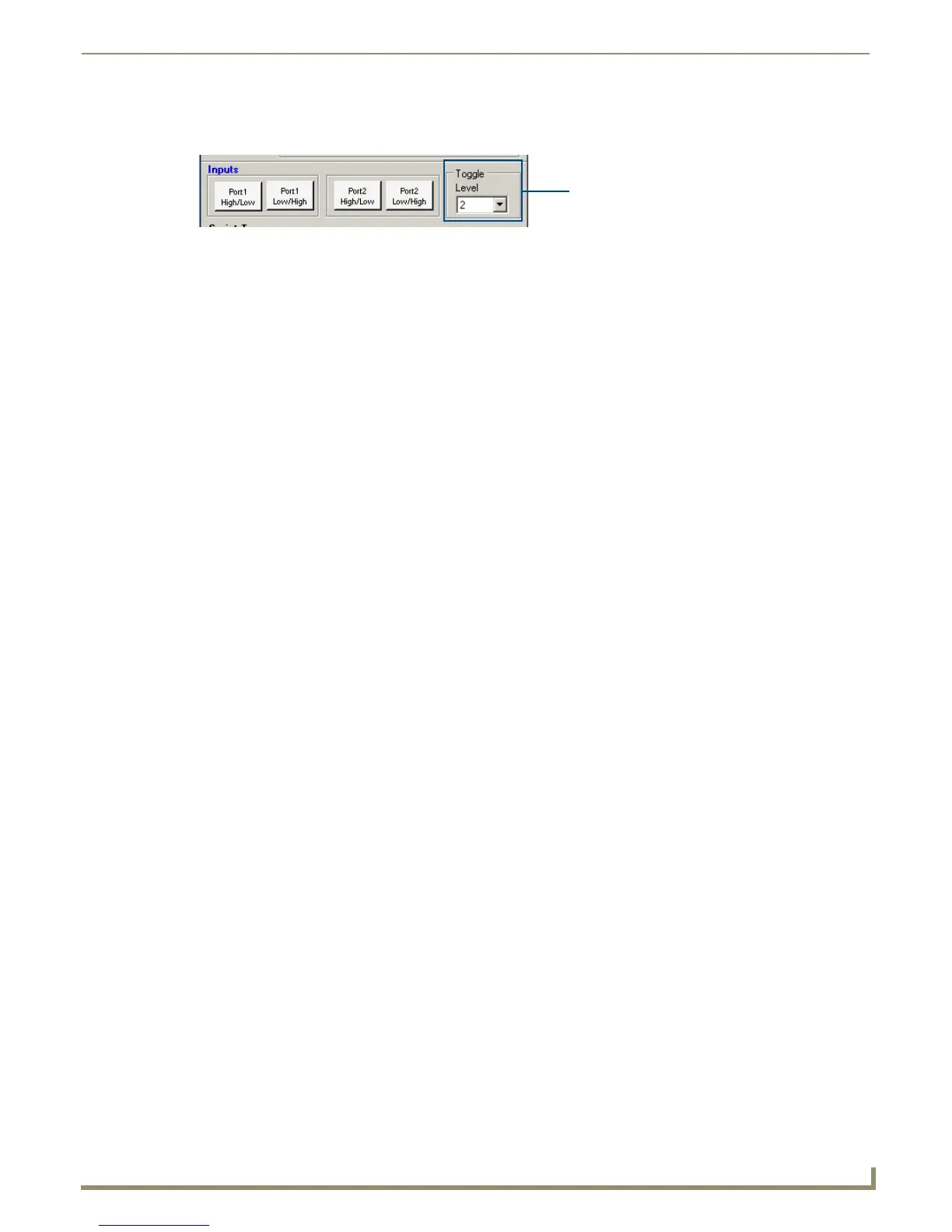Device Configuration Software
49
Novara 3000 Series ControlPads Instruction Manual
10. Select Red from the Color menu, and select 1 from the Toggle Level menu on the right side of the window
(FIG. 65).
11. Click Add to add the event to the script.
12. Select Green from the Color menu, and select 2 from the Toggle Level menu on the right side of the window.
13. Click Add to add the event to the script.
14. Click Button 3 on the ControlPad interface.
15. Select Button Behavior in the Content area, and set the Action Type is set to Toggle.
16. Set the Max # of Toggles option to 3.
17. Select Buttons in the Content area.
18. Select Red from the Color menu, and select 1 from the Toggle Level menu on the right side of the window.
19. Click Add to add the event to the script.
20. Select Green from the Color menu, and select 2 from the Toggle Level menu on the right side of the window.
21. Click Add to add the event to the script.
22. Select Blue from the Color menu, and select 3 from the Toggle Level menu on the right side of the window.
23. Click Add to add the event to the script.
24. Click Button 4 on the ControlPad interface.
25. Select Button Behavior in the Content area, and set the Action Type is set to Toggle.
26. Set the Max # of Toggles option to 4.
27. Select Buttons in the Content area.
28. Select Red from the Color menu, and select 1 from the Toggle Level menu on the right side of the window.
29. Click Add to add the event to the script.
30. Select Green from the Color menu, and select 2 from the Toggle Level menu on the right side of the window.
31. Click Add to add the event to the script.
32. Select Blue from the Color menu, and select 3 from the Toggle Level menu on the right side of the window.
33. Click Add to add the event to the script.
34. Select White from the Color menu, and select 4 from the Toggle Level menu on the right side of the window.
35. Click Add to add the event to the script.
36. Click Button 5 on the ControlPad interface.
37. Select Advance Toggle in the Content area, and select button 4 from the Button menu.
38. Select 2nd from the Advance to option buttons.
39. Click Add to add the event to the script.
40. Click Program Devices to program the scripts on the selected ControlPads.
The ControlPad should do the following:
Pressing Button 1 causes the button to turn red.
Pressing Button 2 causes the button to turn red. Pressing it again turns the button green.
Pressing Button 3 causes the button to turn red. Pressing it again turns the button green. Pressing it a third
time turns the button blue.
Pressing Button 4 causes the button to turn red. Pressing it again turns the button green. Pressing it a third
time turns the button blue. Pressing it a final time turns the button white.
Pressing Button 5 then pressing Button 4 turns Button 4 green.
FIG. 65 Toggle Level menu