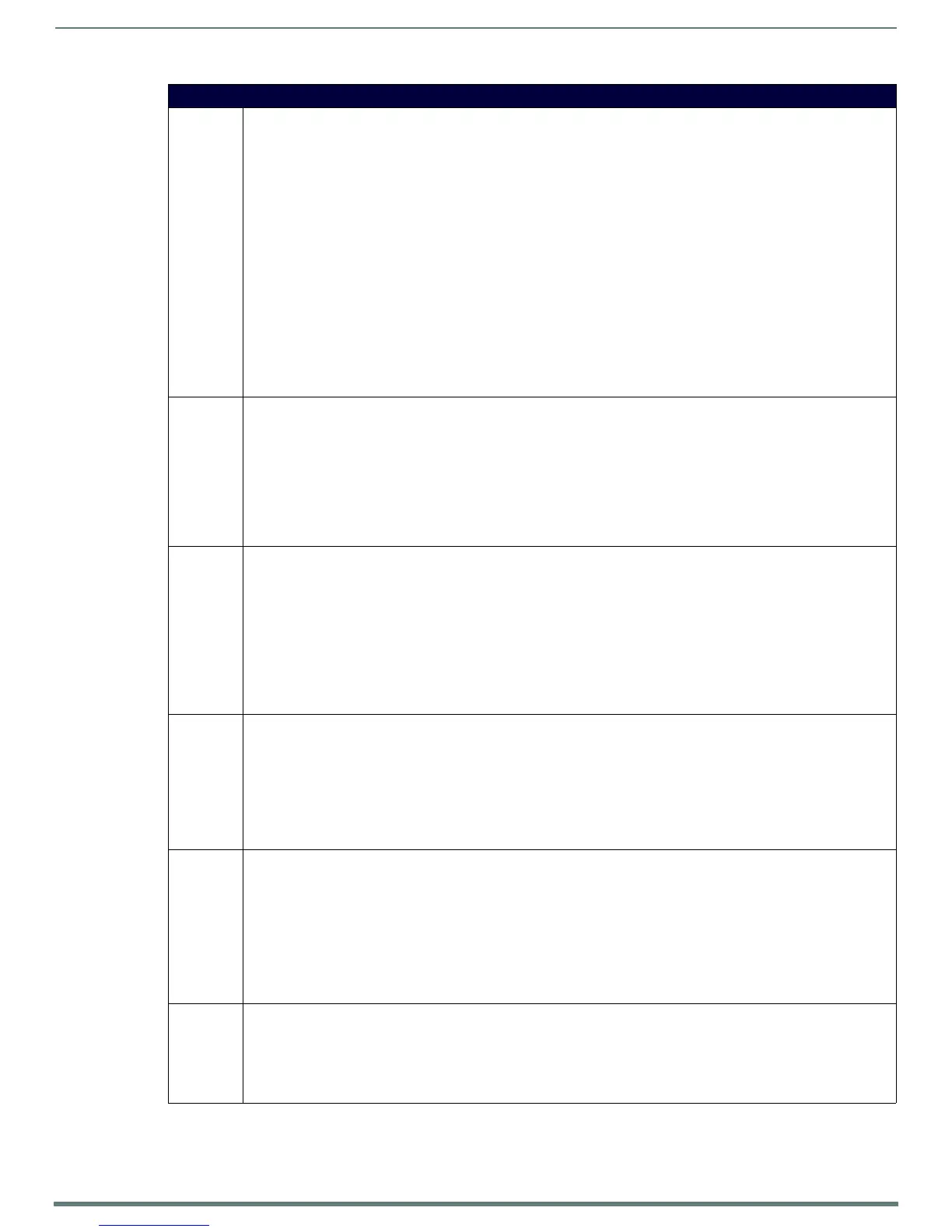Programming
43
Modero S Series Touch Panels - Configuration & Programming Manual
Panel Commands (Cont.)
^KPS Set the keyboard passthru.
•Syntax:
"'^KPS-<pass data>'"
•Variables:
pass data:
<blank/empty> = Disables the keyboard.
0 = Pass data to G4 application (default). This can be used with VPC or text areas.
1 - 4 = Not used.
5 = Sends out data to the Master.
•Example:
SEND COMMAND Panel,"'^KPS-5'"
Sets the keyboard passthru to the Master. Option 5 sends keystrokes directly to the Master via the Send Output String
mechanism. This process sends a virtual keystroke command (^VKS) to the Master.
•Example 2:
SEND COMMAND Panel,"'^KPS-0'"
Disables the keyboard passthru to the Master.
Accepts keystrokes from attached USB keyboard or Virtual keyboard.
PKEYP Present a private keypad. Pops up the keypad icon and initializes the text string to that specified. Keypad displays a '*'
instead of the numbers typed. The Prompt Text is optional.
•Syntax:
"'PKEYP-<initial text>'"
•Variables:
initial text = 1 - 50 ASCII characters.
•Example:
SEND COMMAND Panel,"'PKEYP-123456789'"
Pops up the Keypad and initializes the text string '123456789' in '*'.
@PKP Present a private keypad. Pops up the keypad icon and initializes the text string to that specified. Keypad displays a '*'
instead of the numbers typed. The Prompt Text is optional.
•Syntax:
"'@PKP-<initial text>;<prompt text>'"
•Variables:
initial text = 1 - 50 ASCII characters.
prompt text = 1 - 50 ASCII characters.
•Example:
SEND COMMAND Panel,"'@PKP-1234567;ENTER PASSWORD'"
Pops up the Keypad and initializes the text string 'ENTER PASSWORD' in '*'.
@PWD Set the page flip password. @PWD sets the level 1 password only.
•Syntax:
"'@PWD-<page flip password>'"
•Variables:
page flip password = 1 - 50 ASCII characters.
•Example:
SEND COMMAND Panel,"'@PWD-Main'"
Sets the page flip password to 'Main'.
^PWD Set the page flip password. Password level is required and must be 1 - 4.
•Syntax:
"'^PWD-<password level>,<page flip password>'"
•Variables:
password level = 1 - 4.
page flip password = 1 - 50 ASCII characters.
•Example:
SEND COMMAND Panel,"'^PWD-1,Main'"
Sets the page flip password on Password Level 1 to 'Main'.
SETUP Send panel to SETUP page.
•Syntax:
"'SETUP'"
•Example:
SEND COMMAND Panel,"'SETUP'"
Sends the panel to the Setup Page.
