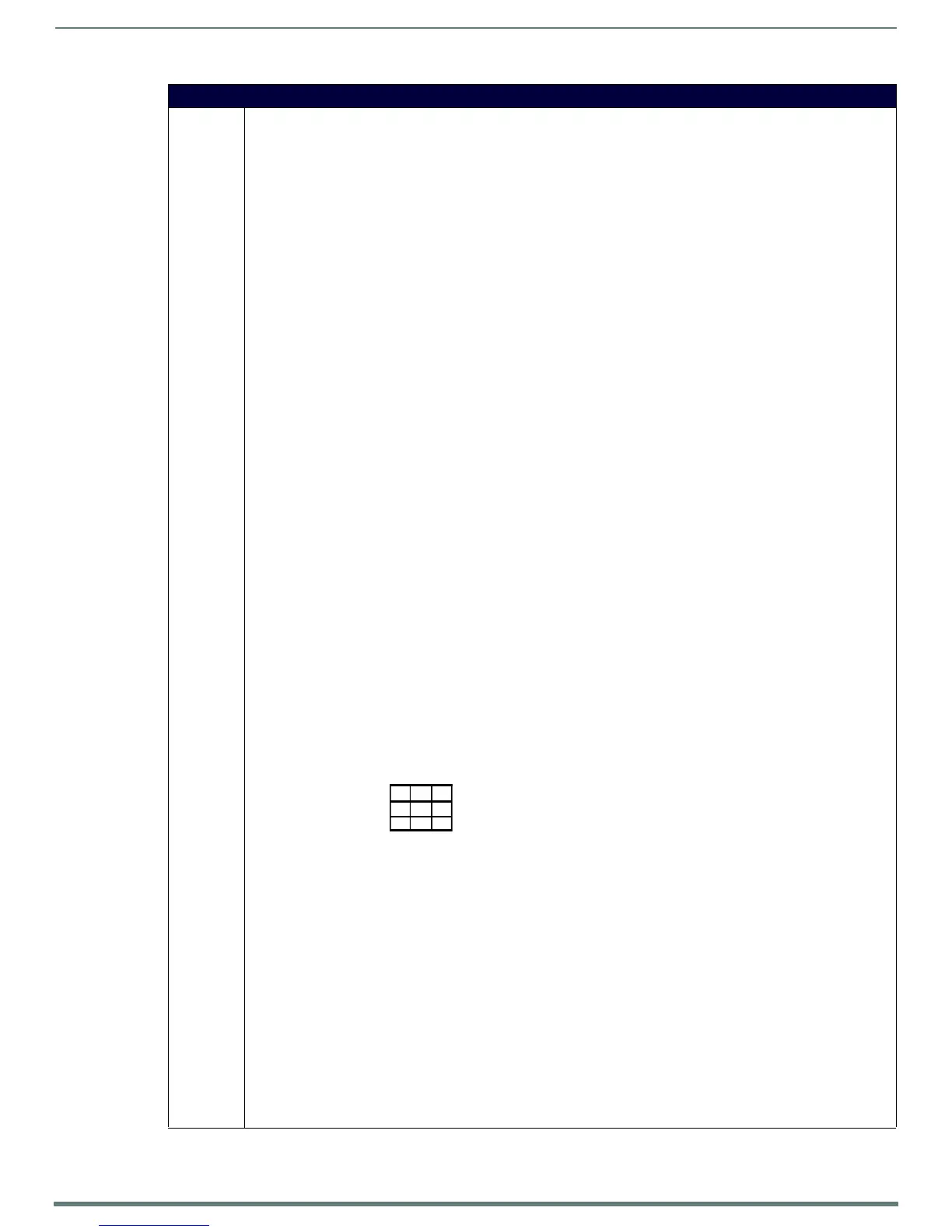Programming
54
Modero S Series Touch Panels - Configuration & Programming Manual
Button Commands (Cont.)
^BMF Set any/all button parameters by sending embedded codes and data.
•Syntax:
"'^BMF-<vt addr range>,<button states range>,<data>'"
Note: Many subcommands do not use button state information. Refer to the subcommand for details.
•Variables:
variable text address char array = 1 - 4000.
button states range = 1 - 256 for multi-state buttons (0 = All states, for General buttons 1 = Off state and 2 = On state).
level range = 1 - 600 (level value is 1 - 65535).
Data:
’%B<border style>’ = Set the border style name. (No support for states.)
Note: This parameter should be always used in its own BMF command, and should not be combined with other BMF
subcommands.
’%B’,<border 0-27,40,41> = Set the border style number (No support for states.)
’%CB<on border color>’ = Set Border Color.
’%CF<on fill color>’ = Set Fill Color.
’%CT<on text color>’ = Set Text Color.
’%DO<1-5><1-5><1-5><1-5><1-5> = Set the draw order. Listed from bottom to top.
’%EC<text effect color>’ = Set the text effect color.
’%EF<text effect name>’ = Set the text effect.
Note: This parameter should be always used in its own BMF command, and should not be combined with other BMF
subcommands.
’%EN<1 or 0>’ = Enable/disable a button.
’%F’<font 1-8,10,11,20-29,32-xx> = Set the font. See the Default Font Styles and ID Numbers table on page 91.
’%GC<bargraph slider color>’ = Set the bargraph slider color/Joystick cursor color.
’%GD<bargraph ramp down>’ = Set the bargraph ramp down time in 1/10 second.
’%GG<bargraph drag increment> = Set the bargraph drag increment. Refer to the ^GDI command on page 61 for more
information.
’%GH<bargraph hi>’ = Set the bargraph upper limit.
’%GI<bargraph invert>’ = Set the bargraph invert/noninvert or joystick coordinate (0,1,2,3).
’%GL<bargraph low>’ = Set the bargraph lower limit.
’%GN<bargraph slider name>’ = Set the bargraph slider name/Joystick cursor name.
Note: This parameter should be always used in its own BMF command, and should not be combined with other BMF
subcommands.
’%GU<bargraph ramp up>’ = Set the bargraph ramp up time in intervals of 1/10 second.
’%I’,<icon 01-9900, 0-clear>’ = Set the icon using values of 01 - 9900 (icon numbers are assigned in the TPDesign4
Resource Manager tab - Slots section).
’%I<icon 01-9900, 0-clear>’ = Set the icon using values of 01 - 9900 (icon numbers are assigned in the TPDesign4
Resource Manager tab - Slots section).
’%J’,<set text alignment 1-9> = As shown the following telephone keypad alignment chart:
’%JB<alignment of bitmap/picture 0-9>’ = As shown the above telephone keypad alignment chart BUT the 0 (zero) is
absolute and followed by ’,<left>,<top>’
’%JI<alignment of icon 0-9>’ = As shown the above telephone keypad alignment chart, BUT the 0 (zero) is absolute and
followed by ’,<left>,<top>’
’%JT<alignment of text 0-9>’ = As shown the above telephone keypad alignment chart, BUT the 0 (zero) is absolute and
followed by ’,<left>,<top>’
For some of these commands and values, refer to the RGB Triplets and Names For Basic 88 Colors table on page 90.
’%LN<0-240>’ = Set the lines of video being removed. ^BLN section on page 53 for more information.
’%MI<mask image>’ = Set the mask image. Refer to the ^BMI command on page 55 for more information.
Note: This parameter should be always used in its own BMF command, and should not be combined with other BMF
subcommands.
’%MK<input mask>’ = Set the input mask of a text area.
Note: This parameter should be always used in its own BMF command, and should not be combined with other BMF
subcommands.
’%ML<max length>’ = Set the maximum length of a text area.
’%OP<0-255>’ = Set the button opacity to either Invisible (value=0) or Opaque (value=255).
’%OP#<00-FF>’ = Set the button opacity to either Invisible (value=00) or Opaque (value=FF).
1
4
789
6
32
5
0
Zero can be used for an absolu te position
