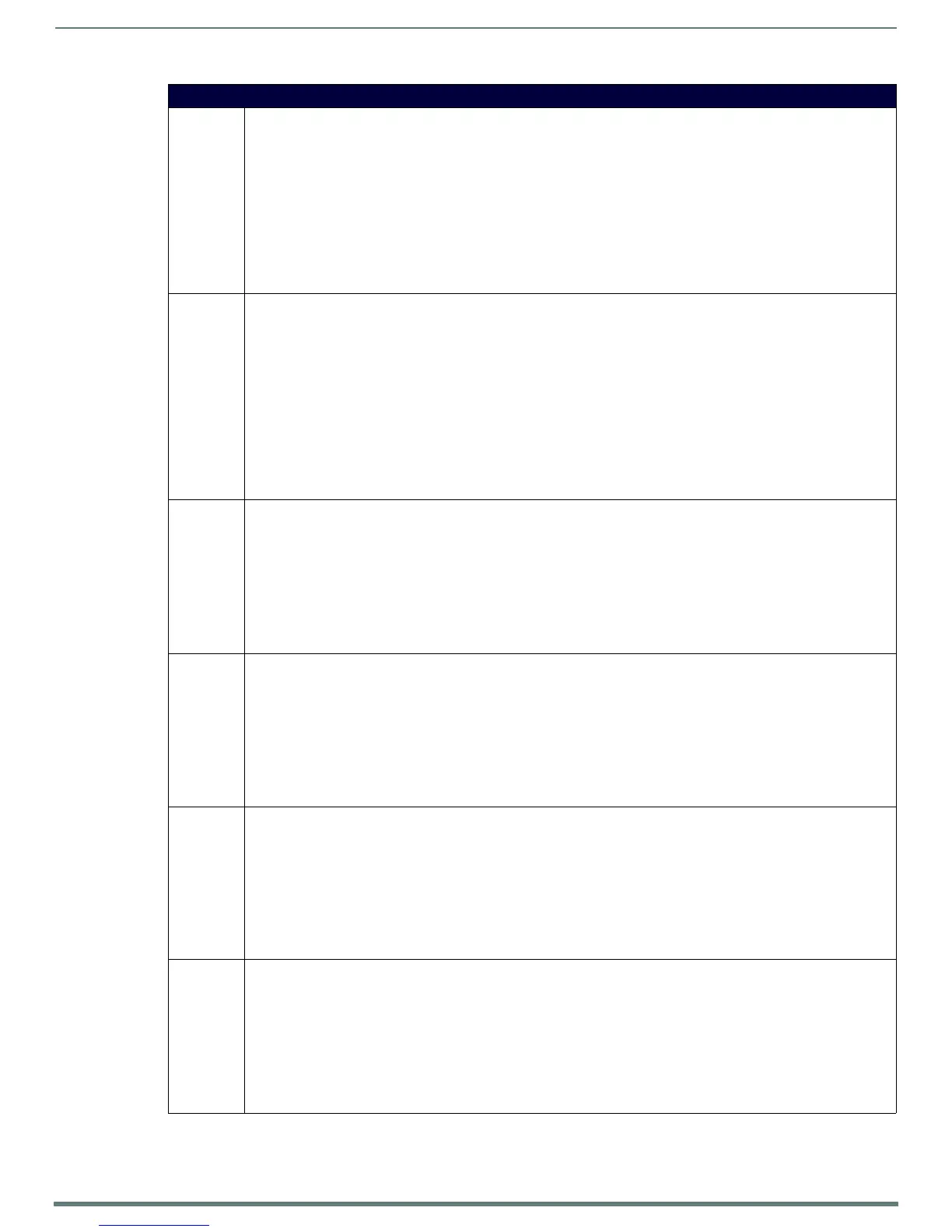Programming
59
Modero S Series Touch Panels - Configuration & Programming Manual
Button Commands (Cont.)
^BSO Set the sound played when a button is pressed. If the sound name is blank, the sound is then cleared. If the sound name is
not matched, the button sound is not changed.
•Syntax:
"'^BSO-<vt addr range>,<button states range>,<sound name>'"
•Variables:
variable text address range = 1 - 4000.
button states range = 1 - 256 for multi-state buttons (0 = All states, for General buttons 1 = Off state and 2 = On state).
sound name = (blank - sound cleared, not matched - button sound not changed).
•Example:
SEND_COMMAND Panel,"'^BSO-500,1&2,music.wav'"
Assigns the sound 'music.wav' to the button Off/On states.
^BSP Set the button size and its position on the page.
•Syntax:
"'^BSP-<vt addr range>,<left>,<top>,<right>,<bottom>'"
•Variables:
variable text address range = 1 - 4000.
left = position of left edge of the button on the panel
top = position of the top edge of the button on the panel
right = position of right edge of the button on the panel
bottom = position of the bottom edge of the button on the panel
•Example:
SEND_COMMAND panel,"'^BSP-530,20,100,50,130'"
Makes the button with variable text address 530 appear at (20,100) and be 30px by 30px
^BVL Log-On/Log-Off the computer control connection.
•Syntax:
"'^BVL-<vt addr range>,<connection>'"
•Variables:
variable text address range = 1 - 4000.
connection = 0 (Log-Off connection) and 1 (Log-On connection).
•Example:
SEND_COMMAND Panel,"'^BVL-500,0'"
Logs-off the computer control connection of the button.
^BVN Set the computer control remote host for the specified address.
•Syntax:
"'^BVN-<vt addr range>,<remote host>'"
•Variables:
variable text address range = 1 - 4000.
remote host = 1 - 50 ASCII characters.
•Example:
SEND_COMMAND Panel,"'^BVN-500,191.191.191.191'"
Sets the remote host to '191.191.191.191' for the specific computer control button.
^BVP Set the network password for the specified address.
•Syntax:
"'^BVP-<vt addr range>,<network password>'"
•Variables:
variable text address range = 1 - 4000.
network password = 1 - 50 ASCII characters.
•Example:
SEND_COMMAND Panel,"'^BVP-500,PCLOCK'"
Sets the password to PCLOCK for the specific PC control button.
^BVT Set the computer control network port for the specified address.
•Syntax:
"'^BVT-<vt addr range>,<network port>'"
•Variables:
variable text address range = 1 - 4000.
network port = 1 - 65535.
•Example:
SEND_COMMAND Panel,"'^BVT-500,5000'"
Sets the network port to 5000.
