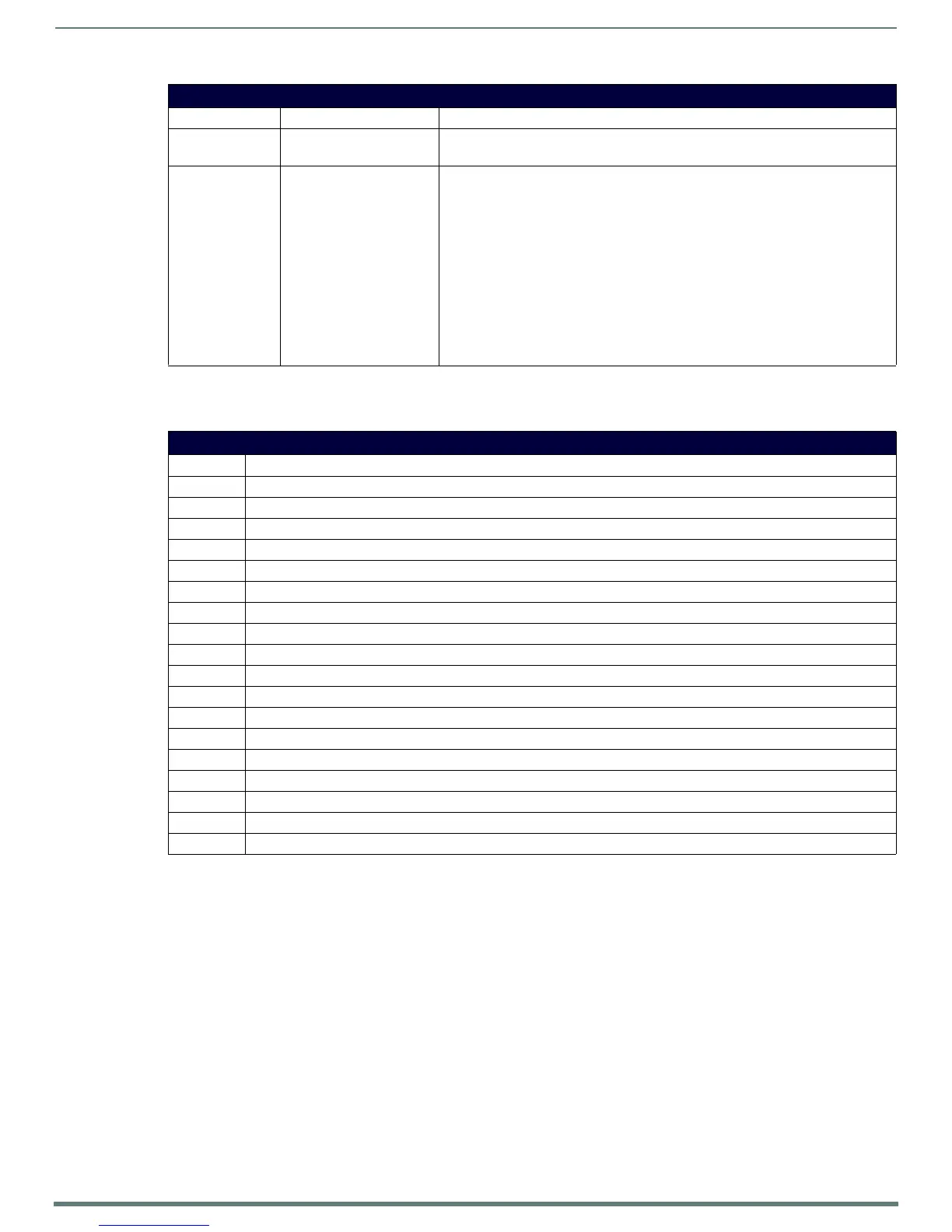Programming
73
Modero S Series Touch Panels - Configuration & Programming Manual
Escape Sequences
The ^RAF and ^RMF commands support the replacement of any special escape sequences in the filename (specified by the %F
embedded code) with the corresponding data obtained from the system as outlined in the table below:
For instance, http://www.amx.com/img.asp?device=$DV
would become
http://www.amx.com/img.asp?device=10001.
^RAF, ^RMF - Embedded Codes
Parameter Embedded Code Description
dynamo
’%D’
Enable/disable Fast Dynamo.
Panel will attempt to accelerate this resource in hardware.
Notification setting
'%C<on,off,once>'
Indicates whether a notification is required when a Dynamic Image is loaded/
refreshed.
The string following the %C can be:
1. on - notifications are sent whenever the named dynamic image resource is
loaded/refreshed.
2. off - notifications are not sent (default).
3. once - notifications are sent one time whenever the named dynamic image
resource is loaded/refreshed. Notifications are not sent on subsequent loads/
refreshes.
If the %C code is not sent as part of a ^RAF command, the notifications are set to off.
If the %C code is not sent as part of a ^RMF command, the notifications are not
changed from the current setting.
Escape Sequences
Sequence Panel Information
$DV Device Number
$SY System Number
$IP IP Address
$HN Host Name
$MC Mac Address
$ID Neuron ID (Only supported on panels that use ICSNet; ignored on all other panels)
$PX X resolution of current panel mode/file
$PY Y resolution of current panel mode/file
$ST Current state
$AC Address code
$AP Address port
$CC Channel code
$CP Channel port
$LC Level code
$LP Level port
$BX X Resolution of Current button
$BY Y Resolution of Current button
$BN Name of Button
