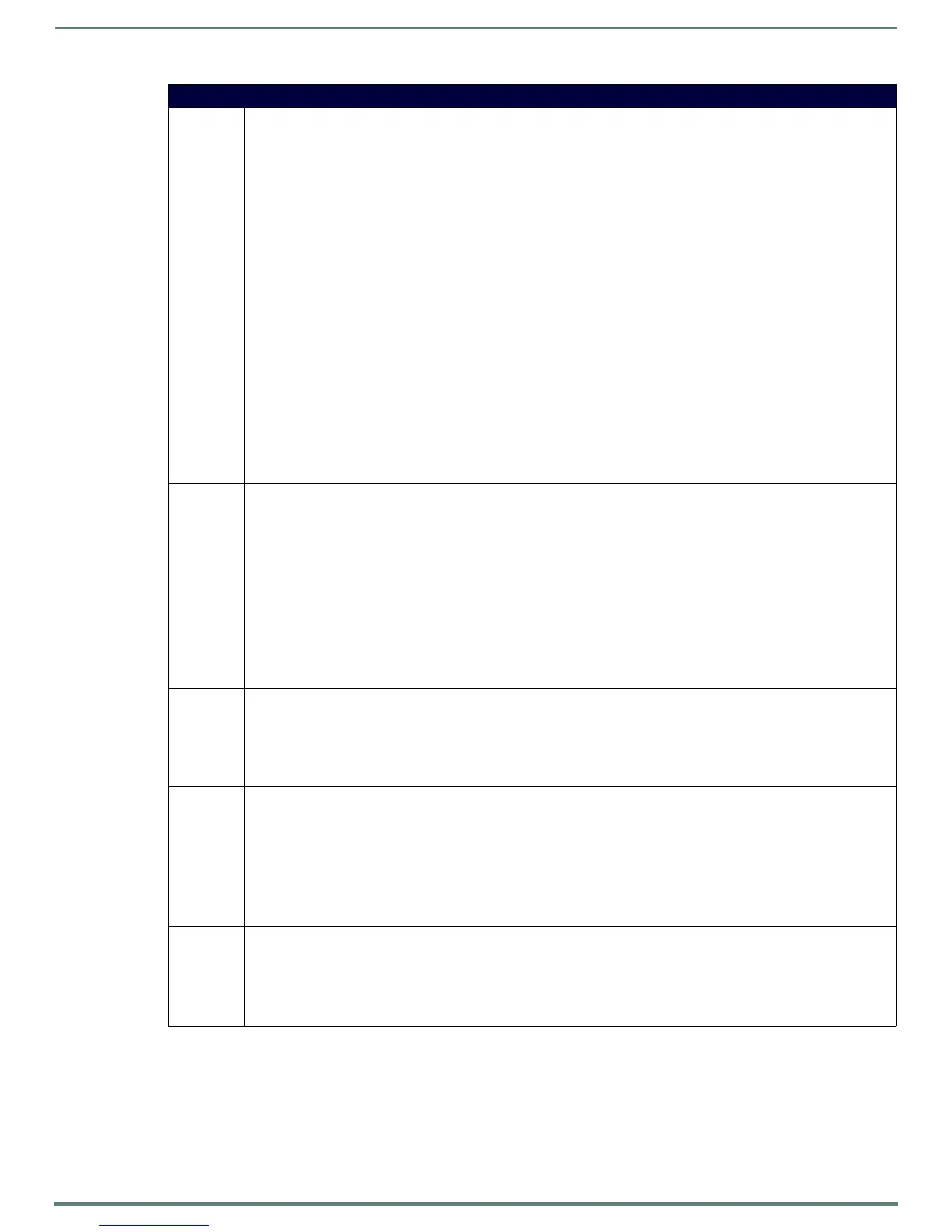Programming
66
Modero S Series Touch Panels - Configuration & Programming Manual
Button Commands (Cont.)
?JST Get the current text justification.
•Syntax:
"'?JST-<vt addr range>,<button states range>'"
•Variables:
variable text address range = 1 - 4000.
button states range = 1 - 256 for multi-state buttons (0 = All states, for General buttons 1 = Off state and 2 = On state).
custom event type 1004:
Flag - Zero
Value1 - Button state number
Value2 - 1 - 9 justify
Value3 - Zero
Text - Blank
Text length - Zero
Example:
SEND COMMAND Panel,"'?JST-529,1'"
Gets the button 'OFF state' text justification information.
The result sent to the Master would be:
ButtonGet Id = 529 Type = 1004
Flag = 0
VALUE1 = 1
VALUE2 = 1
VALUE3 = 0
TEXT =
TEXT LENGTH = 0
^MBT Set the Mouse Button mode On for the virtual PC.
•Syntax:
"'^MBT-<pass data>'"
•Variables:
pass data:
0 = None
1 = Left
2 = Right
3 = Middle
Example:
SEND COMMAND Panel,"'^MBT-1'"
Sets the mouse button mode to ’Left Mouse Click’.
^MDC Turn On the ’Mouse double-click’ feature for the virtual PC.
•Syntax:
"'^MDC'"
Example:
SEND COMMAND Panel,"'^MDC'"
Sets the mouse double-click for use with the virtual PC.
^PIC Start/stop Picture View.
•Syntax:
^PIC-<0,1,2,3,4>
0: Stop Running Picture View
1: Start Picture View in Preview Mode
2: Enable Picture View Startup on USB insert
3: Disable Picture View Startup on USB insert
4: Start Picture View in Normal Mode
^STF Scale To Fit.
•Syntax:
^STF-<addr range>,<state range>,<0:disable|1:enable>
Specify that a dynamic image on the button(s) with the given address(es) and state(s) should be scaled to fit (if 1 specified)
or not scaled to fit (if 0 specified)
Note: this option can also be used in the ^BMF command as embedded code: %SC[0|1]
