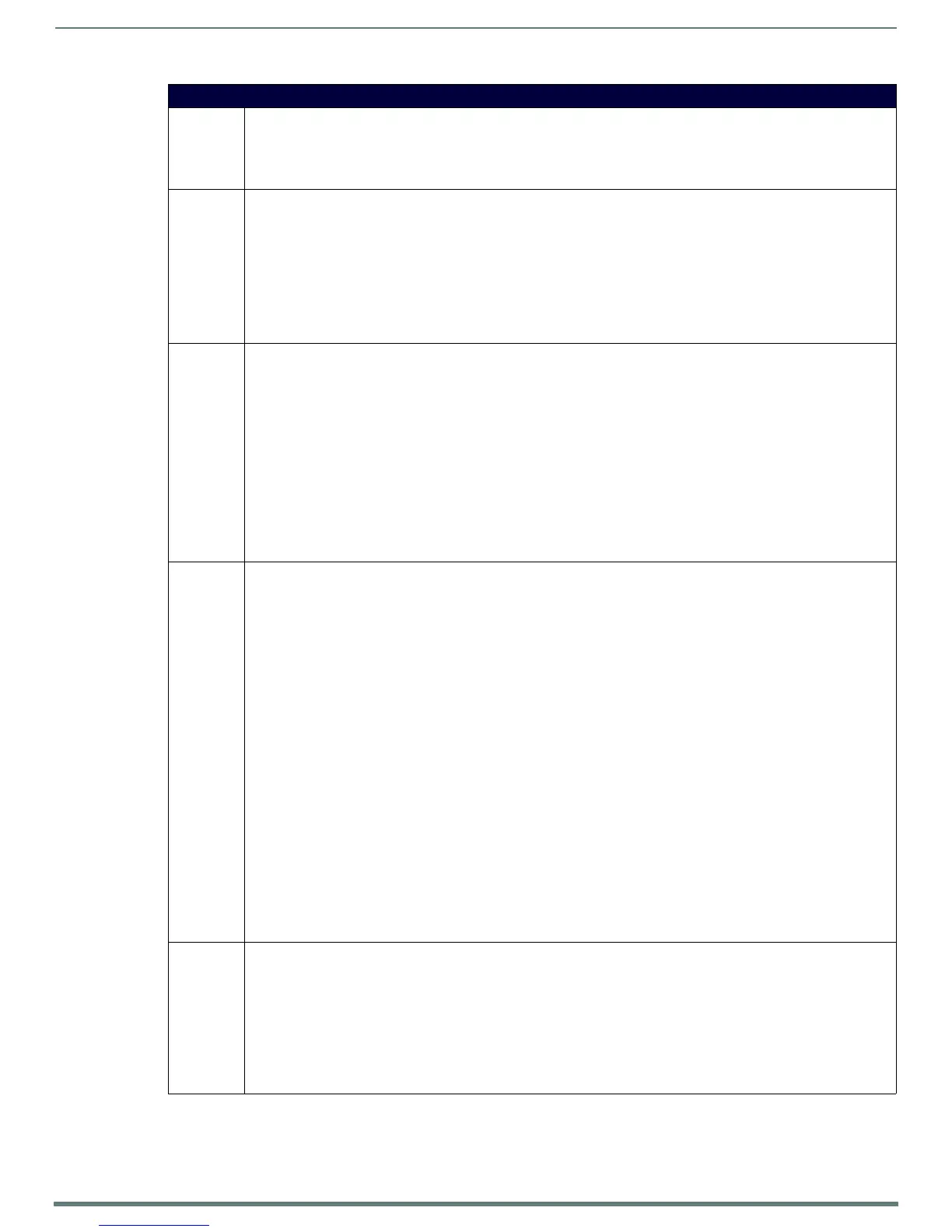Programming
61
Modero S Series Touch Panels - Configuration & Programming Manual
Button Commands (Cont.)
^DVS Delete Video Snapshot. Deletes any stored video snapshot associated with the button(s) with the given address(es) and
state(s). When sent, the affected button(s) will display a black screen in the video button until the button becomes active
and video starts again.
•Syntax:
^DVS-<addr range>,<state range>
^ENA Enable or disable buttons with a set variable text range.
•Syntax:
"'^ENA-<vt addr range>,<command value>'"
•Variables:
variable text address range = 1 - 4000.
command value = (0= disable, 1= enable)
•Example:
SEND_COMMAND Panel,"'^ENA-500.504&510.515,0'"
Disables button pushes on buttons with variable text range 500-504 & 510-515.
^FON Set a font to a specific Font ID value for those buttons with a defined address range. Font ID numbers are generated by the
TPDesign4 programmers report.
•Syntax:
"'^FON-<vt addr range>,<button states range>,<font value>'"
•Variables:
variable text address range = 1 - 4000.
button states range = 1 - 256 for multi-state buttons (0 = All states, for General buttons 1 = Off state and 2 = On state).
font value = range = 1 - XXX. Refer to the Default Font Styles and ID Numbers section on page 91.
•Example:
SEND_COMMAND Panel,"'^FON-500.504&510.515,1&2,4'"
Sets the font size to font ID #4 for the On and Off states of buttons with the variable text range of 500-504 & 510-515.
Note: The Font ID is generated by TPD4 and is located in TPD4 through the Main menu. Panel > Generate Programmer's
Report >Text Only Format >Readme.txt.
?FON Get the current font index.
•Syntax:
"'?FON-<vt addr range>,<button states range>'"
•Variables:
variable text address range = 1 - 4000.
button states range = 1 - 256 for multi-state buttons (0 = All states, for General buttons 1 = Off state and 2 = On state).
custom event type 1007:
Flag - Zero
Value1 - Button state number
Value2 - Font index
Value3 - Zero
Text - Blank
Text length - Zero
•Example:
SEND COMMAND Panel,"'?FON-529,1'"
Gets the button 'OFF state' font type index information.
The result sent to the Master would be:
ButtonGet Id = 529 Type = 1007
Flag = 0
VALUE1 = 1
VALUE2 = 72
VALUE3 = 0
TEXT =
TEXT LENGTH = 0
^GDI Change the bargraph drag increment.
•Syntax:
"'^GDI-<vt addr range>,<bargraph drag increment>'"
•Variables:
variable text address range = 1 - 4000.
bargraph drag increment = The default drag increment is 256.
•Example:
SEND_COMMAND Panel,"'^GDI-7,128'"
Sets the bargraph with variable text 7 to a drag increment of 128.
