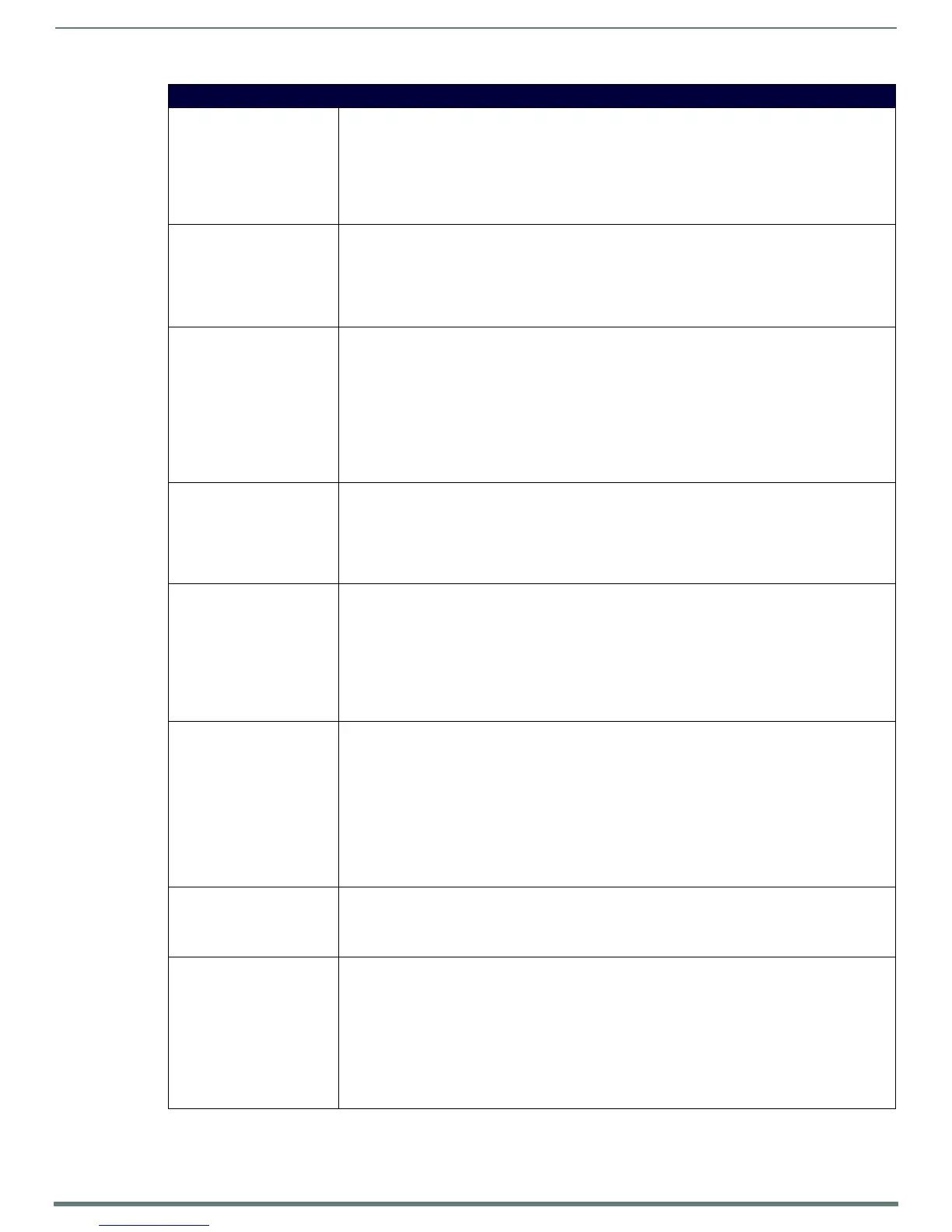Programming
79
Modero S Series Touch Panels - Configuration & Programming Manual
SIP Commands - Master to Panel (Cont.)
?PHN-PRIVACY Get SIP privacy state command - Queries the state of the privacy feature. The panel responds with the
^PHN-PRIVACY, <state> message.
•Syntax:
"'?PHN-PRIVACY'"
•Example:
SEND_COMMAND Panel,"'?PHN-PRIVACY'"
Get the current SIP privacy status.
^PHN-REDIAL SIP call redial command - Redials the last number.
•Syntax:
"'^PHN-REDIAL'"
•Example:
SEND_COMMAND Panel,"'^PHN-REDIAL'"
Redial the last number.
^PHN-TRANSFER SIP call transfer message - Transfers the call to the provided number.
•Syntax:
"'^PHN-TRANSFER,<connection id>,<number>'"
•Variables:
connection id: The identifying number of the connection
number: The number to which you want to transfer the call.
•Example:
SEND_COMMAND Panel,"'^PHN-TRANSFER,1,2125551000'"
Transfer call with ID 1 to 2125551000.
^PHN-SETUP-CODEC Set SIP codec command - Set the codec type for the SIP connection. Valid types are ulaw (default) and
alaw.
•Syntax:
"'^PHN-SETUP-CODEC,<codec>'"
•Variables:
codec: The codec to use. Valid values are ulaw (default) or alaw.
^PHN-SETUP-DOMAIN Set SIP domain name command - Set the domain name for the SIP server.
•Syntax:
"'^PHN-SETUP-DOMAIN,<domain name>'"
•Variables:
domain name: The domain name to use for the sip connection.
•Example
SEND_COMMAND Panel,"'^PHN-SETUP-DOMAIN,sip.domain'"
Set the SIP domain to sip.domain
^PHN-SETUP-
DTMFDURATION
Set the duration of SIP DTMF tones command - Set the duration of DTMF tones generated by the panel
for a SIP connection.
•Syntax:
"'^PHN-SETUP-DTMFDURATION,<duration>'"
•Variables:
duration: The duration in ms of DTMF tones generated by the panel for a SIP connection. Valid ranged
are 100 (default) to 3000.
•Example
SEND_COMMAND Panel,"'^PHN-SETUP-DTMFDURATION,500'"
Set the duration of DTMF tones generated for SIP to 500ms.
^PHN-SETUP-ENABLE Enable SIP setup command - Registers a new user. Once the configuration has been updated, the ENABLE
command should be run to re-register the new user.
•Syntax:
"'^PHN-SETUP-ENABLE'"
^PHN-SETUP-PASSWORD Setup SIP password command - Sets the user password so this extension can connect to the SIP server
(SIP proxy server).
•Syntax:
"'^PHN-SETUP-PASSWORD,<password>'"
•Variable:
password: The password for the user name
•Example:
SEND_COMMAND Panel,"'^PHN-SETUP-PASSWORD,6003'"
Setup the password for this extension to 6003.
