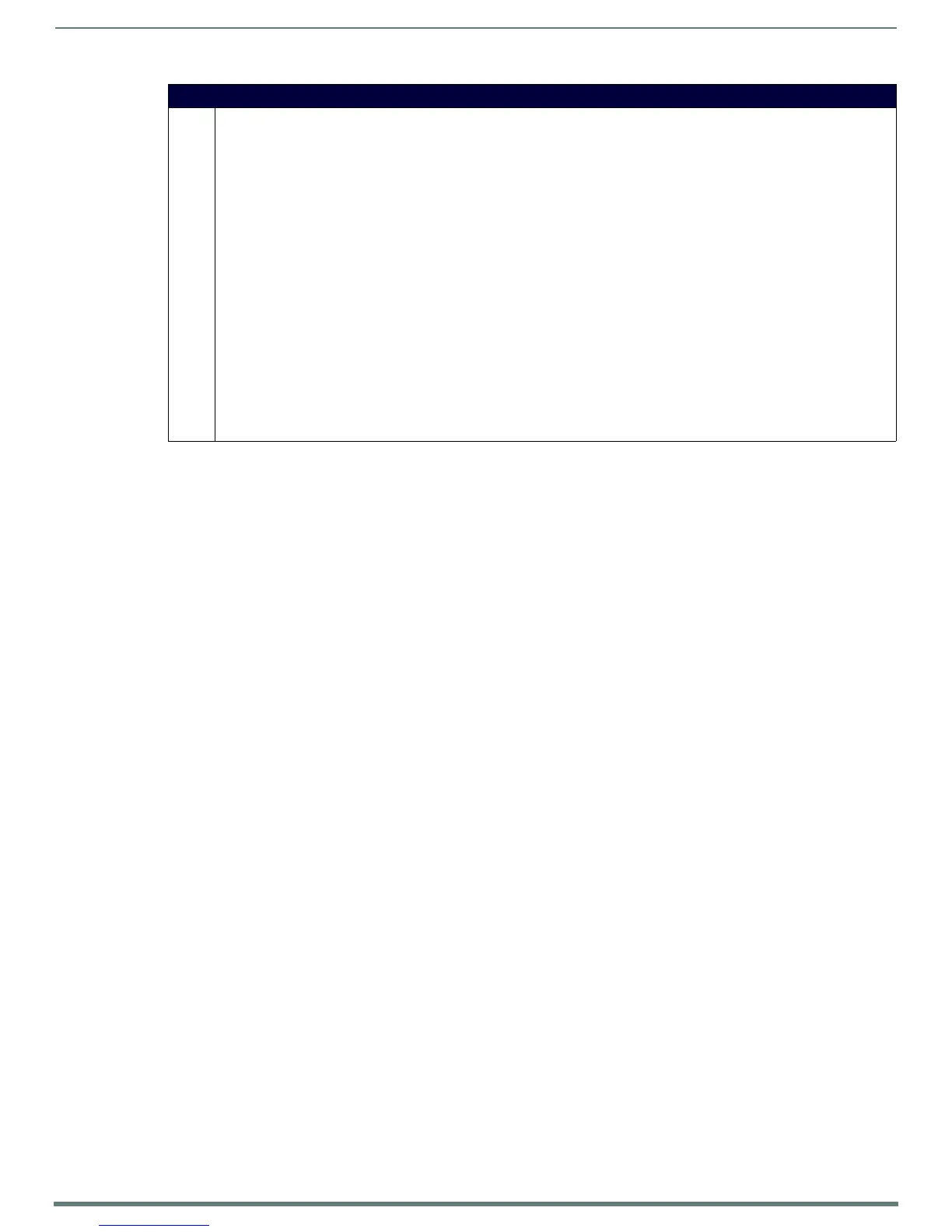Programming
84
Modero S Series Touch Panels - Configuration & Programming Manual
NOTE: While not necessary, creating video windows with width, height, and origin being multiples of 16 is a good practice. If the width
and height are not multiples of 16, video could be cropped asymmetrically by the boundaries of the button.
NOTE: The MXA-MPL only supports 2-channel stereo audio over HDMI.
Notes On Using the ^SDM and ^SLT Commands
Based on the user’s pages, the touch panel receiving video from an MXA-MPL will initiate that video feed as necessary, based on the
button receiving the video. However, if you are changing video resolution or mode, using the ^SDM or ^SLT commands may be
necessary to start and stop the video. To do so:
1. Use the ^SDM command first, with an empty URL value to stop the video.
2. If this does not work, use ^SDM with the URL value of "169.254.11.12:5700".
3. If neither of these options, work, then and only then use ^SLT to start and stop the video.
In early firmware versions, ^SLT-1,start and ^SLT-1,stop were used to start and stop video coming from the MXA-MP. These
commands are still available but using them is not recommended, as the stream is started and stopped automatically when a
button that contains MXA-MPL video fill is displayed, and stopped when it is no longer in view. Showing/hiding the button state
containing MXA-MPL video (e.g. via page flip, popup hide, or button state change) is the recommended way to start and stop MXA-
MPL video. However, if it becomes necessary to stop video while the button is displayed on screen (for example, if resolution needs
to be changed), then the ^SDM command should be used to start and stop the video.
If a button containing MXA-MPL video must be left on screen, try the following options:
SEND_COMMAND 10001:1:0,"'^SDM-10,1,'"
(stops MXA-MPL video)
SEND_COMMAND 10001:1:0,"'^SLT-1,videomode=hdmi,640x480p@30'"
(changes MXA-MPL video resolution to 640x480 with a frame rate of 30fps)
SEND_COMMAND 10001:1:0,"'^SDM-10,1,udp://169.254.11.12:5700'"
(restarts MXA-MPL streaming)
NOTE: When using the MXA-MPL for displaying live motion streams, make sure to use the supported resolutions with the video input
type. While the MXA-MPL is capable of supporting up to 60 Hz, the Modero X panels that use MXA-MPL only support 25-30 Hz.
Streaming Video, MXA-MP/MPL Commands
^SLT
(Cont.)
^SLT-1,videoinput=<on|off>
Note: It is highly recommended that the ^SDM commands be used to start and stop video from the MXA-MPL rather than the
commands below. The SDM command will issue the start/stop to the MXA-MPL, as well as starting/stopping the decoding side on
the panel. The "audiovideoenable" command above can be used to set the audio/video option that will be invoked in the
processing of the ^SDM command.
MXA-MPL Start stream. Tells the MXA-MPL to start streaming video or both audio and video (default=video, or the mode set by
the "audiovideoenable" subcommand above).
^SLT-1,start=<video,both>
MXA-MPL Stop stream. Tells the Breakout Box to stop streaming.
^SLT-1,stop
Query the value of any status field reported by the MXA-MP/L, such as version, serialNo, macAddress, inputInfo, streamInfo,
type. Response is a custom event as follows:
CUSTOM.TYPE = EVENTID = 770
CUSTOM.ID = ADDRESS = 0
CUSTOM.FLAG = 0
CUSTOM.VALUE1 = Message ID (echoed 'id' value from query)
CUSTOM.VALUE2 = 0
CUSTOM.VALUE3 = 0
CUSTOM.TEXT = Value of the status field specified by 'statusField' in the query
?SLT-1,querystatus=<statusField>,[id]
