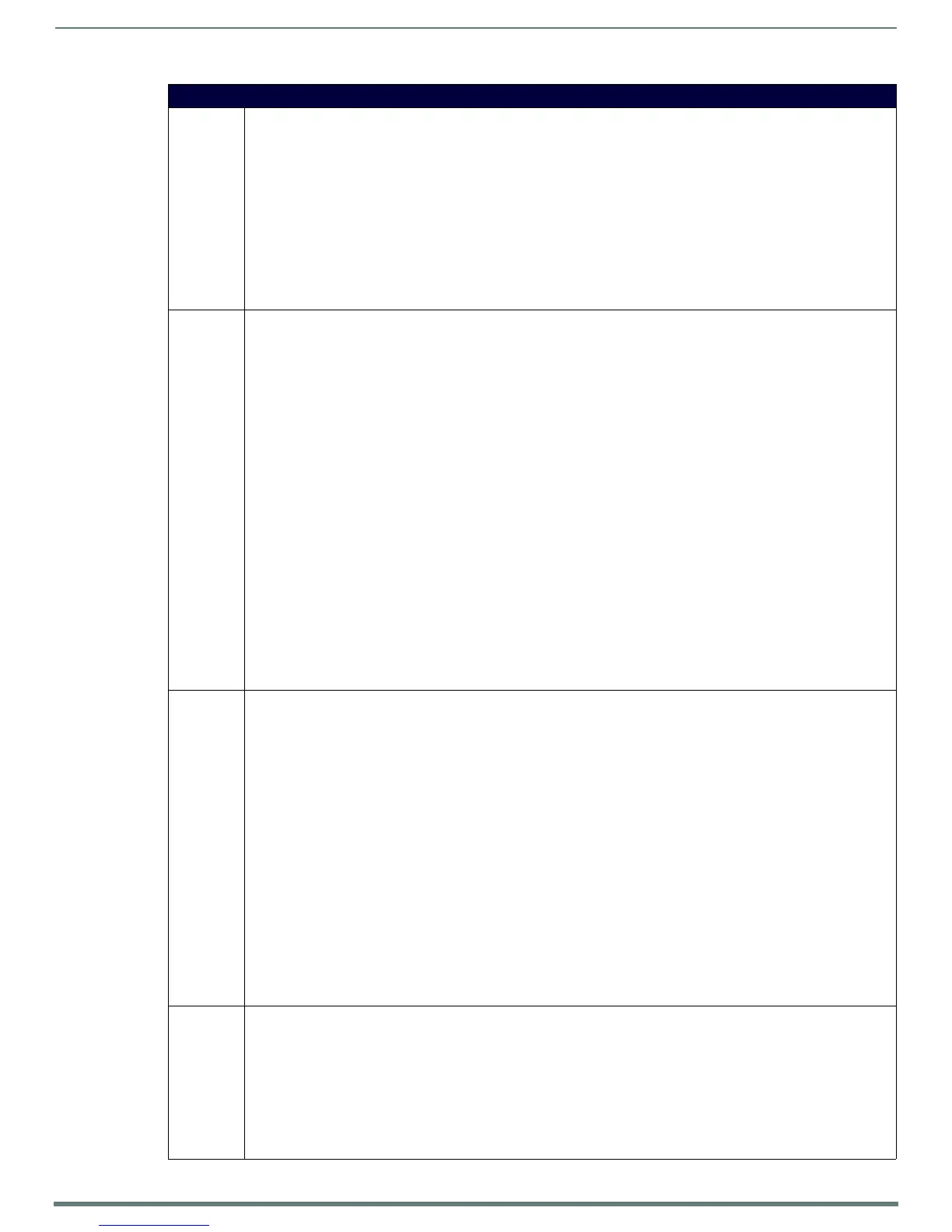Programming
52
Modero S Series Touch Panels - Configuration & Programming Manual
Button Commands (Cont.)
^BCT Set the text color to the specified color. This applies only if the specified text color is not the same as the current color.
Note: Color can be assigned by color name (without spaces), number or R,G,B value (RRGGBB or RRGGBBAA).
•Syntax:
"'^BCT-<vt addr range>,<button states range>,<color value>'"
•Variables:
variable text address range = 1 - 4000.
button states range = 1 - 256 for multi-state buttons (0 = All states, for General buttons 1 = Off state and 2 = On state).
color value = Refer to the RGB Triplets and Names For Basic 88 Colors table on page 90 for more information.
•Example:
SEND_COMMAND Panel,"'^BCT-500.504&510,1,12'"
Sets the Off state border color to 12 (Yellow). Colors can be set by Color Numbers, Color name, R,G,B, alpha colors
(RRGGBBAA) and R, G & B colors values (RRGGBB).
?BCT Get the current text color.
•Syntax:
"'?BCT-<vt addr range>,<button states range>'"
•Variables:
variable text address range = 1 - 4000.
button states range = 1 - 256 for multi-state buttons (0 = All states, for General buttons 1 = Off state and 2 = On state).
custom event type 1013:
Flag - Zero
Value1 - Button state number
Value2 - Actual length of string (should be 9)
Value3 - Zero
Text - Hex encoded color value (ex: #000000FF)
Text length - Color name length (should be 9)
•Example:
SEND COMMAND Panel,"'?BCT-529,1'"
Gets the button 'OFF state' text color information.
The result sent to Master would be:
ButtonGet Id = 529 Type = 1013
Flag = 0
VALUE1 = 1
VALUE2 = 9
VALUE3 = 0
TEXT = #FFFFFEFF
TEXT LENGTH = 9
^BDO Determines what order each layer of the button is drawn.
•Syntax:
"'^BDO-<vt addr range>,<button states range>,<1-5><1-5><1-5><1-5><1-5>'"
•Variables:
variable text address range = 1 - 4000.
button states range = 1 - 256 for multi-state buttons (0 = All states, for General buttons 1 = Off state and 2 = On state).
layer assignments =
Fill Layer = 1
Image Layer = 2
Icon Layer = 3
Text Layer = 4
Border Layer = 5
Note: The layer assignments are from bottom to top. The default draw order is 12345.
•Example:
SEND_COMMAND Panel,"'^BDO-530,1&2,51432'"
Sets the button’s variable text 530 ON/OFF state draw order (from bottom to top) to Border, Fill, Text, Icon, and Image.
•Example:
SEND_COMMAND Panel,"'^BDO-1,0,12345'"
Sets all states of a button back to its default drawing order.
^BFB Set the feedback type of the button. ONLY works on General-type buttons.
•Syntax:
"'^BFB-<vt addr range>,<feedback type>'"
•Variables:
variable text address range = 1 - 4000.
feedback type = (None, Channel, Invert, On (Always on), Momentary, and Blink).
•Example:
SEND_COMMAND Panel,"'^BFB-500,Momentary'"
Sets the Feedback type of the button to 'Momentary'.
