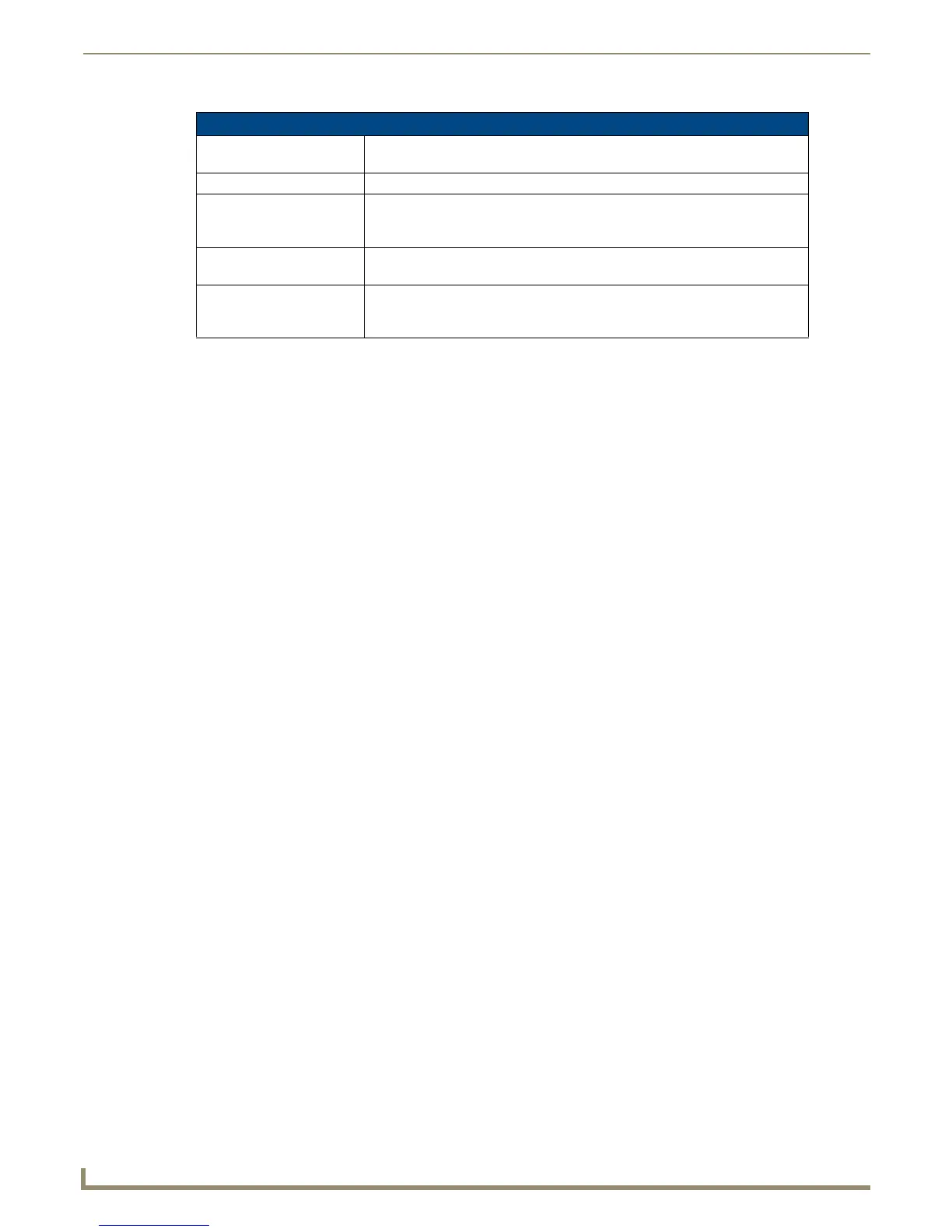Protected Setup Pages
92
MVP-9000i 9" Modero® ViewPoint® Touch Panel with Intercom
SIP Settings Page (Cont.)
STUN Address: This option enables you to enter the IP address or DNS name of the Simple
Traversal of UDP through NATs (STUN) server. This field is optional.
Local Domain: This is the realm used for authentication. This field is optional.
User Name: This option enables you to enter the user name used for authentication to the
proxy server. Normally, the user name is the same as the phone number
assigned to the extension you are using. This field is optional.
Password: This option enables you to enter the password for the user at the proxy server.
This field is optional.
Cancel/Save: Touch the Cancel button to return to the Protected Setup page without saving
any changes made on the SIP Settings page. Touch the Save button to save
the changes and return to the Protected Setup page.
