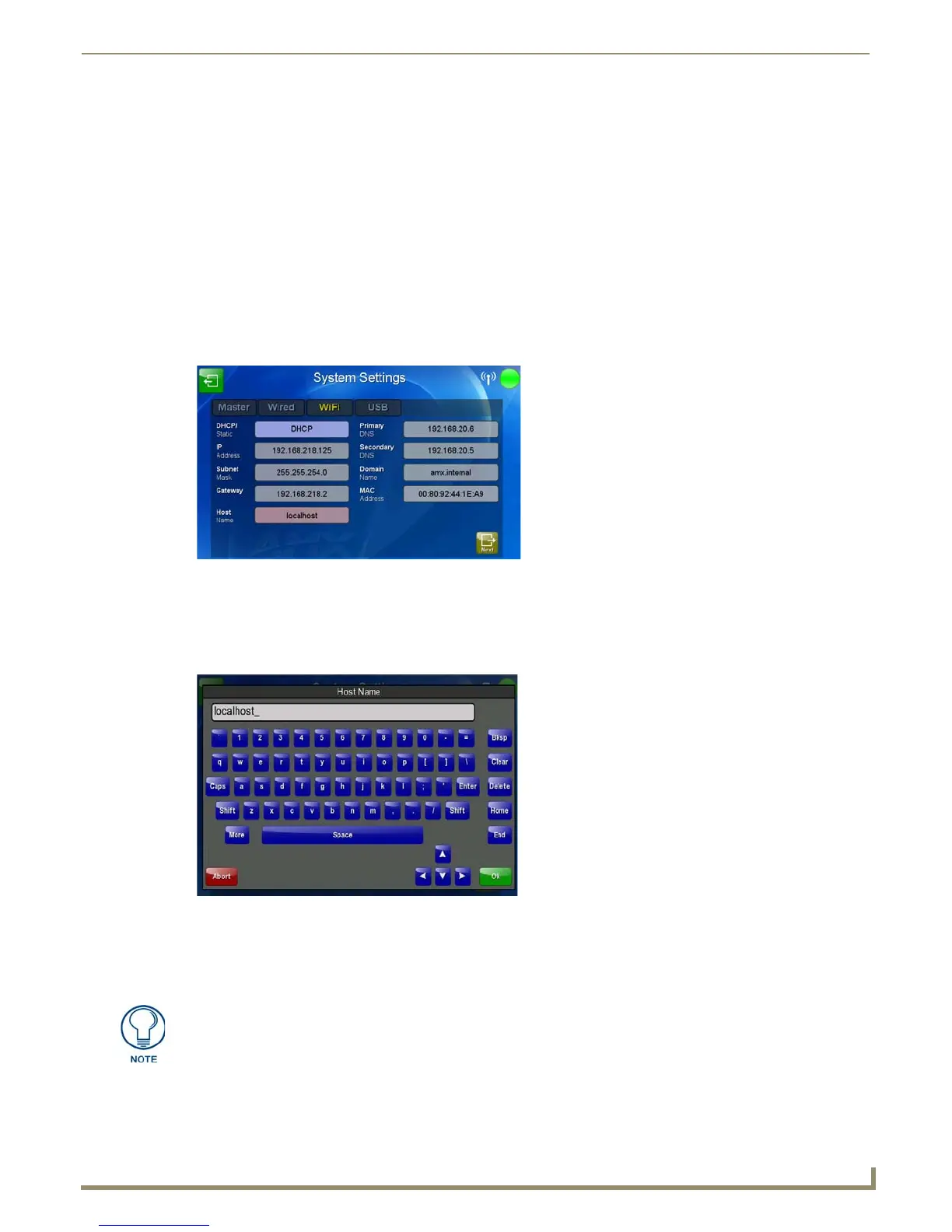Configuring Communication
29
MVP-9000i 9" Modero® ViewPoint® Touch Panel with Intercom
Configuring Wireless Network Access
The first step in connecting the MVP-9000i to a wireless network is to configure the wireless communication parameters
within the device’s System Settings page. This is done via the System Settings page, which allows configuration of the IP
Address, System Number and Username/Password information assigned to the target Master.
Step 1: Configure the Device’s WiFi Settings
The first step to a successful setup of the internal wireless card is to configure the WiFi tab on the System Settings page.
This section configures the communication parameters from the MVP panel to the web.
Wireless communication using a DHCP Address
In the Protected Setup page:
1. Touch the Network button to open the System Settings page.
2. Select the WiFi tab (FIG. 25).
3. Toggle the DHCP/Static field until the choice cycles to DHCP. This action causes all fields in the IP Settings
section, other than Host Name, to be greyed-out.
4. Press the optional Host Name field to open the Host Name keyboard (FIG. 26) and enter the host name information.
The default name is “localhost”.
5. Press OK after assigning the alpha-numeric string of the host name.
6. The remaining greyed-out fields in the IP Settings section cannot be altered. Once the panel is rebooted, these
values are obtained by the unit and displayed in the DNS fields after power-up.
FIG. 25 System Settings page - WiFi tab
FIG. 26 Host Name keyboard
This information can be found in either the Workspace - System name > Define
Device section of the code that defines the properties for the panel, or in the Device
Addressing/Network Addresses section of the Tools > NetLinx Diagnostics dialog.
