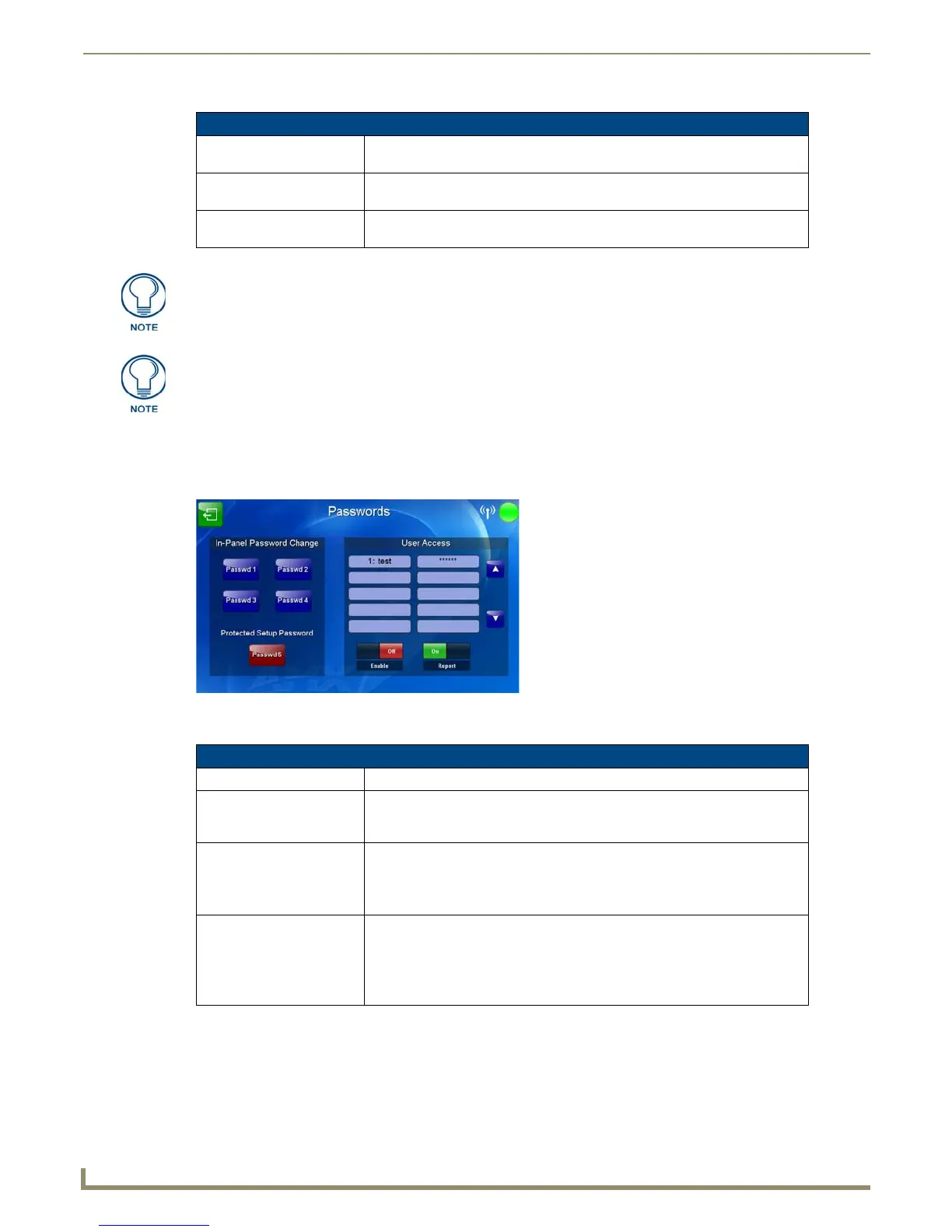Protected Setup Pages
84
MVP-9000i 9" Modero® ViewPoint® Touch Panel with Intercom
Passwords
The options on the Passwords page (FIG. 91) allow assignment of passwords required for users to access the Protected
Setup page, and to release the device from a Table or Wall Docking Station.
Features on this page include:
G4 Web Control Settings Page (Cont.)
Control Port: Use this field to enter the number of the port used by the VNC Web Server.
Default = 5900.
Max Connects: Displays the maximum number of users that can be simultaneously connected
to this panel via VNC. Default = 1.
Connect Count: Displays the number of users currently connected to this panel via VNC.
Default = 1.
Refer to the Using G4 Web Control to Interact with a G4 Panel section on page 39 for
instructions on using the G4 Web Control page with the web-based NetLinx Security
application.
The panel MUST be rebooted to save changes made on this page.
FIG. 91 Passwords page
Passwords Page
Back: Saves all changes and returns to the previous page.
WiFi/Wired icon: The icon to the left of the Connection Status Icon displays whether the current
connection to the Master is Wireless (image of a radio antenna) or Wired
(image of three networked computers).
Connection Status icon: The icon in the upper-right corner of each Protected Setup page provides a
constant visual indication of current connection status.
Note: a Lock appears on the icon if the panel is connected to a secured NetLinx
Master.
In Panel Password
Change:
Accesses the alphanumeric values associated to particular password sets.
• The PASSWORD 1, 2, 3, 4 and 5 (protected) buttons open a keyboard to
enter alphanumeric values associated to the selected password group.
Note: Clearing Password #5 removes the need to enter a password before
accessing the Protected Setup page.
