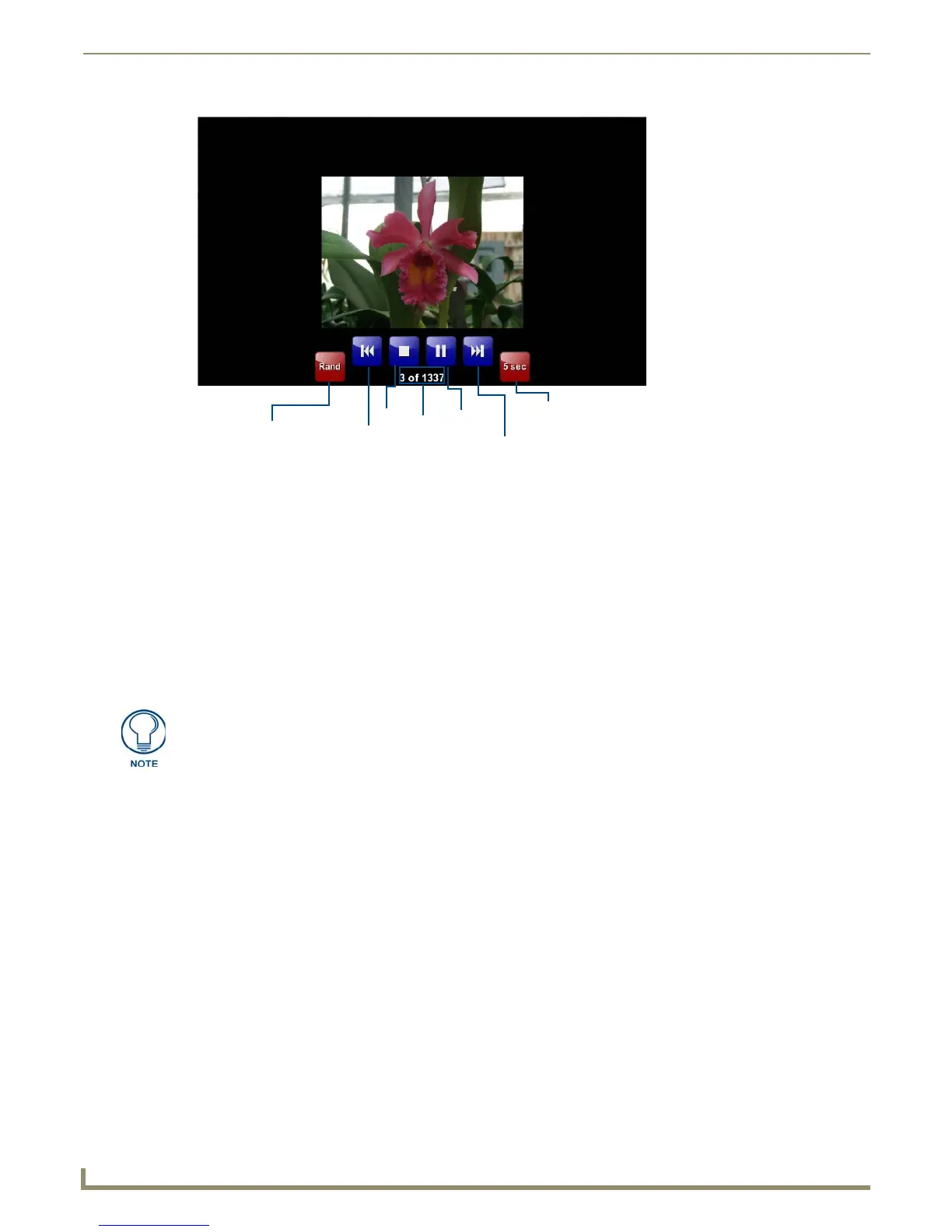Introduction
8
MVP-9000i 9" Modero® ViewPoint® Touch Panel with Intercom
Preview Mode and Normal Mode
Picture View has two modes: Preview Mode and Normal Mode. Preview Mode allows the user to configure Picture View.
Once an SD card or a USB drive containing images is inserted into the panel, the images will begin to display. Touching
any place on the display will result in the configuration popup to slide from the bottom of the display.
Picture View goes into its Normal Mode when the MVP-9000i goes into idle timeout while connected to a USB drive or
memory card. Normal Mode displays images until the touchscreen or capacitive touch buttons are touched, or some other
wakeup event is detected. When the device goes back into timeout, Normal Mode will return to displaying images until
the USB drive or memory card are removed from the device.
Picture View Send Command
Picture View must be enabled or disabled with the ^PIC Send Command. For more information, please refer to the
^PIC section on page 132.
FIG. 4 Picture View configuration popup menu
Previous
Stop
Pause/
Next
Counter
Resume
Random/
A-Z
Timer
All images must be in JPEG format. PNG and other image formats cannot be viewed
through Picture View.
