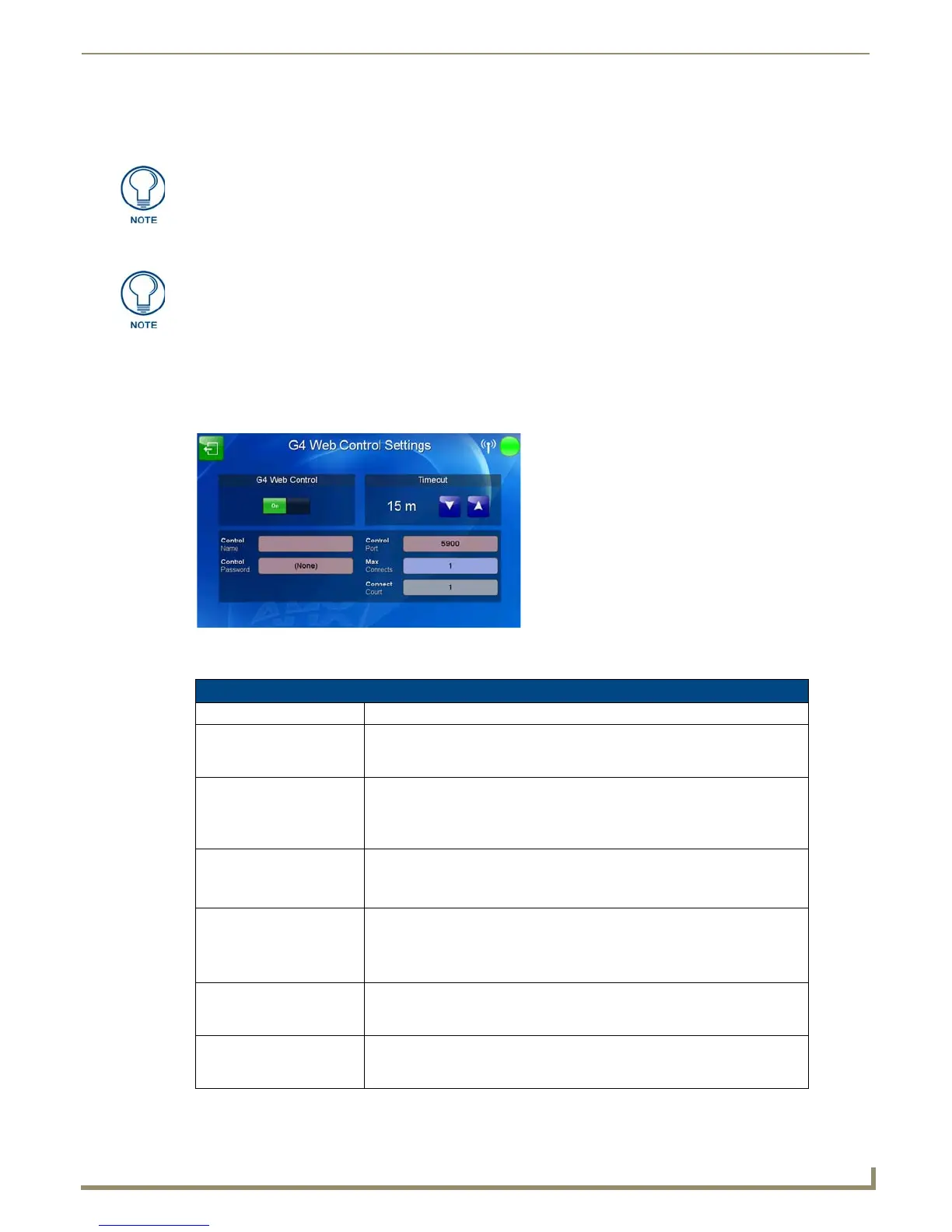Protected Setup Pages
83
MVP-9000i 9" Modero® ViewPoint® Touch Panel with Intercom
3. The page will read "Calibration Successful. Touch to continue." Touch anywhere on the screen to return to the
Protected Setup page.
Always calibrate the panel before its initial use, and after downloading new firmware.
G4 Web Control Settings Page
An on-board VNC (Virtual Network Computing) server allows the panel to connect to any remote PC running a VNC
client. Once connected, the client can view and control the panel remotely. The options on this page allow you to enable/
disable G4 Web Control functionality (FIG. 90).
Features on this page include:
If the screen is not touched at that point, the device will automatically return to the
Protected Setup page within 10 seconds.
The Calibrate page may also be accessed by pressing down and holding the Reset
button on the side of the panel for 9 seconds. For more information, please refer to
the Accessing the Setup pages section on page 43.
FIG. 90 G4 Web Control Settings page
G4 Web Control Settings Page
Back: Saves all changes and returns to the previous page.
WiFi/Wired icon: The icon to the left of the Connection Status Icon displays whether the current
connection to the Master is Wireless (image of a radio antenna) or Wired
(image of three networked computers).
Connection Status icon: The icon in the upper-right corner of each Protected Setup page provides a
constant visual indication of current connection status.
Note: a Lock appears on the icon if the panel is connected to a secured NetLinx
Master.
G4 Web Control: The G4 Web Control button toggles between the two G4 activation settings:
• Off - deactivates G4 Web Control on the panel.
• On - activates G4 Web Control on the panel.
Timeout: Sets the length of time (in minutes) that the panel can remain idle, detecting no
cursor movements, before the G4 Web Control session is terminated.
• Minimum value = Off (panel never times out)
• Maximum value = 4 h (panel times out after 4 hours)
Control Name: Use this field to enter a unique alpha-numeric string to be used as the panel’s
display name within the Manage WebControl Connections window of the
NetLinx Security browser window.
Control Password: Use this field to enter the G4 Authentication session password required for
VNC access to the panel. This password is limited to between 1 and 8
characters.
