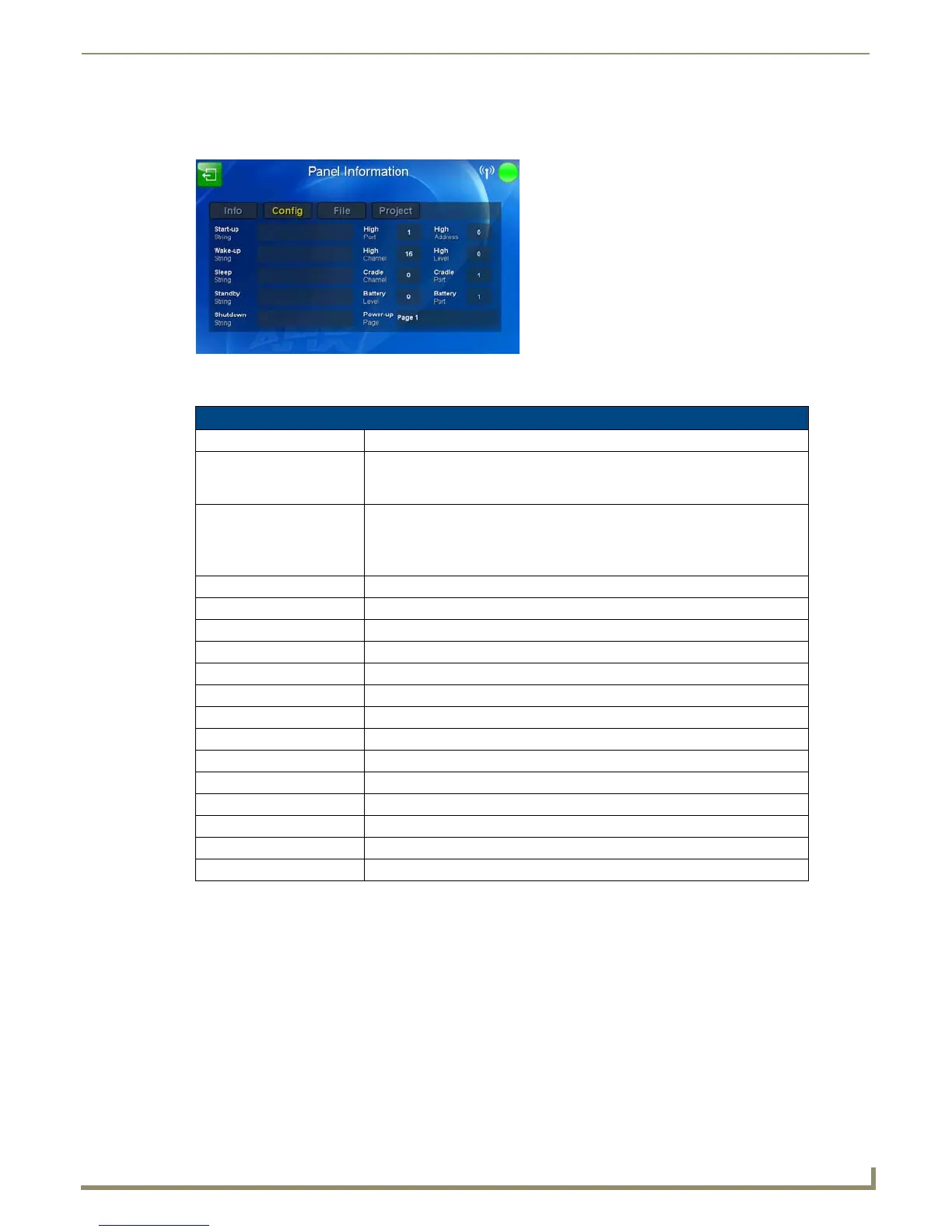Setup Pages
55
MVP-9000i 9" Modero® ViewPoint® Touch Panel with Intercom
Panel Information Page - Config
The Config tab provides information on the panel’s configuration (FIG. 63).
Features on this page include:
FIG. 63 Panel Information Page - Config
Panel Information Page - Config
Back: Saves all changes and returns to the previous page.
WiFi/Wired icon: The icon to the left of the Connection Status Icon displays whether the current
connection to the Master is Wireless (image of a radio antenna) or Wired
(image of three networked computers).
Connection Status icon: The icon in the upper-right corner of each Setup page provides a constant
visual indication of current connection status.
Note: a Lock appears on the icon if the panel is connected to a secured NetLinx
Master.
Start Up String: Displays the start-up string.
Wake Up String: Displays the wake up string used after an activation from a timeout.
Sleep String: Displays the sleep string used during a panel’s Sleep mode.
Standby String: Displays the standby string used during a panel’s Standby mode.
Shutdown String: Displays the shutdown string used during a panel’s Shutdown mode.
High Port: Displays the high port (port count) value for the panel.
High Address: Displays the high address (address count) value for the panel.
High Channel: Displays the high channel (channel count) value for the panel.
High Level: Displays the high level (level count) value being used by the panel.
Cradle Channel: Displays the cradle channel (channel count) value being used by the panel.
Cradle Port: Displays the cradle port (port count) value for the panel.
Battery Level: Displays the battery level (level count) value for the panel.
Battery Port: Displays the battery port (port count) value for the panel.
Power Up Page: Displays the page assigned to display after the panel is powered-up.