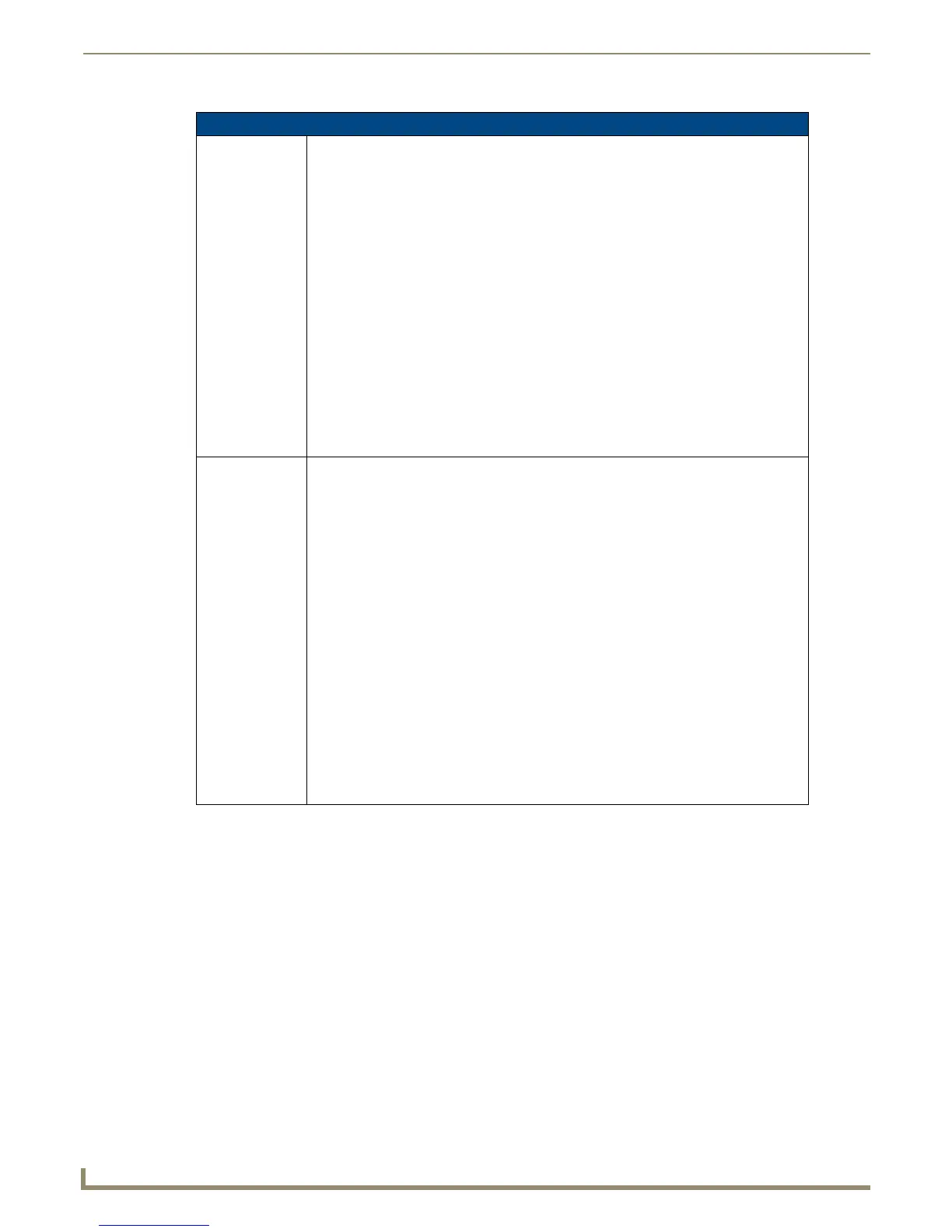Programming
134
MVP-9000i 9" Modero® ViewPoint® Touch Panel with Intercom
"^" Button Commands (Cont.)
^UNI
Set Unicode text.
For the ^UNI command (%UN and ^BMF command), the Unicode text is sent as
ASCII-HEX nibbles.
Syntax:
"'^UNI-<vt addr range>,<button states range>,<unicode text>'"
Variable:
variable text address range = 1 - 4000.
button states range = 1 - 256 for multi-state buttons (0 = All states, for General buttons
1 = Off state and 2 = On state).
unicode text = Unicode HEX value.
Example:
SEND_COMMAND Panel,"'^UNI-500,1,0041'"
Sets the button’s unicode character to ’A’.
Note: To send the variable text ’A’ in unicode to all states of the variable text
button 1, (for which the character code is 0041 Hex), send the following command:
SEND_COMMAND TP,"'^UNI-1,0,0041'"
Note: Unicode is always represented in a HEX value. TPD4 generates (through the Text
Enter Box dialog) unicode HEX values. Refer to the TPDesign4 Instruction Manual for
more information.
^WLD
Controls the
behavior of the
panel LED
Syntax:
^WLD,<LED NUM>,<ACTION>,<VALUE>
Variables:
<LED NUM> indicates the channel code or ID number.
0-RED
1-BLUE
2-GREEN
<ACTION> indicates the expected behavior of the LED.
0 - LED OFF Turns LED Off
1 - LED ON Turns LED On
2 - LED Resume Restores operation of LED.
3 - LOW BRIGHTNESS Sets the low brightness value for LED when operating on
battery.
4 - HIGH BRIGHNESS Sets the high brightness value for LED when operating on
external power or docked.
5 - En/Disable Blink Enable LED blinking
6 - En/Disable Fade Transitions from high/low are smooth
7 - Set Color Set the tri-color (MVP9000i) LED to one of the supported NetLinx colors
(Yellow, Orange, VeryLightCyan, etc…)