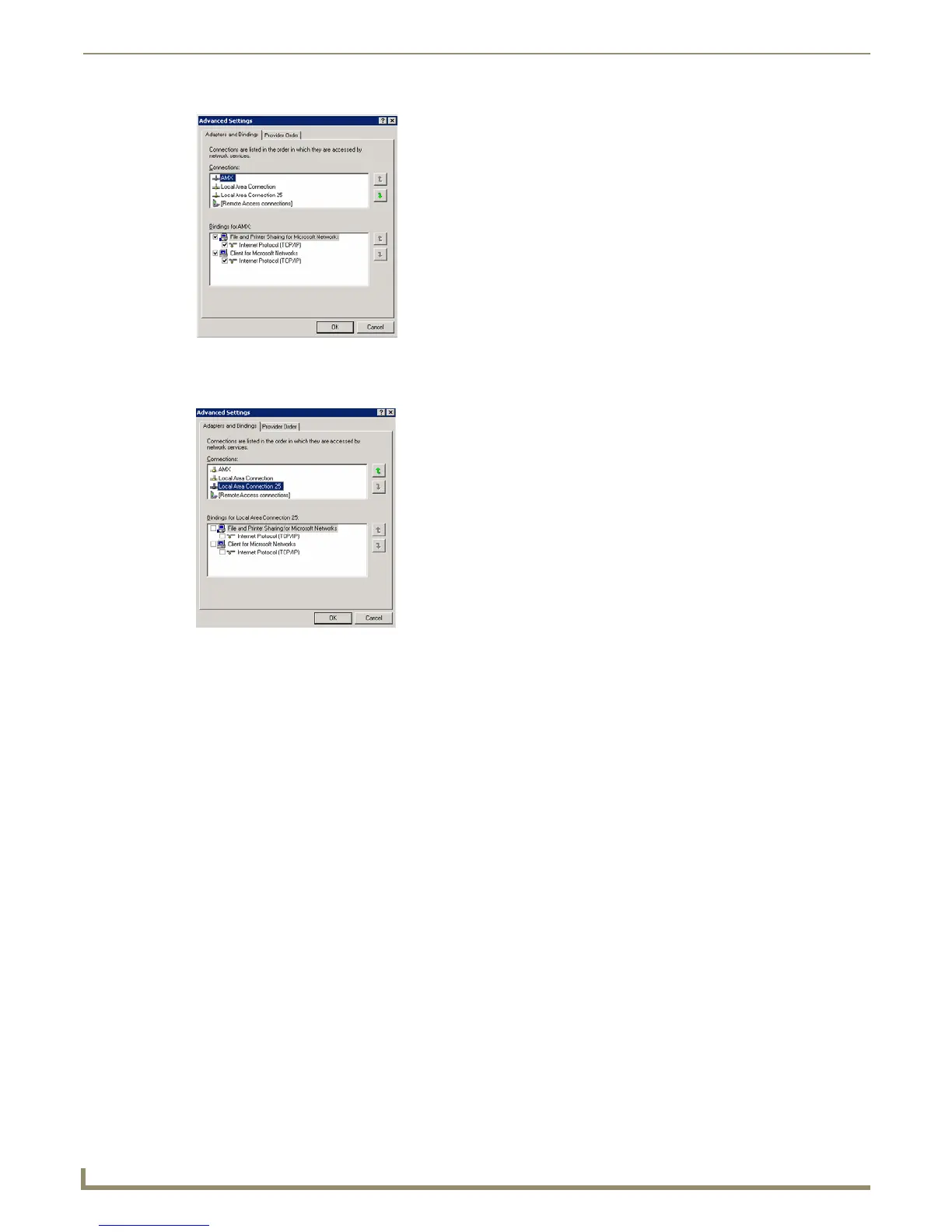Upgrading Firmware
100
MVP-9000i 9" Modero® ViewPoint® Touch Panel with Intercom
5. In the lower Bindings for Local Area Connection field, unselect ALL bindings by clicking on the checkboxes by
each binding to remove the checks from each box (FIG. 115).
6. When finished, click OK to close the Advanced Settings window and save all changes.
FIG. 114 Moving the Local Area Connection
FIG. 115 Bindings for Local area list detail
