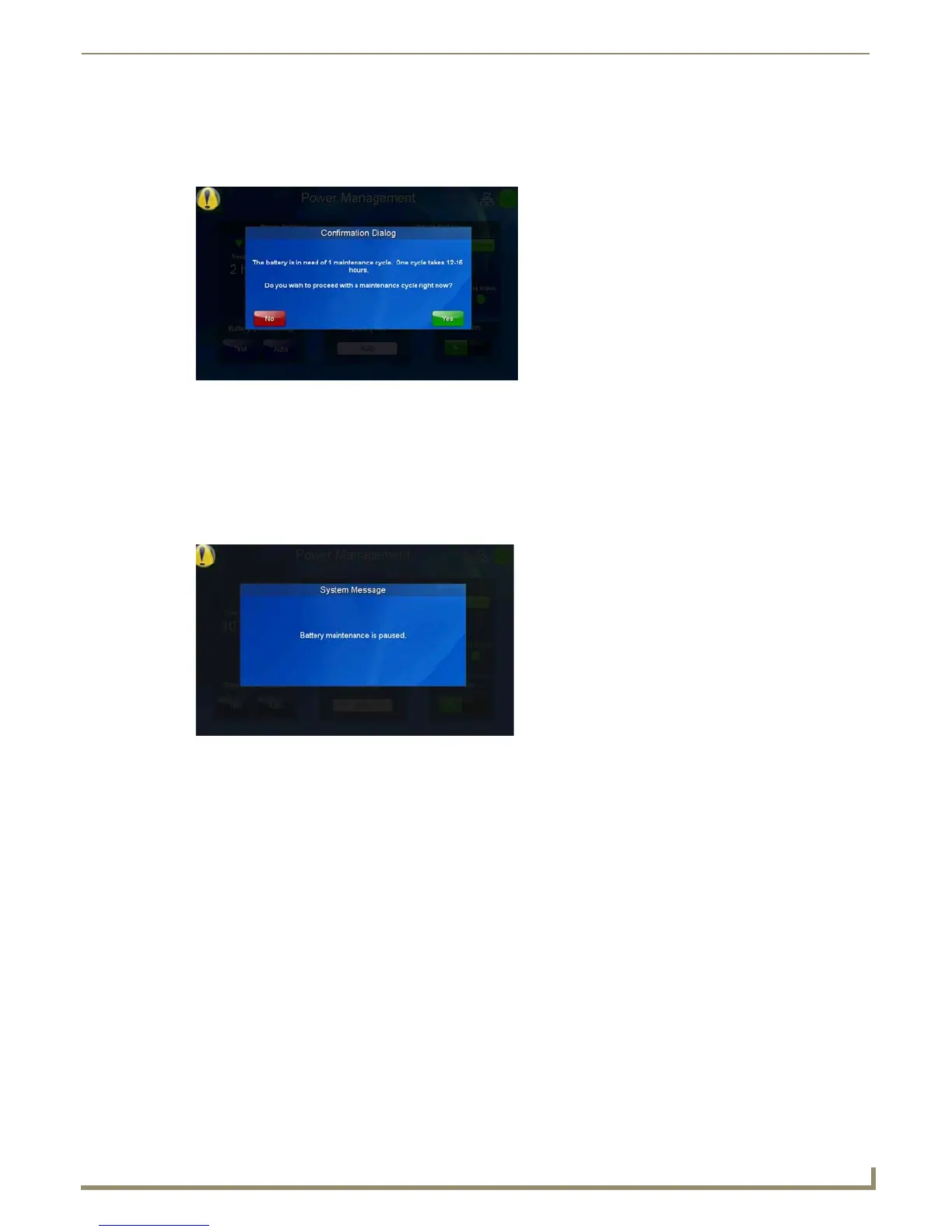Setup Pages
51
MVP-9000i 9" Modero® ViewPoint® Touch Panel with Intercom
5. Pressing the Test button and the battery needs reconditioning opens a popup window reading "The battery is in need
of 1 maintenance cycle. One cycle takes 12-16 hours. Do you wish to proceed with a maintenance cycle right now?"
(FIG. 58). Press No to close the popup window without starting battery reconditioning. Press Yes to start the
reconditioning process and close the popup window.
The reconditioning process has a charging and a discharging portion. During the charging portioning of the process, the
Display Timeout will operate per the timings set under the Power Settings section (page 47).However, during the
discharge portion of the reconditioning process, the display is turned on so the battery will discharge as fast as possible.
The Display Brightness should set to 90% or higher so the battery will discharge as fast as possible.
6. If you undock the MVP-9000i from its Docking Station while the panel is in the reconditioning process, a popup
window appears reading "Battery maintenance is paused." (page 51). This popup window will close when the touch
panel is redocked within the Docking Station.
FIG. 58 Battery In Need of Maintenance Cycle popup window
FIG. 59 Battery Maintenance Is Paused popup window