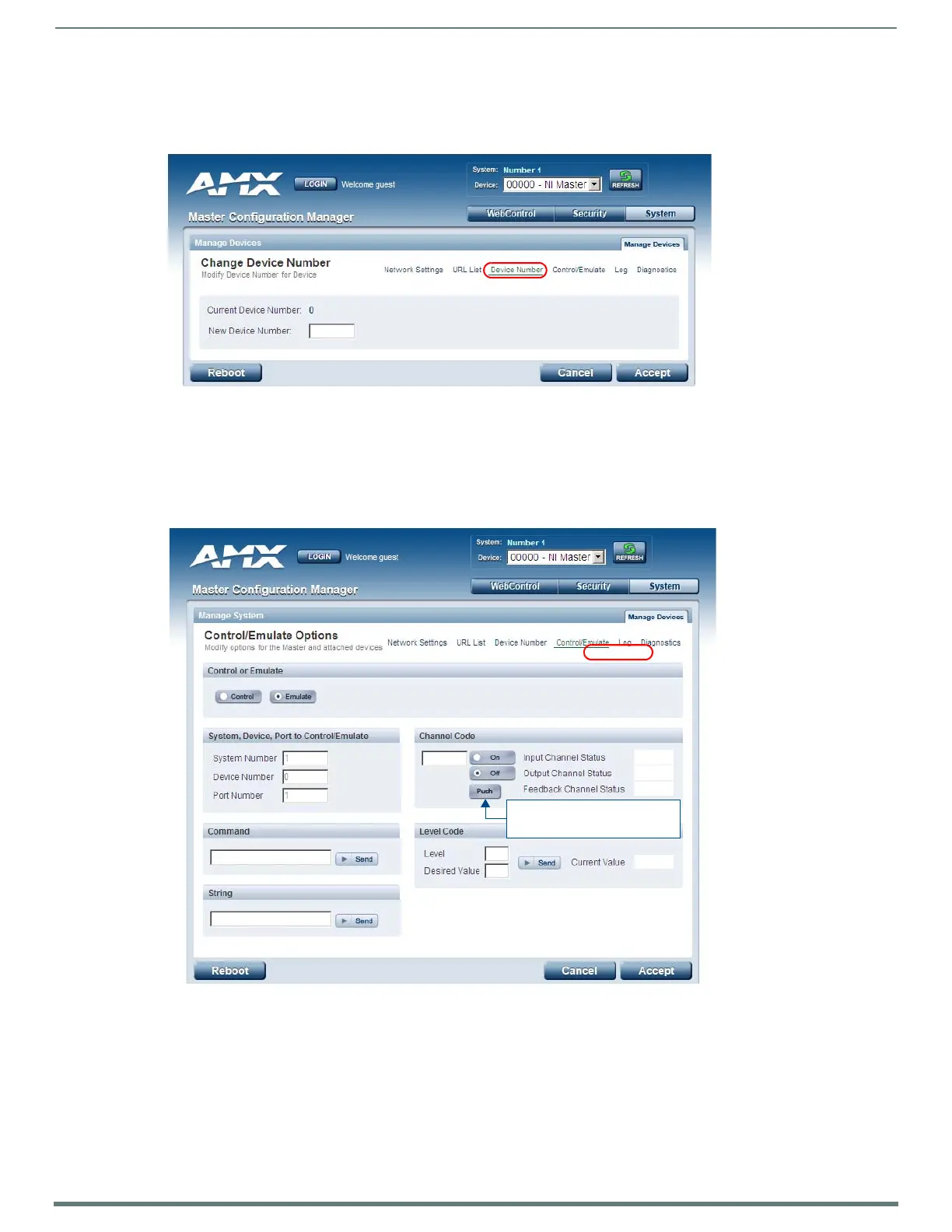WebConsole - System Options
71
NetLinx Integrated Controllers (Firmware v4)- WebConsole & Programming Guide
Manage Devices - Device Number
With the Master selected in the Device drop-down menu, click the Device Number link (in the Manage Devices tab) to access the
Change Device Number page (FIG. 78). The options on this page allow you to change the device number on the Master.
Default = 0 (zero)
Note that in most cases, the Device Number for Masters should remain set to zero.
Manage Devices - Control/Emulate
With the Master selected in the Device drop-down menu, click the Control/Emulate link (in the Manage Devices tab) to access the
Control/Emulate Options page (FIG. 79).
This page can also be accessed via the Manage System options, as described in the Manage System - Control/Emulate
Options section on page 45. See the Controlling or Emulating a System Device section on page 45 for details.
FIG. 78
System - Manage Devices (Device Number)
FIG. 79 Manage System (Control/Emulate Options)
Push button only displayed if
Emulate is selected
