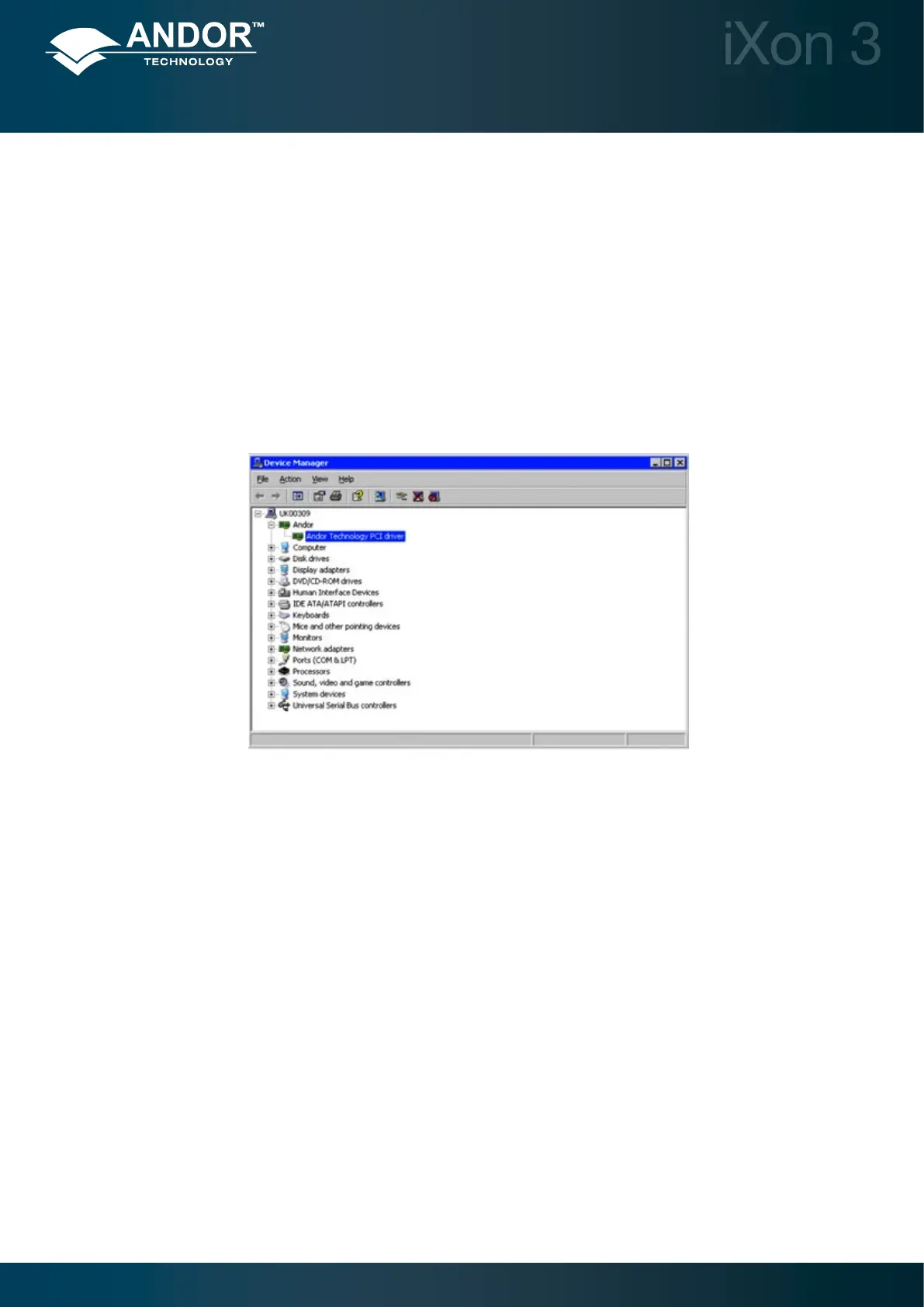Page 18
Installation
2.6 - INSTALLING PCI/PCIe DRIVER - WINDOWS O/S (2000/XP/VISTA)
DuringthestartupsequencetheoperatingsystemwilldetecttheAndorPCI/PCiecontrollercardandadialoguebox
will prompt you for the location of the device driver.
• InserttheCD containing the driver le. With Andor Solis or iQ software, this is located on the main application
CD. 3rd party software packages may supply a separate driver installation CD containing the Andor drivers.
Navigate to the Setup Information File (atmcd.inf).
• SelectthedevicedriverleandclickOK.
• RestartthePC.Thiscompletesthedevicedriverinstallation.
• TheAndor Technology PCI driver should now be shown in the Device Manager, e.g.:
2.6.1 - Installing Linux driver
TheAndorPCI/PCIecontrollercarddevicedriveriscompiledfromsourceandinstalledautomaticallyduringinstallation
of the Andor Linux SDK using the install_andor script.
2.6.2 - Software installation
For detailed instructions on how to install the program software, please refer to the software manual supplied with your
camera.
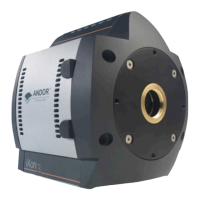